您好,登录后才能下订单哦!
打开路径 C:\ProgramData\Microsoft\Windows\Start Menu\Programs\Visual Studio 2013, 我们会看到Visual Studio Tools文件夹快捷方式
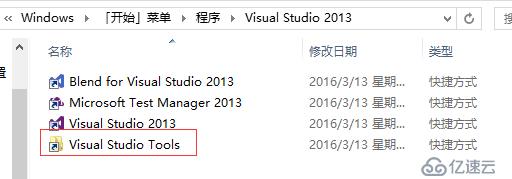
双击Visual Studio Tools文件快捷方式,会跳转到C:\Program Files (x86)\Microsoft Visual Studio 12.0\Common7\Tools\Shortcuts目录下。
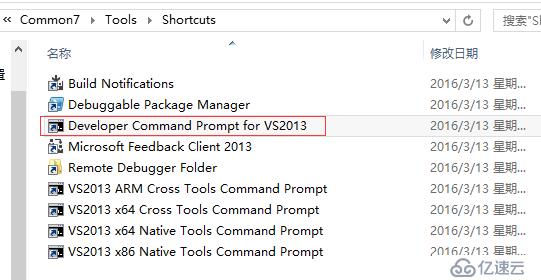
在上面的目录当中,就可以看到Developer Command Prompt for VS2013。
请注意的是:这一步并不是必须要做的,只是为了方便而已;而且这里的步骤针对是Win8操作系统。别的系统,我也不太清楚对不对。下面的内容参照的是“Where is Developer Command Prompt for VS2013?”地址是http://stackoverflow.com/questions/21476588/where-is-developer-command-prompt-for-vs2013。
For some reason, it doesn't properly add an icon when running Windows 8+. Here's how I solved it.Using Windows Explorer, navigate to:
C:\ProgramData\Microsoft\Windows\Start Menu\Programs\Visual Studio 2013
In that folder, you'll see a shortcut named Visual Studio Tools that maps to (assuming default installation):
C:\Program Files (x86)\Microsoft Visual Studio 12.0\Common7\Tools\Shortcuts
Double-click the shortcut (or go to the folder above).
From that folder, copy the shortcut named Developer Command Prompt for VS2013 (and any others you find useful) to the first directory (for the Start Menu). You'll likely be prompted for administrative access (do so).
Once you've done that, you'll now have an icon available for the 2013 command prompt.
如果想跳转到E盘,就在命令行中输入“E:”
如果跳转到子目录,就在命令行中输入“cd SubDirectoryName”
如果跳转到父级目录,就在命令行中输入“cd ..”
免责声明:本站发布的内容(图片、视频和文字)以原创、转载和分享为主,文章观点不代表本网站立场,如果涉及侵权请联系站长邮箱:is@yisu.com进行举报,并提供相关证据,一经查实,将立刻删除涉嫌侵权内容。