您好,登录后才能下订单哦!
建立好服务后,我们就可以在MVC项目中使用这个服务,在使用这个服务之前,需要先确定一下它所在端口,只需要在SS项目上点右键,将其设置为启动项目,然后运行一下SS项目,在浏览器地址栏,就可以看到这个服务的端口号,并且也能看到已经添加到其中的服务。(运行的效果可以在001节中的截图看到,001节中的端口为59068。)
在MVC的Controller目录下添加一个控制器NewsController.cs,在NewsController.cs中加入一个 Action, 用来显示添加新闻的页面
public ActionResult Create()
{
return View();
}在Views目录下添加目录News,在News中新建文件Create.cshtml,或者在控制器中代码上点右键直接直接建立视图页,在Create.cshtml视图中添加
<h3>添加新闻</h3> <div> <form method="POST" id="newsStory" class="reply" > <fieldset> <div class="row"> <div class="col-lg-4 col-md-4 col-sm-4 col-xs-12"> <label>标题: <span>*</span></label> <input class="form-control" id="headline" name="headline" type="text" value="" required=""/> </div> <div class="col-lg-3 col-md-3 col-sm-3 col-xs-12"> <label>日期: </label> <input class="form-control" id="date" name="date" value="" type="text"/> </div> </div> <div class="row"> <div class="col-lg-12 col-md-12 col-sm-12 col-xs-12"> <label>内容: <span>*</span></label> <textarea class="form-control" id="text" name="text" rows="3" cols="40" required> </textarea> </div> </div> </fieldset> <button class="btn-normal btn-color submit bottom-pad" type="submit">Send</button> </form> </div>
在NewsController.cs 中添加一个Action,接收上一个页面的表单提交过来的数据,注意加上声明
[HttpPost],指定接收POST数据
[HttpPost]
public ActionResult Create(NewsStory newsStory)
{
try
{
var service = new JsonServiceClient("http://localhost:59068/");
service.Send<SubmissionResponse>(new Submission()
{
Body = newsStory.Text,
Headline = newsStory.Headline,
SubmissionTime = newsStory.Date
});
}
catch(Exception ex)
{
ViewBag.Message = ex.Message;
}
return View();
}
运行测试:
1 将SS项目设置为启动项目,运行项目启动服务,
2 启动服务后,在MVC项目上点右键,选择“调试-启动新实例”,
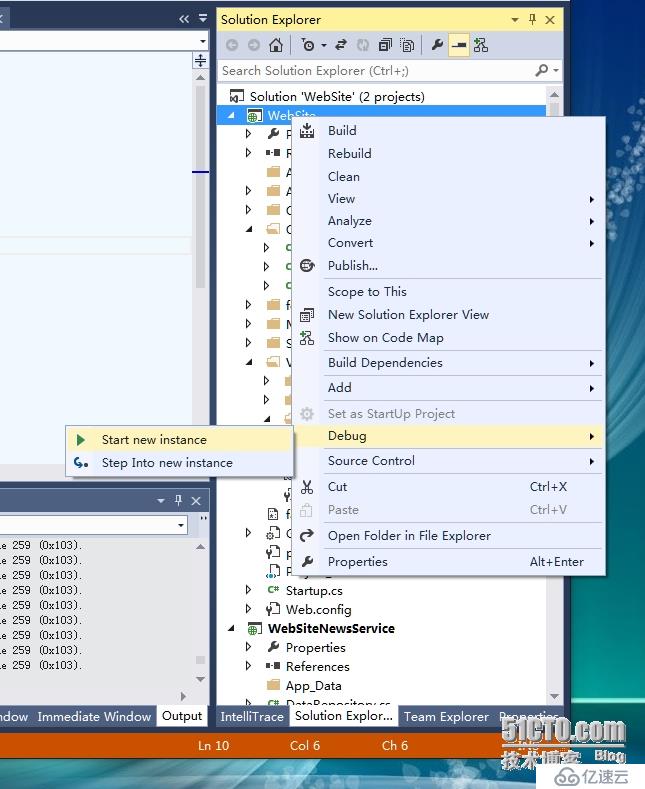
3 启动MVC站点后,在添加新闻的页面添加一条新闻测试,提交成功后,可以在数据库中的Submission表中看到新增的数据
4 Submission表是在DataRepository的AddSubmission函数中通过 db.CreateTable<Submission>();自动创建的,不需要手工建立这个表
主要参考资料 : Getting Started with ASP.NET MVC, ServiceStack and Bootstrap
免责声明:本站发布的内容(图片、视频和文字)以原创、转载和分享为主,文章观点不代表本网站立场,如果涉及侵权请联系站长邮箱:is@yisu.com进行举报,并提供相关证据,一经查实,将立刻删除涉嫌侵权内容。