您好,登录后才能下订单哦!
密码登录
登录注册
点击 登录注册 即表示同意《亿速云用户服务条款》
先决条件安装
Internet Information Services (IIS)
Windows Media Format Runtime
.NET Framework 3.5
可以使用以下PowerShell脚本安装:
Add-WindowsFeature NET-Framework-Core, RSAT-ADDS,Windows-Identity-Foundation, Web-Server, Web-Static-Content, Web-Default-Doc,Web-Http-Errors, Web-Dir-Browsing, Web-Asp-Net, Web-Net-Ext, Web-ISAPI-Ext,Web-ISAPI-Filter, Web-Http-Logging, Web-Log-Libraries, Web-Request-Monitor,Web-Http-Tracing, Web-Basic-Auth, Web-Windows-Auth, Web-Client-Auth,Web-Filtering, Web-Stat-Compression, Web-Dyn-Compression,NET-WCF-HTTP-Activation45, Web-Asp-Net45, Web-Mgmt-Tools, Web-Scripting-Tools,Web-Mgmt-Compat, Server-Media-Foundation, BITS -Source D:\sources\sxs Web-Asp-Net45,Web-Mgmt-Tools, Web-Scripting-Tools, Web-Mgmt-Compat, Desktop-Experience,Telnet-Client -Source D:\sources\sxs
Silverlight
下载地址:https://www.microsoft.com/silverlight/
参照截图,以管理员身份运行PS

输入上面命令,并回车
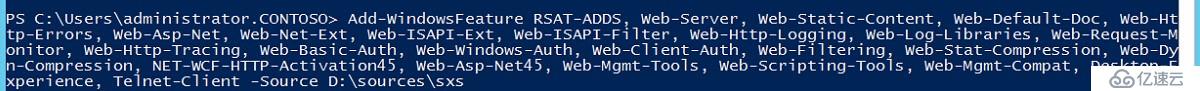
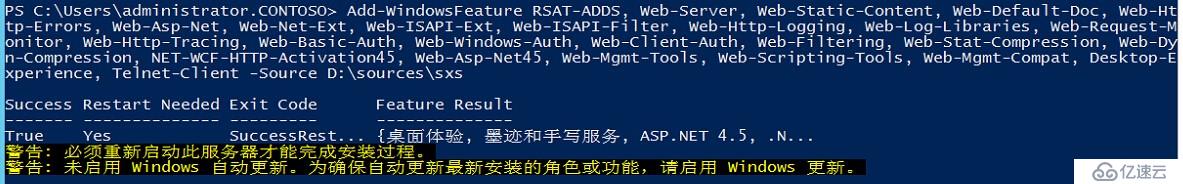
参照截图,选择“添加角色和功能”
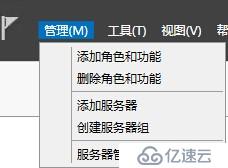
参照截图,点击“下一步”
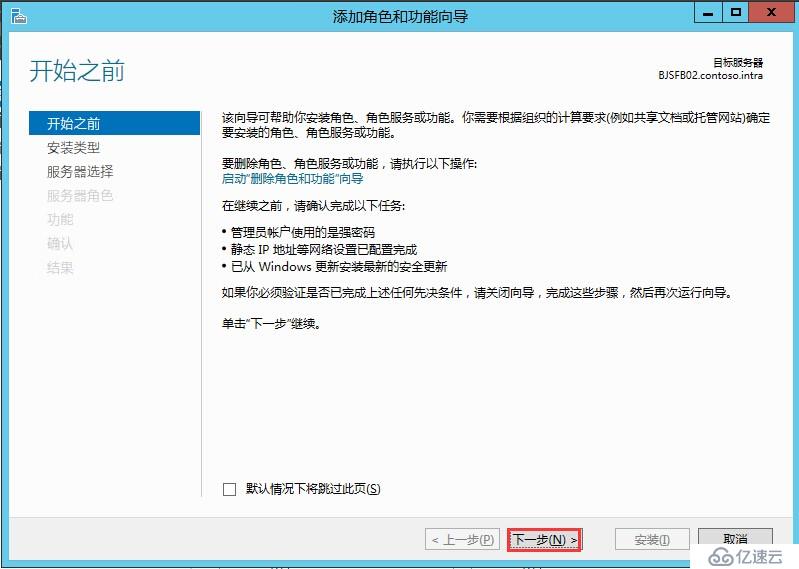
参照截图,选择“基于角色或基于功能的安装”
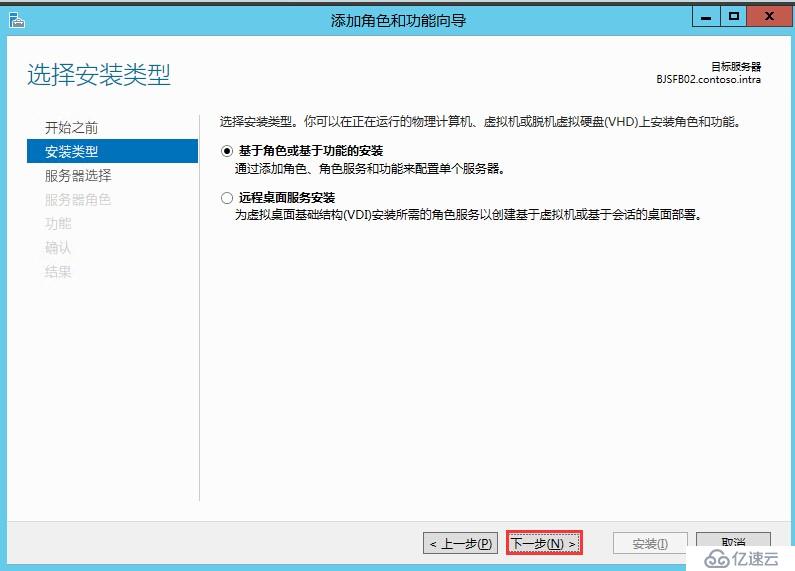
参照截图,点击“下一步”
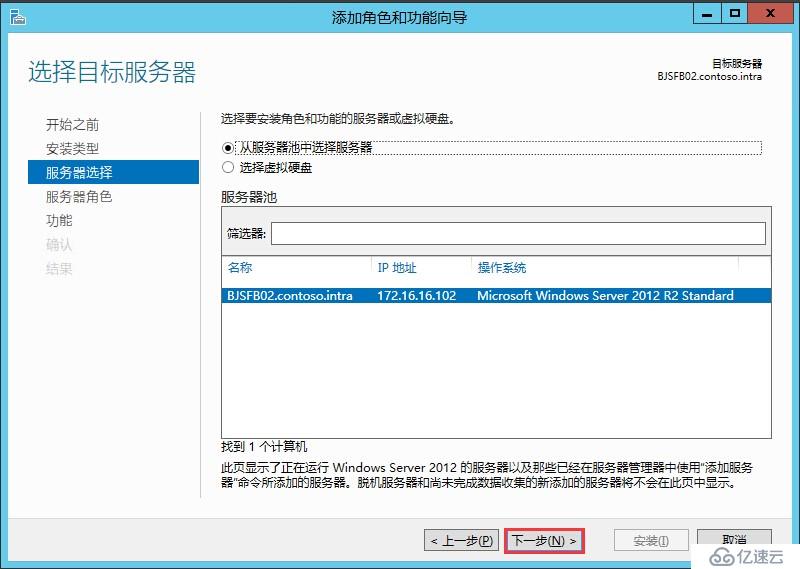
保持默认,点击“下一步”
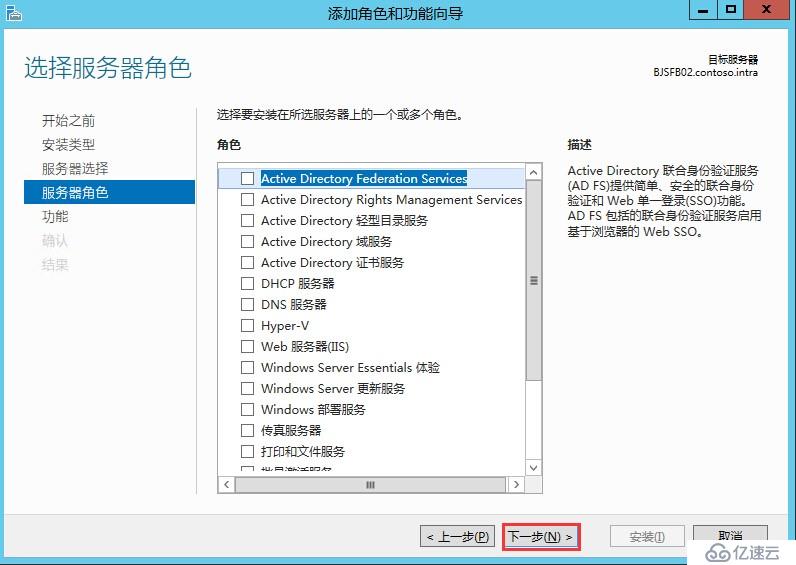
参照截图,选择对应功能并点击“下一步”
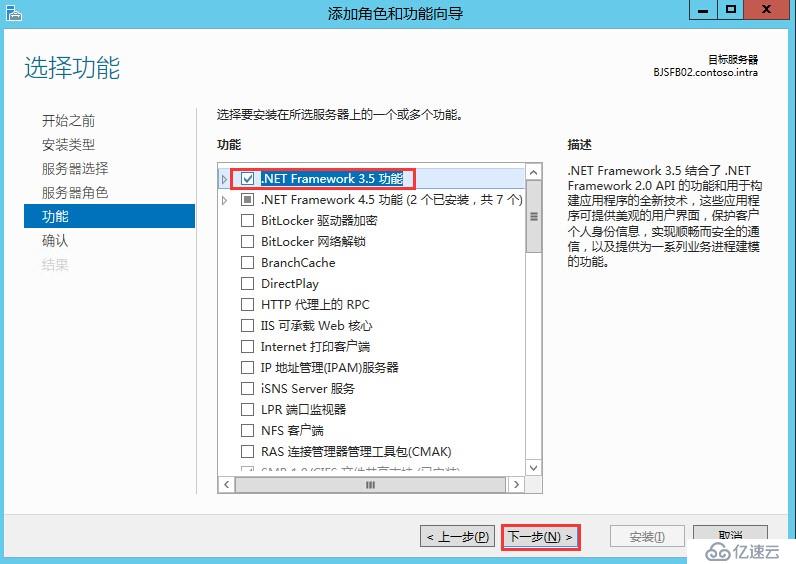
输入源文件路径,并点击“安装”
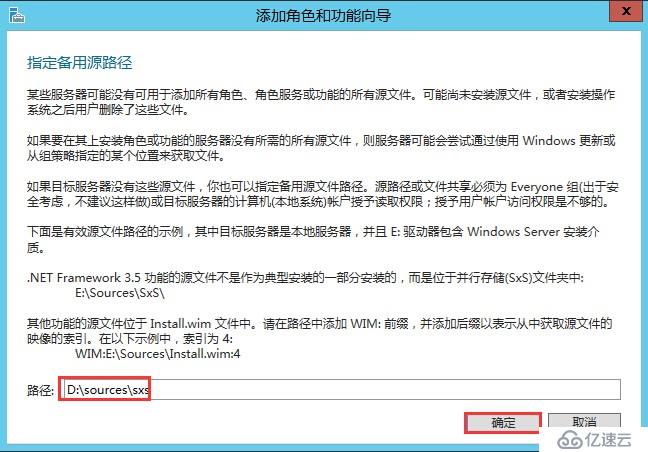
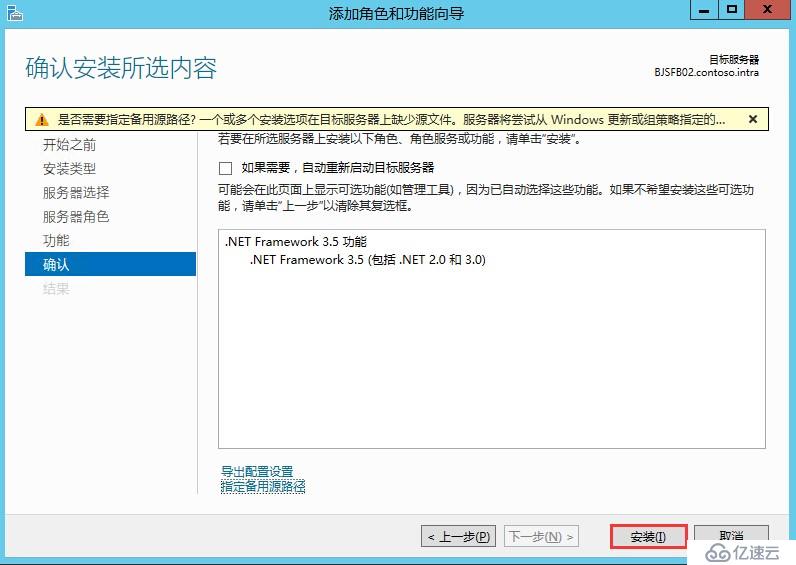
安装完成
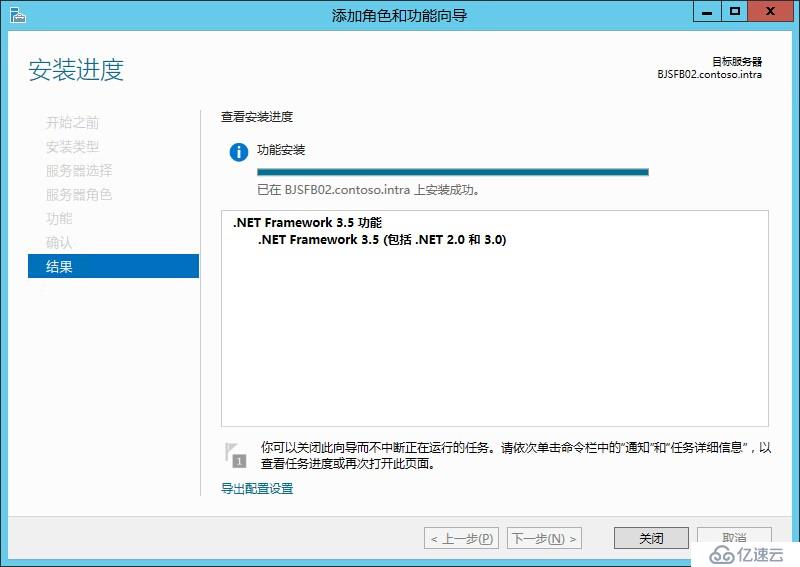
安装对应需要的补丁

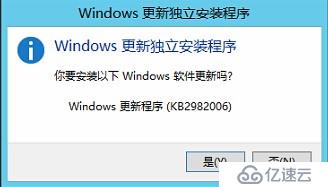
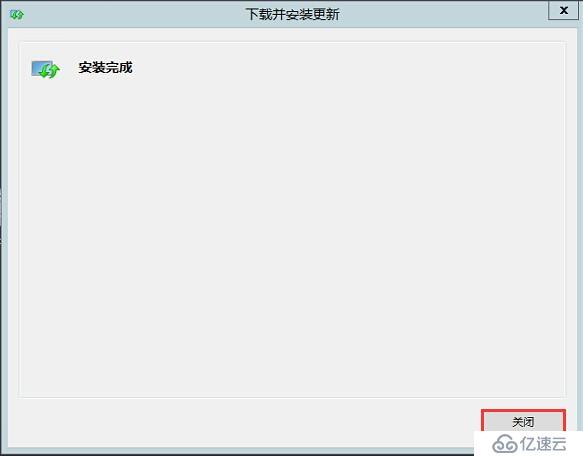

免责声明:本站发布的内容(图片、视频和文字)以原创、转载和分享为主,文章观点不代表本网站立场,如果涉及侵权请联系站长邮箱:is@yisu.com进行举报,并提供相关证据,一经查实,将立刻删除涉嫌侵权内容。