您好,登录后才能下订单哦!

1、iOS8 离线文档路径:
~/Library/Developer/Shared/Documentation/DocSets/
从这里可以备份 com.apple.adc.documentation.AppleiOS8.0.iOSLibrary.docset 离线文档,以后更新Xcode不必重复下载此文档
2、App Archive 路径(就是准备打包上传 App Store 时最后的Archive文件所在的目录):
~/Library/Developer/Xcode/Archives/
3、模拟器里面app的路径:
~/Library/Developer/CoreSimulator/Devices/{Device_ID}/data/Containers/Bundle/Application/{Application_ID}/
关于Device_ID可以通过Xcode查看,Window > Devices 或者 command+shift+2,如图
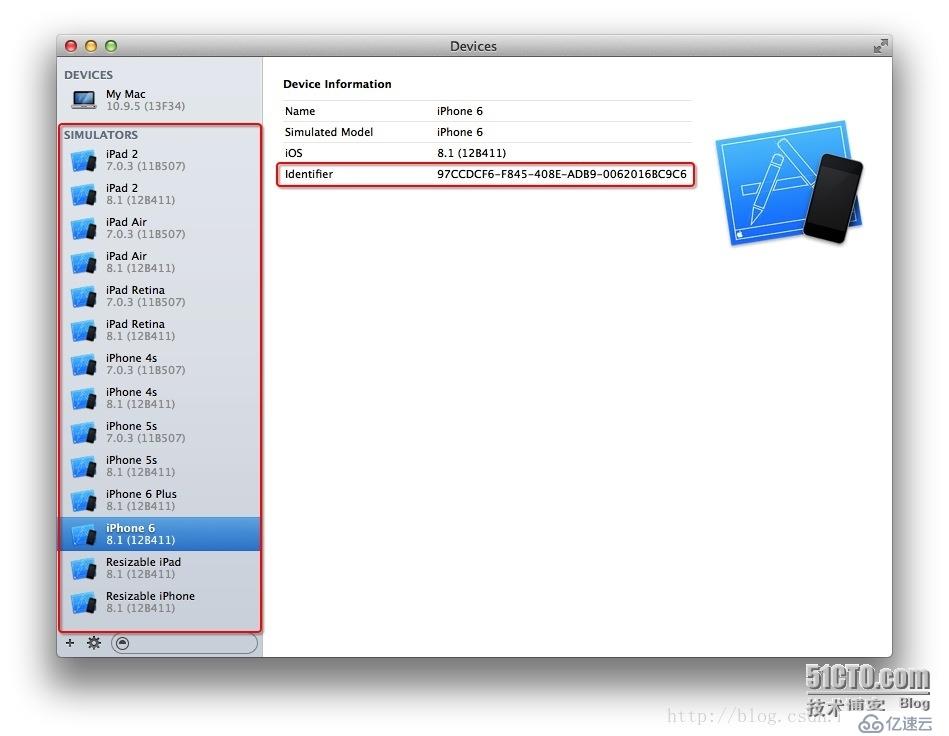
4、模拟器里面app的沙盒路径(此路径和app执行文件所在的路径是不一样的):
~/Library/Developer/CoreSimulator/Devices/{Device_ID}/data/Containers/Data/Application/{Application_ID}/
5、模拟器SDK路径:
/Applications/Xcode6.1.app/Contents/Developer/Platforms/iPhoneSimulator.platform/Developer/SDKs/
6、NSUserDefault 路径:
Xcode6之前的路径:~/Library/Application Support/iPhone Simulator/7.0.3/Applications/{Application_ID}/Library/
现在的路径:~/Library/Developer/CoreSimulator/Devices/{Device_ID}/data/Library/Preferences
免责声明:本站发布的内容(图片、视频和文字)以原创、转载和分享为主,文章观点不代表本网站立场,如果涉及侵权请联系站长邮箱:is@yisu.com进行举报,并提供相关证据,一经查实,将立刻删除涉嫌侵权内容。