您好,登录后才能下订单哦!
JPA=Java Persistence API,Java持久层API。JDK5引入JPA ORM目的:简化Java EE开发,整合ORM技术。JPA定义了JPQL(Java Persistence Query Language)。
Spring Data JPA默认集成的JPA Provider是Hibernate。
a.在pom.xml中增加JPA依赖
<dependency>
<groupId>org.springframework.boot</groupId>
<artifactId>spring-boot-starter-data-jpa</artifactId>
</dependency>
b.然后增加MYSQL依赖:
<dependency>
<groupId>mysql</groupId>
<artifactId>mysql-connector-java</artifactId>
</dependency>
c.在Model类前增加标注@Entity
@Entity
public class user {
d.在ID字段钱增加标注@Id和 @GeneratedValue
@Id
@GeneratedValue(strategy=GenerationType.AUTO)
private Integer id;
e.扩展数据仓库接口:
public interface UserRepository extends CrudRepository<user, Integer> {}
f.在控制类前面增加标注
@Controller
@RequestMapping(path="/demo")
public class UserController {
g.在控制类仓库属性前面增加标注
@Autowired
private UserRepository repository;
h.在控制类操作函数之中和前面增加标注
@GetMapping(path = "/add")
public @ResponseBody String addNewUser(@RequestParam String name, @RequestParam String email) {
user u = new user();
u.setName(name);
u.setEmail(email);
repository.save(u);
return "Saved";
}
@Query("select id,username,sex,address from #{#entityName} u where u.username=:name")
List<UserModel> findUserModel(@Param("name") String username);
i.在Application类前面增加标注
@SpringBootApplication
public class Application {
public static void main(String[] args) {
SpringApplication.run(Application.class, args);
}
}
J.在Application.properties中增加配置项
spring.jpa.hibernate.ddl-auto=create
spring.datasource.url=jdbc:mysql://localhost:3306/db_example
spring.datasource.username=springuser
spring.datasource.password=ThePassword
k.注解解说
@Entity说明此类是实体类,使用默认ORM规则,即class名即数据库表中表名,class字段名即表中的字段名。如果想改变这种默认规则,就要使用@Table来改变class名与数据库中表名的映射规则,@Column来改变class中字段名与db中表的字段名的映射规则。
@Query 这是JPA支持重量级查询方式,有两种方式:一种是JPQL的SQL语言方式,一种是原生SQL的语言。常用情景如下:
***like表达式:
@Query(value = "select id,username,sex,address from UserModel b where b.name like %:name%")
List<UserModel> findByNameMatch(@Param("name") String name);
***原生SQL语言
@Query(value = "select * from user b where b.username=?1", nativeQuery = true)
List<UserModel> findByName(String name);
***使用@Param注解注入参数
@Query(value = "select id,username,sex,address from UserModel b where b.username = :name AND b.address=:address AND b.sex=:sex")
List<UserModel> findByNamedParam(@Param("name") String name, @Param("address") String address, @Param("sex") long sex);
***SPEL表达式
@Query(value = "select * from #{#entityName} b where b.name=?1", nativeQuery = true)
List<UserModel> findByName(String name);
l.JPA框架图
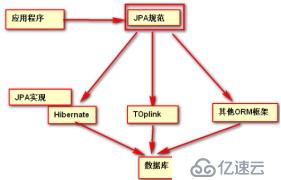
m.JPQL语法
基本格式如下:
select 实体别名.属性名, 实体别名.属性名 from 实体名 as 实体别名 where 实体别名.实体属性 op 比较值
表达式 | 查询方法 | hql查询语句 |
And | findByLastnameAndFirstname | … where x.lastname = ?1 and x.firstname = ?2 |
Or | findByLastnameOrFirstname | … where x.lastname = ?1 or x.firstname = ?2 |
Is,Equals | findByFirstname,findByFirstnameIs,findByFirstnameEqual | … where x.firstname = 1? |
Between | findByStartDateBetween | … where x.startDate between 1? and ?2 |
LessThan | findByAgeLessThan | … where x.age < ?1 |
LessThanEqual | findByAgeLessThanEqual | … where x.age ⇐ ?1 |
GreaterThan | findByAgeGreaterThan | … where x.age > ?1 |
GreaterThanEqual | findByAgeGreaterThanEqual | … where x.age >= ?1 |
After | findByStartDateAfter | … where x.startDate > ?1 |
Before | findByStartDateBefore | … where x.startDate < ?1 |
IsNull | findByAgeIsNull | … where x.age is null |
IsNotNull,NotNull | findByAge(Is)NotNull | … where x.age not null |
Like | findByFirstnameLike | … where x.firstname like ?1 |
NotLike | findByFirstnameNotLike | … where x.firstname not like ?1 |
StartingWith | findByFirstnameStartingWith | … where x.firstname like ?1 (parameter bound with appended %) |
EndingWith | findByFirstnameEndingWith | … where x.firstname like ?1 (parameter bound with prepended %) |
Containing | findByFirstnameContaining | … where x.firstname like ?1 (parameter bound wrapped in %) |
OrderBy | findByAgeOrderByLastnameDesc | … where x.age = ?1 order by x.lastname desc |
Not | findByLastnameNot | … where x.lastname <> ?1 |
In | findByAgeIn(Collection ages) | … where x.age in ?1 |
NotIn | findByAgeNotIn(Collection age) | … where x.age not in ?1 |
True | findByActiveTrue() | … where x.active = true |
False | findByActiveFalse() | … where x.active = false |
IgnoreCase | findByFirstnameIgnoreCase | … where UPPER(x.firstame) = UPPER(?1) |
SpringBoot都支持mybatis和hibernate,实际上它们都属于ORM框架,整体架构也差不多,如下:
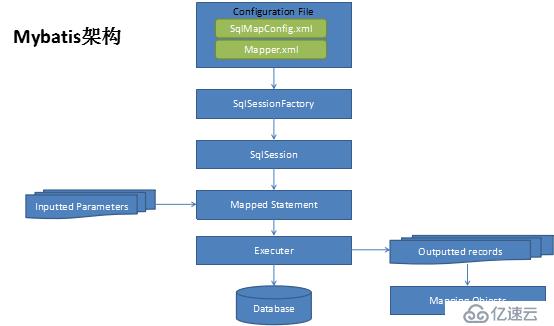
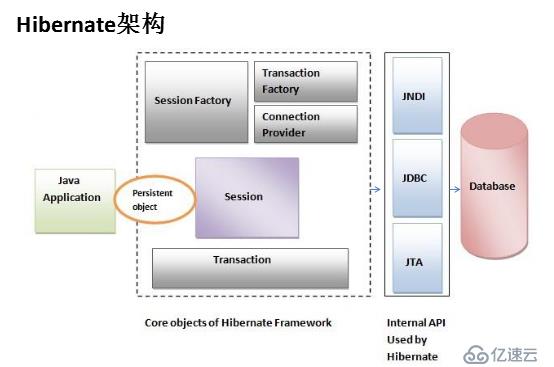
对比项 | MyBatis | Hibernate |
JDBC | 支持 | 支持 |
JTA事务 | 支持 | 支持 |
SessionFactoryBuilder | 支持 | 支持 |
SessionFactory | 支持 | 支持 |
Session | 支持 | 支持 |
开发难度 | 框架掌握简单 | 框架掌握复杂 |
SQL语句 | 支持原生SQL,便于性能优化 | HQL,一般不需要编写原生SQL语句,性能较低 |
缓存 | 支持二级缓存,可能存在脏数据 | 支持二级缓存 |
可移植性 | 较差 | 较好 |
自动化 | 半自动 | 全自动 |
安全性 | 较差 | 较好 |
日志 | 较差 | 较好 |
免责声明:本站发布的内容(图片、视频和文字)以原创、转载和分享为主,文章观点不代表本网站立场,如果涉及侵权请联系站长邮箱:is@yisu.com进行举报,并提供相关证据,一经查实,将立刻删除涉嫌侵权内容。