您好,登录后才能下订单哦!
密码登录
登录注册
点击 登录注册 即表示同意《亿速云用户服务条款》
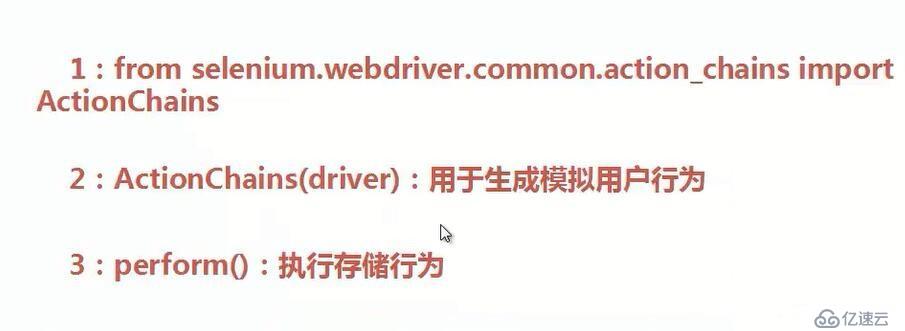
例:
from selenium import webdriver
b = webdriver.Firefox()
b.get("http://edu.51cto.com/courselist/index.html")
ele = b.find_element_by_link_text("找课程") #定位找课程元素
from selenium.webdriver.common.actiton_chains import ActionChains
ActionChains(b).move_to_element(ele).perform() #模拟鼠标停在"找课程"上 出现下拉菜单
ele1 = b.find_element_by_link_text("人工智能") #在下拉菜单中定位"人工智能"
ele1.click()
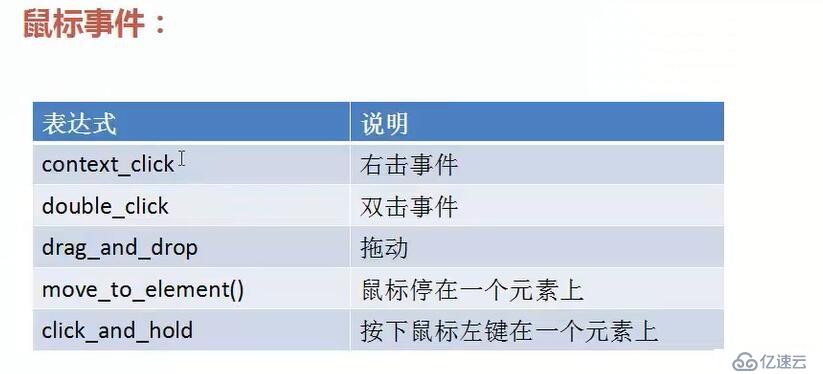
免责声明:本站发布的内容(图片、视频和文字)以原创、转载和分享为主,文章观点不代表本网站立场,如果涉及侵权请联系站长邮箱:is@yisu.com进行举报,并提供相关证据,一经查实,将立刻删除涉嫌侵权内容。