您好,登录后才能下订单哦!
使用selenium中的webdriver模块对浏览器进行操作
1)b = webdriver.Firefox() #打开浏览器
2)b.get("http://www.baidu.com") #打开一个网页
3)b.title,current_url 判断访问是否有效
4)ele = find_element_by_id/name() #定位元素
5)ele.clear() ele.send_keys(arg) #清空/输入值
6)b.back() #回到上一页
7)b.find_element_by_link_text()
8)ele1 = b.find_element_by_partial_link_text("软件测试") #模糊定位元素
9)b.find_element_by_css_selector() #复制css路径定位元素
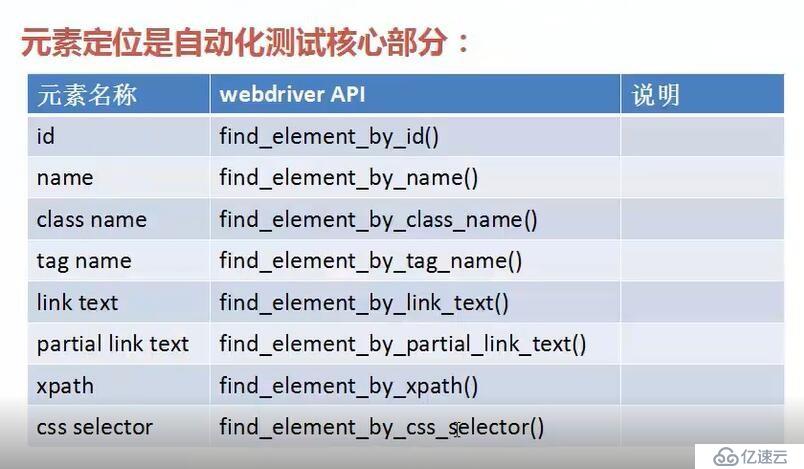
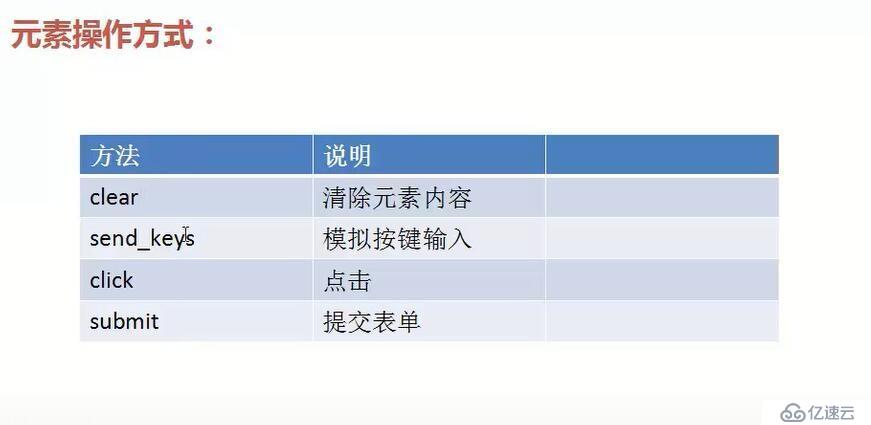
免责声明:本站发布的内容(图片、视频和文字)以原创、转载和分享为主,文章观点不代表本网站立场,如果涉及侵权请联系站长邮箱:is@yisu.com进行举报,并提供相关证据,一经查实,将立刻删除涉嫌侵权内容。