жӮЁеҘҪпјҢзҷ»еҪ•еҗҺжүҚиғҪдёӢи®ўеҚ•е“ҰпјҒ
д№ӢеүҚйҒҮеҲ°иҝҮиҝҷз§Қжғ…еҶөпјҢеңЁжҹҘзңӢж—Ҙеҝ—е®ҡдҪҚй—®йўҳж—¶пјҢдјҡе°Ҷlog дј иҫ“еҲ°жң¬ең°пјҢ然еҗҺз”Ёжң¬ең°зҡ„ж–Үжң¬зј–иҫ‘е·Ҙе…·жү“ејҖж–Ү件пјҢ然еҗҺжҹҘжүҫе…ій”®еӯ—пјҢеҶҚиҝӣиЎҢеҲҶжһҗгҖӮ иҝҷж ·еҒҡж— з–‘дјҡйҷҚдҪҺж•ҲзҺҮгҖӮ
ж•ҙзҗҶдәҶеҮ дёӘеёёз”Ёзҡ„е‘Ҫд»ӨпјҢеҸҜд»ҘиҝӣиЎҢеҝ«йҖҹзҡ„жҹҘжүҫгҖӮ
жөӢиҜ•ж–Ү件:
ж–Ү件еҗҚз§°дёәexecution.logпјҢ ж–Ү件еҶ…е®№еҰӮдёӢпјҡ
[error] Timed out after 50000ms [error] Element css=#href_20_Id > span.title not found [error] Element css=#addUserBtn not found [error] Element css=td[title="13011094548"] not found [error] Element id=userIdList not found [error] Element css=div.toast.toast-success not found [error] There was an unexpected Alert! [error] Element name=id[] not found [error] Element xpath=//table/tbody/tr/td[3] not found [error] Element css=div.toast-message not found [error] Unexpected Exception: [Exception... "Component returned failure code: 0x80520012 (NS_ERROR_FILE_NOT_FOUND) [nsIFileOutputStream.init]" nsresult: "0x80520012 (NS_ERROR_FILE_NOT_FOUND)" location: "JS frame :: chrome://selenium-ide/content/selenium-core/scripts/selenium-api.js :: newFileOutputStream :: line 3112" data: no]. toString -> function toString() { |
йңҖжұӮпјҡжҹҘжүҫTimedе…ій”®еӯ—зҡ„дҝЎжҒҜ
grepж–№жі•
| grep -i Timed execution.log # -iпјҢеҝҪз•ҘеӨ§е°ҸеҶҷ |
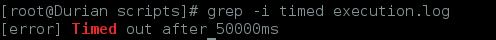
| grep -e .*ime execution.log #-e, ж”ҜжҢҒжӯЈеҲҷиЎЁиҫҫејҸ |
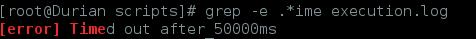
viж–№жі•
/strпјҢжӯЈеҗ‘жҹҘжүҫпјҢиҮӘйЎ¶еҗ‘дёӢзҡ„жҹҘжүҫпјӣ
пјҹstrпјҢеҸҚеҗ‘жҹҘжүҫпјҢиҮӘеә•еҗ‘дёҠзҡ„жҹҘжүҫгҖӮ
зӮ№еҮ»nпјҢжҹҘжүҫдёӢж¬ЎеҮәзҺ°зҡ„дҪҚзҪ®пјӣзӮ№еҮ»NпјҢжҹҘжүҫдёҠдёҖж¬ЎеҮәзҺ°зҡ„дҪҚзҪ®
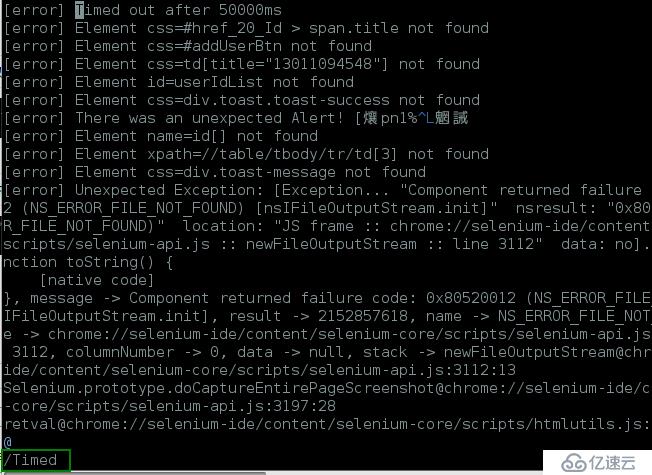
е…ҚиҙЈеЈ°жҳҺпјҡжң¬з«ҷеҸ‘еёғзҡ„еҶ…е®№пјҲеӣҫзүҮгҖҒи§Ҷйў‘е’Ңж–Үеӯ—пјүд»ҘеҺҹеҲӣгҖҒиҪ¬иҪҪе’ҢеҲҶдә«дёәдё»пјҢж–Үз« и§ӮзӮ№дёҚд»ЈиЎЁжң¬зҪ‘з«ҷз«ӢеңәпјҢеҰӮжһңж¶үеҸҠдҫөжқғиҜ·иҒ”зі»з«ҷй•ҝйӮ®з®ұпјҡis@yisu.comиҝӣиЎҢдёҫжҠҘпјҢ并жҸҗдҫӣзӣёе…іиҜҒжҚ®пјҢдёҖз»ҸжҹҘе®һпјҢе°Ҷз«ӢеҲ»еҲ йҷӨж¶үе«ҢдҫөжқғеҶ…е®№гҖӮ
жӮЁеҘҪпјҢзҷ»еҪ•еҗҺжүҚиғҪдёӢи®ўеҚ•е“ҰпјҒ