您好,登录后才能下订单哦!
遇到Load Test相关数据库报错
---------------------------
Microsoft Visual Studio
---------------------------
The load test results database could not be opened. Check that the load test results database specified by the connect string for your test controller (or local machine) specifies a database that contains the load test schema and that is currently available. For more information, see the Visual Studio help topic 'About the Load Test Results Store'. The connection error was: A network-related or instance-specific error occurred while establishing a connection to SQL Server. The server was not found or was not accessible. Verify that the instance name is correct and that SQL Server is configured to allow remote connections. (provider: SQL Network Interfaces, error: 26 - Error Locating Server/Instance Specified)
---------------------------
OK
---------------------------
- 方法一:可尝试在保持测试结论的数据库实例手动执行C:\Program Files (x86)\Microsoft Visual Studio 10.0\Common7\IDE\oadtestresultsrepository.sql
- 方法二:Detach原LoadTest2010数据库后重新Attach
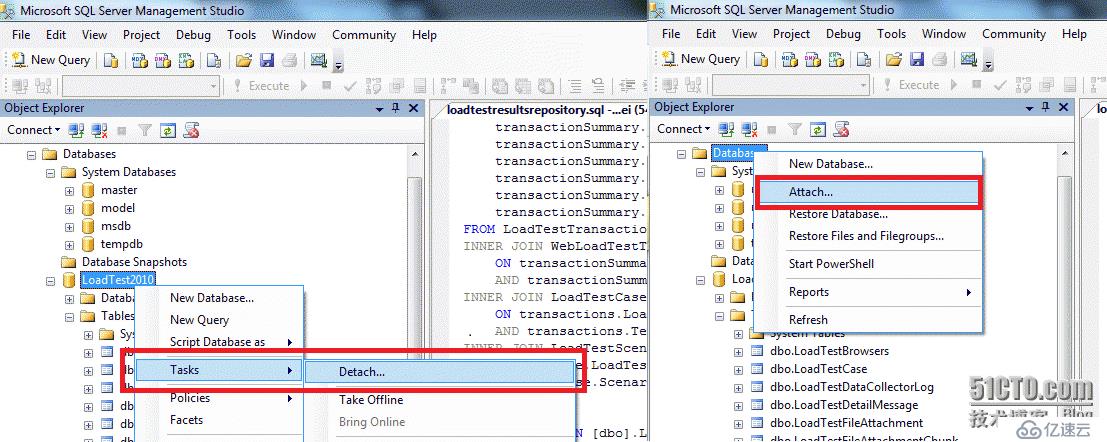
- 方法三:修改数据库保存的配置
从“Test”菜单中单击“Manage Test Controllers”。此时将显示“Manage Test Controller”对话框。如果要远程使用代理,则必须选择一个控制器。
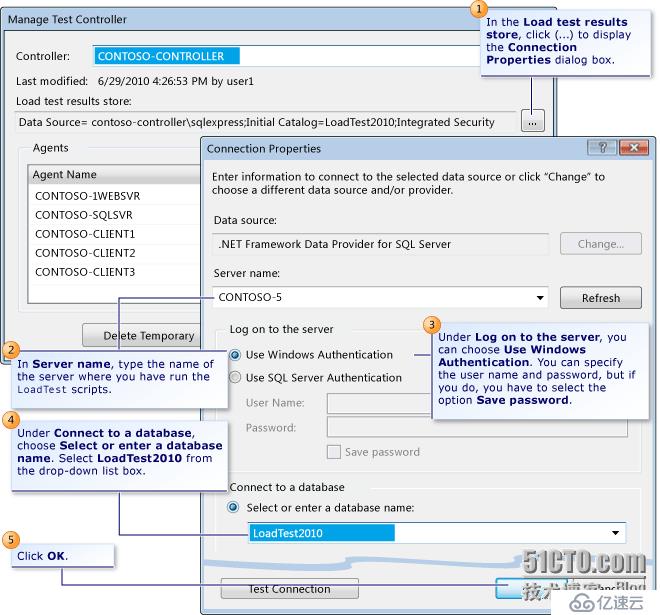
在“Load test results store”中单击 (…),以显示“Connection Properties”对话框。
在“Server Name”中,键入在其中运行 LoadTest 脚本的服务器的名称。
在“Log on to the server”下,可以选择“Windows Authentication”。可以指定用户名和密码,但是如果要指定就必须选择“Save password”选项。
在“Test Connection”下,选择“Select or enter a database name”。从下拉列表框中选择“LoadTest2010”。
单击“OK”。通过单击“Test Connection”可以测试该连接。
在“Manage Test Controller”对话框中单击“Close”。
免责声明:本站发布的内容(图片、视频和文字)以原创、转载和分享为主,文章观点不代表本网站立场,如果涉及侵权请联系站长邮箱:is@yisu.com进行举报,并提供相关证据,一经查实,将立刻删除涉嫌侵权内容。