жӮЁеҘҪпјҢзҷ»еҪ•еҗҺжүҚиғҪдёӢи®ўеҚ•е“ҰпјҒ
иҝҷзҜҮж–Үз« дё»иҰҒд»Ӣз»ҚдәҶеҰӮдҪ•е®һзҺ°cssж–Үеӯ—д»ҺеҸіиҫ№еҲ°е·Ұзҡ„ж»ҡеҠЁж•ҲжһңпјҢе…·жңүдёҖе®ҡеҖҹйүҙд»·еҖјпјҢйңҖиҰҒзҡ„жңӢеҸӢеҸҜд»ҘеҸӮиҖғдёӢгҖӮеёҢжңӣеӨ§е®¶йҳ…иҜ»е®ҢиҝҷзҜҮж–Үз« еҗҺеӨ§жңү收иҺ·гҖӮдёӢйқўи®©е°Ҹзј–еёҰзқҖеӨ§е®¶дёҖиө·дәҶи§ЈдёҖдёӢгҖӮ
дёҖгҖҒjsж–Үеӯ—ж»ҡеҠЁд»Јз Ғе…·дҪ“зӨәдҫӢпјҡ
HTMLд»Јз Ғ пјҡ
<!DOCTYPE HTML>
<html lang="en">
<head>
<title></title>
<meta charset="UTF-8">
<style type="text/css">
</style>
</head>
<body>
<div class="container">
<p class="text">ж–Үеӯ—д»ҺеҸіеҲ°е·Ұж»ҡеҠЁ cssж–Үеӯ—д»ҺеҸіеҲ°е·Ұж»ҡеҠЁ cssж–Үеӯ—д»ҺеҸіеҲ°е·Ұж»ҡеҠЁ cssж–Үеӯ—д»ҺеҸіеҲ°е·Ұж»ҡеҠЁ cssж–Үеӯ—д»ҺеҸіеҲ°е·Ұж»ҡеҠЁ css</p>
</div>
</body>
</html><script>
var $container = $('.container'),
$text = $('.text'); var direction = 1,
speed = 3000;
var textMove = function (obj, container, direction, speed) {
var initMarginLeft = '-' + obj.width() + 'px';
obj.css({"margin-left": initMarginLeft});
var move = function () {
var allDistance = obj.width() + container.width(),
remainedDistance = container.width() - parseInt(obj.css('margin-left')),
currentSpeed = (speed * remainedDistance ) / allDistance; // 移еҠЁж•Ҳжһң
obj.animate({"margin-left": container.width() + 'px'}, currentSpeed, 'linear', function () {
obj.stop(true, true);
obj.css({"margin-left": initMarginLeft});
move();
});
};
move();
container.on("mouseenter", function () {obj.stop(true)})
.on('mouseleave', function () {move()})
};
textMove($text, $container, direction, speed);</script>д»ҘдёҠж–Үеӯ—ж»ҡеҠЁjsд»Јз Ғдёӯзӣёе…ізҹҘиҜҶзӮ№жіЁйҮҠпјҡ
var directionдёӯиЎЁзӨә 1дёәд»Һе·Ұиҝӣе…ҘпјҢ2дёәд»ҺеҸіиҝӣе…Ҙпјӣ
speed иЎЁзӨәж•°еҖји¶Ҡе°ҸйҖҹеәҰи¶Ҡеҝ«
var textMoveпјҢе®ҡд№үж–Үеӯ—еҲқе§ӢдҪҚзҪ®
obj.css(пјү е®ҡд№үеҠЁз”»
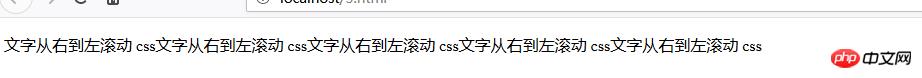 animate() ж–№жі•жү§иЎҢ CSS еұһжҖ§йӣҶзҡ„иҮӘе®ҡд№үеҠЁз”»гҖӮ
animate() ж–№жі•жү§иЎҢ CSS еұһжҖ§йӣҶзҡ„иҮӘе®ҡд№үеҠЁз”»гҖӮ
иҜҘж–№жі•йҖҡиҝҮCSSж ·ејҸе°Ҷе…ғзҙ д»ҺдёҖдёӘзҠ¶жҖҒж”№еҸҳдёәеҸҰдёҖдёӘзҠ¶жҖҒгҖӮCSSеұһжҖ§еҖјжҳҜйҖҗжёҗж”№еҸҳзҡ„пјҢиҝҷж ·е°ұеҸҜд»ҘеҲӣе»әеҠЁз”»ж•ҲжһңгҖӮеҸӘжңүж•°еӯ—еҖјеҸҜеҲӣе»әеҠЁз”»пјҲжҜ”еҰӮ "margin:30px"пјүгҖӮеӯ—з¬ҰдёІеҖјж— жі•еҲӣе»әеҠЁз”»пјҲжҜ”еҰӮ "background-color:red"пјүгҖӮ
дәҢгҖҒcssж–Үеӯ—еңЁdivйҮҢж»ҡеҠЁд»Јз ҒзӨәдҫӢпјҡ
<style type="text/css" rel="stylesheet">
* { margin: 0; padding: 0;}
.container { margin: 200px auto; width: 500px; height: 50px; line-height: 50px;border: 1px solid red; overflow: hidden; }
.text { position: relative; display: inline-block; white-space: nowrap; /*animation:scroll 5s 0s linear infinite;*/
animation-name: scroll; animation-duration: 5s; animation-delay: 0ms; animation-timing-function: linear; animation-iteration-count: infinite; -webkit-animation-name: scroll; -webkit-animation-delay: 0ms; -webkit-animation-duration: 5s; -webkit-animation-timing-function: linear; -webkit-animation-iteration-count: infinite; -moz-animation-name: scroll; -moz-animation-delay: 0ms; -moz-animation-duration: 5s; -moz-animation-timing-function: linear; -moz-animation-iteration-count: infinite; }
@-webkit-keyframes scroll {
100% { margin-left: 100%; }
} @-moz-keyframes scroll {
100% { margin-left: 100%;}
} @-ms-keyframes scroll {
100% { margin-left: 100%; }
} .text:hover { -webkit-animation-play-state: paused; }
</style>зӣёе…ізҹҘиҜҶзӮ№жіЁйҮҠпјҡ
йҖҡиҝҮ @keyframes 规еҲҷпјҢжӮЁиғҪеӨҹеҲӣе»әеҠЁз”»гҖӮеҺҹзҗҶжҳҜпјҢе°ҶдёҖеҘ— CSS ж ·ејҸйҖҗжёҗеҸҳеҢ–дёәеҸҰдёҖеҘ—ж ·ејҸгҖӮеңЁеҠЁз”»иҝҮзЁӢдёӯпјҢжӮЁиғҪеӨҹеӨҡж¬Ўж”№еҸҳиҝҷеҘ— CSS ж ·ејҸгҖӮд»ҘзҷҫеҲҶжҜ”жқҘ规е®ҡж”№еҸҳеҸ‘з”ҹзҡ„ж—¶й—ҙпјҢжҲ–иҖ…йҖҡиҝҮе…ій”®иҜҚ "from" е’Ң "to"пјҢзӯүд»·дәҺ 0% е’Ң 100%гҖӮ0% жҳҜеҠЁз”»зҡ„ејҖе§Ӣж—¶й—ҙпјҢ100% еҠЁз”»зҡ„з»“жқҹж—¶й—ҙгҖӮдёәдәҶиҺ·еҫ—жңҖдҪізҡ„жөҸи§ҲеҷЁж”ҜжҢҒпјҢжӮЁеә”иҜҘе§Ӣз»Ҳе®ҡд№ү 0% е’Ң 100% йҖүжӢ©еҷЁгҖӮ
animationname еҝ…йңҖгҖӮе®ҡд№үеҠЁз”»зҡ„еҗҚз§°гҖӮ
keyframes-selector еҝ…йңҖгҖӮеҠЁз”»ж—¶й•ҝзҡ„зҷҫеҲҶжҜ”гҖӮ
еҗҲжі•зҡ„еҖјпјҡ0-100% fromпјҲдёҺ 0% зӣёеҗҢпјүtoпјҲдёҺ 100% зӣёеҗҢпјү
css-styles еҝ…йңҖгҖӮдёҖдёӘжҲ–еӨҡдёӘеҗҲжі•зҡ„ CSS ж ·ејҸеұһжҖ§гҖӮ
ж„ҹи°ўдҪ иғҪеӨҹи®Өзңҹйҳ…иҜ»е®ҢиҝҷзҜҮж–Үз« пјҢеёҢжңӣе°Ҹзј–еҲҶдә«еҰӮдҪ•е®һзҺ°cssж–Үеӯ—д»ҺеҸіиҫ№еҲ°е·Ұзҡ„ж»ҡеҠЁж•ҲжһңеҶ…е®№еҜ№еӨ§е®¶жңүеё®еҠ©пјҢеҗҢж—¶д№ҹеёҢжңӣеӨ§е®¶еӨҡеӨҡж”ҜжҢҒдәҝйҖҹдә‘пјҢе…іжіЁдәҝйҖҹдә‘иЎҢдёҡиө„и®Ҝйў‘йҒ“пјҢйҒҮеҲ°й—®йўҳе°ұжүҫдәҝйҖҹдә‘пјҢиҜҰз»Ҷзҡ„и§ЈеҶіж–№жі•зӯүзқҖдҪ жқҘеӯҰд№ !
е…ҚиҙЈеЈ°жҳҺпјҡжң¬з«ҷеҸ‘еёғзҡ„еҶ…е®№пјҲеӣҫзүҮгҖҒи§Ҷйў‘е’Ңж–Үеӯ—пјүд»ҘеҺҹеҲӣгҖҒиҪ¬иҪҪе’ҢеҲҶдә«дёәдё»пјҢж–Үз« и§ӮзӮ№дёҚд»ЈиЎЁжң¬зҪ‘з«ҷз«ӢеңәпјҢеҰӮжһңж¶үеҸҠдҫөжқғиҜ·иҒ”зі»з«ҷй•ҝйӮ®з®ұпјҡis@yisu.comиҝӣиЎҢдёҫжҠҘпјҢ并жҸҗдҫӣзӣёе…іиҜҒжҚ®пјҢдёҖз»ҸжҹҘе®һпјҢе°Ҷз«ӢеҲ»еҲ йҷӨж¶үе«ҢдҫөжқғеҶ…е®№гҖӮ
жӮЁеҘҪпјҢзҷ»еҪ•еҗҺжүҚиғҪдёӢи®ўеҚ•е“ҰпјҒ