您好,登录后才能下订单哦!
密码登录
登录注册
点击 登录注册 即表示同意《亿速云用户服务条款》
这篇文章主要介绍查询一台或多台实例详细信息的方法,文中介绍的非常详细,具有一定的参考价值,感兴趣的小伙伴们一定要看完!
DescribeInstances
查询一台或多台实例的详细信息。
描述
请求参数的作用类似于一个过滤器,过滤器为逻辑与(AND)关系。如果某一参数为空,则过滤器不起作用。但是参数InstanceIds如果是一个空JSON数组,即[],则视为该过滤器有效,且返回空。
请求参数

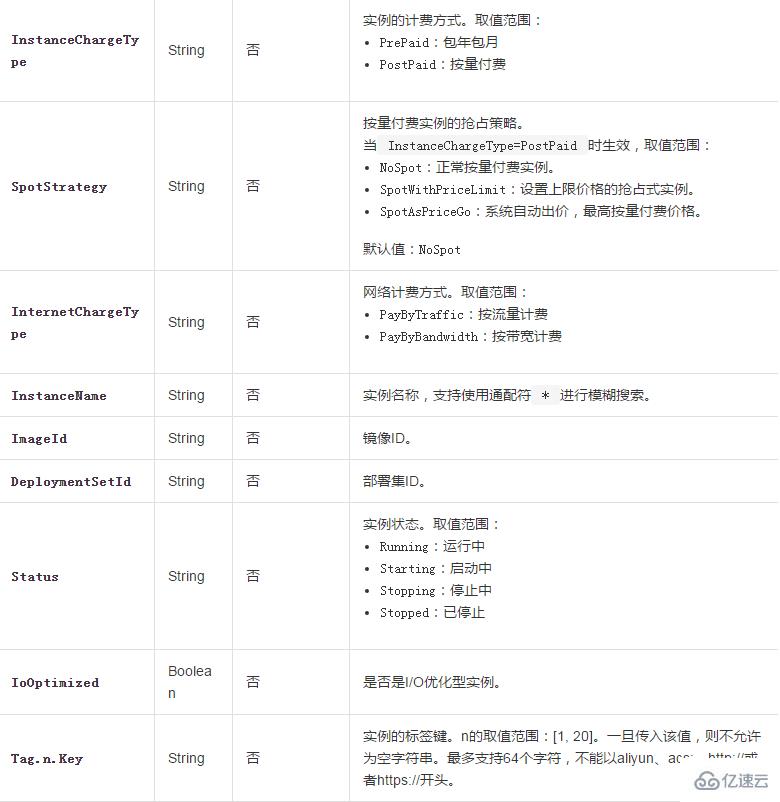
返回参数
示例
请求示例
https://ecs.aliyuncs.com/?Action=DescribeInstances &RegionId=cn-hangzhou &<公共请求参数> 返回示例
XML格式
<DescribeInstancesResponse>
<PageNumber>1</PageNumber>
<TotalCount>6</TotalCount>
<PageSize>10</PageSize>
<RequestId>8EF01A45-FFFA-497B-B5C3-1DE1B74DB32D</RequestId>
<Instances>
<Instance>
<InnerIpAddress/>
<ImageId>ubuntu_16_0402_64_20G_alibase_20170818.vhd</ImageId>
<InstanceTypeFamily>ecs.g5</InstanceTypeFamily>
<VlanId/>
<NetworkInterfaces>
<NetworkInterface>
<MacAddress>00:16:3e:32:b4:dc</MacAddress>
<PrimaryIpAddress>172.17.XX.XXX</PrimaryIpAddress>
<NetworkInterfaceId>eni-2zeh9atclduxvf1zcyal</NetworkInterfaceId>
</NetworkInterface>
</NetworkInterfaces>
<InstanceId>XXXXXXXXXXX</InstanceId>
<EipAddress>
<IpAddress/>
<AllocationId/>
<InternetChargeType/>
</EipAddress>
<InternetMaxBandwidthIn>1000</InternetMaxBandwidthIn>
<ZoneId>cn-beijing-e</ZoneId>
<InternetChargeType>PayByBandwidth</InternetChargeType>
<SpotStrategy>NoSpot</SpotStrategy>
<StoppedMode>Not-applicable</StoppedMode>
<SerialNumber>d9bd1cdc-624d-4736-9da5-2ba2f741a304</SerialNumber>
<IoOptimized>true</IoOptimized>
<Memory>8192</Memory>
<Cpu>2</Cpu>
<VpcAttributes>
<NatIpAddress/>
<PrivateIpAddress>
<IpAddress>172.17.XX.XXX</IpAddress>
</PrivateIpAddress>
<VSwitchId>vsw-2zeh0r1pabwtg6wcssgca</VSwitchId>
<VpcId>vpc-2zeuphj08tt7q3brdb36x</VpcId>
</VpcAttributes>
<InternetMaxBandwidthOut>1</InternetMaxBandwidthOut>
<DeviceAvailable>true</DeviceAvailable>
<SecurityGroupIds>
<SecurityGroupId>sg-2ze21r9qb638hvtrvsus</SecurityGroupId>
</SecurityGroupIds>
<SpotPriceLimit>0.0</SpotPriceLimit>
<SaleCycle>Week</SaleCycle>
<AutoReleaseTime/>
<InstanceName>ECS-BUY-2017-57-10</InstanceName>
<Description/>
<ResourceGroupId/>
<OSType>linux</OSType>
<OSName>Ubuntu 16.04 64</OSName>
<InstanceNetworkType>vpc</InstanceNetworkType>
<PublicIpAddress>
<IpAddress>47.94.XX.XX</IpAddress>
</PublicIpAddress>
<HostName>iZ2zeh9atclduxvf1zxuylZ</HostName>
<InstanceType>ecs.g5.large</InstanceType>
<CreationTime>2017-12-10T04:04Z</CreationTime>
<Tags>
<Tag>
<TagValue>fqwfew</TagValue>
<TagKey>fefqe</TagKey>
</Tag>
<Tag>
<TagValue>weqfwq</TagValue>
<TagKey>fqewfwqewf</TagKey>
</Tag>
<Tag>
<TagValue>ewqffeqw</TagValue>
<TagKey>fqfwewfqw</TagKey>
</Tag>
</Tags>
<Status>Running</Status>
<ClusterId/>
<Recyclable>false</Recyclable>
<RegionId>cn-beijing</RegionId>
<GPUSpec/>
<OperationLocks/>
<GPUAmount>0</GPUAmount>
<InstanceChargeType>PrePaid</InstanceChargeType>
<ExpiredTime>2017-12-17T16:00Z</ExpiredTime>
</Instance>
</Instances>
</DescribeInstancesResponse>JSON格式
{
"Instances": {
"Instance": [
{
"CreationTime": "2015-07-27T07:08Z",
"DeviceAvailable": "true",
"EipAddress": {},
"ExpiredTime": "2011-09-08T16:00Z",
"HostName": "iZ94t3s0jxkZ",
"ImageId": "centos6u5_64_20G_aliaegis_20150130.vhd",
"InnerIpAddress": {
"IpAddress": [
"10.170.XX.XXX"
]
},
"InstanceChargeType": "PostPaid",
"InstanceId": "XXXXXXXXX",
"InstanceName": "dd\u6027\u80fd\u6d4b\u8bd5",
"InstanceNetworkType": "classic",
"InstanceType": "ecs.s2.large",
"InternetChargeType": "PayByTraffic",
"InternetMaxBandwidthIn": "-1",
"InternetMaxBandwidthOut": "1",
"IoOptimized": "false",
"OperationLocks": {
"LockReason": []
},
"PublicIpAddress": {
"IpAddress": [
"120.25.XX.XXX"
]
},
"RegionId": "cn-shenzhen",
"SecurityGroupIds": {
"SecurityGroupId": [
"sg-94kd0cyg0"
]
},
"SerialNumber": "51d1353b-22bf-4567-a176-8b3e12e43135",
"Status": "Running",
"VpcAttributes": {
"PrivateIpAddress": {
"IpAddress": []
}
},
"ZoneId": "cn-shenzhen-a"
}
]
},
"PageNumber": "1",
"PageSize": "10",
"RequestId": "14A07460-EBE7-47CA-9757-12CC4761D47A",
"TotalCount": "1"
}错误码
以下为本接口特有的错误码。更多错误码,请访问 API错误中心。

以上是查询一台或多台实例详细信息的方法的所有内容,感谢各位的阅读!希望分享的内容对大家有帮助,更多相关知识,欢迎关注亿速云行业资讯频道!
免责声明:本站发布的内容(图片、视频和文字)以原创、转载和分享为主,文章观点不代表本网站立场,如果涉及侵权请联系站长邮箱:is@yisu.com进行举报,并提供相关证据,一经查实,将立刻删除涉嫌侵权内容。