您好,登录后才能下订单哦!
密码登录
登录注册
点击 登录注册 即表示同意《亿速云用户服务条款》
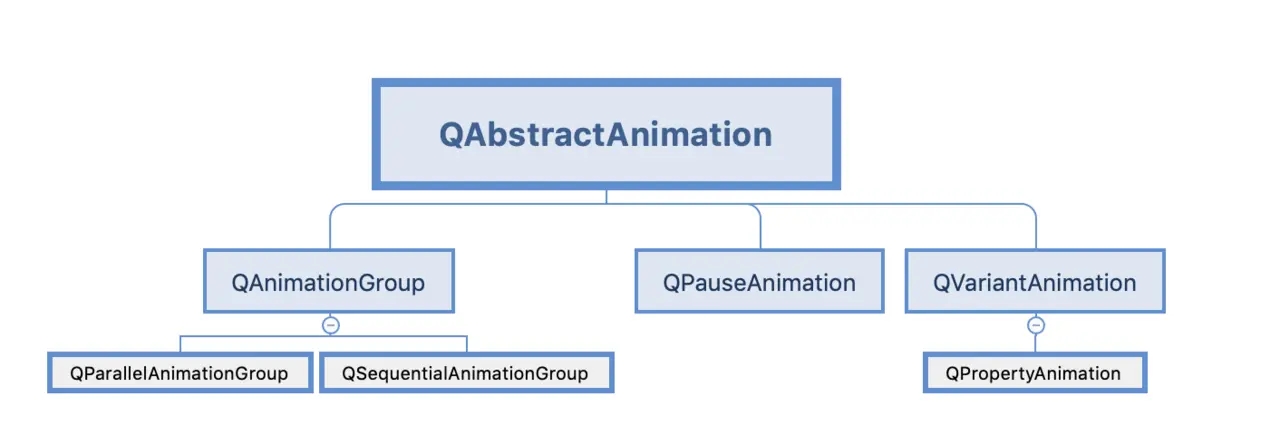
1、主要作用
2、功能作用
循环操作
时间操作
动画方向
动画状态state()
主要用于实现某个属性值从x到y的动画变化
1、定义动画的主要步骤
2、构造函数使用方式
1.QPropertyAnimation(parent: QObject = None)
2.QPropertyAnimation(QObject, Union[QByteArray, bytes, bytearray], parent: QObject = None)
3、常见的属性
4、设置开始值和结束值
5、设置动画时长
6、启动动画
7、简单案例(位置的)
import sys
from PyQt5.Qt import *
class Window(QWidget):
def __init__(self, *args, **kwargs):
super().__init__(*args, **kwargs)
self.setWindowTitle('动画')
self.resize(500, 500)
self.move(400, 200)
self.btn = QPushButton(self)
self.init_ui()
def init_ui(self):
self.btn.resize(100, 100)
self.btn.move(0, 0)
self.btn.setStyleSheet('QPushButton{border: none; background: pink;}')
# 1.定义一个动画
animation = QPropertyAnimation(self)
animation.setTargetObject(self.btn)
animation.setPropertyName(b'pos')
# 使用另外一种构造函数方式创建
# animation = QPropertyAnimation(self.btn, b'pos', self)
# 2.设置属性值
animation.setStartValue(QPoint(0, 0))
animation.setEndValue(QPoint(400, 400))
# 3.设置时长
animation.setDuration(3000)
# 4.启动动画
animation.start()
if __name__ == "__main__":
app = QApplication(sys.argv)
window = Window()
window.show()
sys.exit(app.exec_())
8、使用插值的动画
import sys
from PyQt5.Qt import *
class Window(QWidget):
def __init__(self, *args, **kwargs):
super().__init__(*args, **kwargs)
self.setWindowTitle('使用插值')
self.resize(500, 500)
self.move(400, 200)
self.btn = QPushButton(self)
self.init_ui()
def init_ui(self):
self.btn.resize(50, 50)
self.btn.move(0, 0)
self.btn.setStyleSheet('QPushButton{border: none; background: pink;}')
# 1.创建动画
animation = QPropertyAnimation(self.btn, b'pos', self)
# 2.定义动画插值
animation.setKeyValueAt(0, QPoint(0, 0))
animation.setKeyValueAt(0.25, QPoint(450, 0))
animation.setKeyValueAt(0.5, QPoint(450, 450))
animation.setKeyValueAt(0.75, QPoint(0, 450))
animation.setKeyValueAt(1, QPoint(0, 0))
# 3.动画时长
animation.setDuration(5000)
# 4.启动动画
animation.start()
if __name__ == "__main__":
app = QApplication(sys.argv)
window = Window()
window.show()
sys.exit(app.exec_())
可以将一组动画, 同时播放或者按顺序播放
1、使用的步骤
2、动画运行几种状态
3、一个动画组的案例
import sys
from PyQt5.Qt import *
class Window(QWidget):
def __init__(self, *args, **kwargs):
super().__init__(*args, **kwargs)
self.setWindowTitle('动画组')
self.resize(500, 500)
self.move(400, 200)
self.btn1 = QPushButton(self)
self.btn2 = QPushButton(self)
self.init_ui()
def init_ui(self):
self.btn1.resize(50, 50)
self.btn1.move(0, 0)
self.btn1.setStyleSheet('QPushButton{border: none; background: pink;}')
self.btn2.resize(50, 50)
self.btn2.move(50, 50)
self.btn2.setStyleSheet('border: none; background: cyan')
# 按钮1的动画
animation1 = QPropertyAnimation(self.btn1, b'pos', self)
animation1.setKeyValueAt(0, QPoint(0, 0))
animation1.setKeyValueAt(0.25, QPoint(450, 0))
animation1.setKeyValueAt(0.5, QPoint(450, 450))
animation1.setKeyValueAt(0.75, QPoint(0, 450))
animation1.setKeyValueAt(1, QPoint(0, 0))
animation1.setDuration(5000)
# animation1.start()
# 按钮2的动画
animation2 = QPropertyAnimation(self.btn2, b'pos', self)
animation2.setKeyValueAt(0, QPoint(50, 50))
animation2.setKeyValueAt(0.25, QPoint(400, 50))
animation2.setKeyValueAt(0.5, QPoint(400, 400))
animation2.setKeyValueAt(0.75, QPoint(50, 400))
animation2.setKeyValueAt(1, QPoint(50, 50))
animation2.setDuration(3000)
# animation2.start()
animation_group = QSequentialAnimationGroup(self)
animation_group.addAnimation(animation1)
animation_group.addAnimation(animation2)
animation_group.start()
if __name__ == "__main__":
app = QApplication(sys.argv)
window = Window()
window.show()
sys.exit(app.exec_())
1、启动动画start()
2、暂停动画pause()
3、继续启动动画resume()
4、停止动画stop()
5、基本案例
import sys
from PyQt5.Qt import *
class Window(QWidget):
def __init__(self, *args, **kwargs):
super().__init__(*args, **kwargs)
self.setWindowTitle('动画组')
self.resize(500, 500)
self.move(400, 200)
self.btn1 = QPushButton(self)
self.btn2 = QPushButton(self)
self.init_ui()
def init_ui(self):
self.btn1.resize(50, 50)
self.btn1.move(0, 0)
self.btn1.setStyleSheet('QPushButton{border: none; background: pink;}')
self.btn2.resize(50, 50)
self.btn2.move(50, 50)
self.btn2.setStyleSheet('border: none; background: cyan')
# 按钮1的动画
animation1 = QPropertyAnimation(self.btn1, b'pos', self)
animation1.setKeyValueAt(0, QPoint(0, 0))
animation1.setKeyValueAt(0.25, QPoint(450, 0))
animation1.setKeyValueAt(0.5, QPoint(450, 450))
animation1.setKeyValueAt(0.75, QPoint(0, 450))
animation1.setKeyValueAt(1, QPoint(0, 0))
animation1.setDuration(5000)
# animation1.start()
# 按钮2的动画
animation2 = QPropertyAnimation(self.btn2, b'pos', self)
animation2.setKeyValueAt(0, QPoint(50, 50))
animation2.setKeyValueAt(0.25, QPoint(400, 50))
animation2.setKeyValueAt(0.5, QPoint(400, 400))
animation2.setKeyValueAt(0.75, QPoint(50, 400))
animation2.setKeyValueAt(1, QPoint(50, 50))
animation2.setDuration(8000)
# animation2.start()
animation_group = QParallelAnimationGroup(self)
animation_group.addAnimation(animation1)
animation_group.addAnimation(animation2)
animation_group.start()
self.btn1.clicked.connect(animation_group.pause)
self.btn2.clicked.connect(animation_group.resume)
if __name__ == "__main__":
app = QApplication(sys.argv)
window = Window()
window.show()
sys.exit(app.exec_())
到此这篇关于pyqt5中动画的使用详解的文章就介绍到这了,更多相关pyqt5 动画内容请搜索亿速云以前的文章或继续浏览下面的相关文章希望大家以后多多支持亿速云!
免责声明:本站发布的内容(图片、视频和文字)以原创、转载和分享为主,文章观点不代表本网站立场,如果涉及侵权请联系站长邮箱:is@yisu.com进行举报,并提供相关证据,一经查实,将立刻删除涉嫌侵权内容。