жӮЁеҘҪпјҢзҷ»еҪ•еҗҺжүҚиғҪдёӢи®ўеҚ•е“ҰпјҒ
жң¬ж–Үе®һдҫӢдёәеӨ§е®¶еҲҶдә«дәҶpythonеӣҫзүҮжҸ’е…Ҙж–Үеӯ—зҡ„е…·дҪ“д»Јз ҒпјҢдҫӣеӨ§е®¶еҸӮиҖғпјҢе…·дҪ“еҶ…е®№еҰӮдёӢ
й—®йўҳ
еҰӮдҪ•еңЁеӣҫзүҮдёӯжҸ’е…ҘеӨ§йҮҸж–Үеӯ—并且иҮӘеҠЁжҚўиЎҢ
ж•Ҳжһң
еҺҹе§Ӣеӣҫ

ж•Ҳжһңеӣҫ
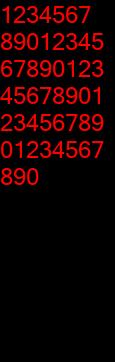
жіЁжҳҺ
иӢҘйңҖиҰҒеҶҷе…Ҙдёӯж–ҮиҜ·дҪҝз”Ёдёӯж–Үеӯ—дҪ“
е®һзҺ°ж–№ејҸ
from PIL import Image, ImageDraw, ImageFont
class ImgText:
font = ImageFont.truetype("micross.ttf", 24)
def __init__(self, text):
# йў„и®ҫе®ҪеәҰ еҸҜд»Ҙдҝ®ж”№жҲҗдҪ йңҖиҰҒзҡ„еӣҫзүҮе®ҪеәҰ
self.width = 100
# ж–Үжң¬
self.text = text
# ж®өиҗҪ , иЎҢж•°, иЎҢй«ҳ
self.duanluo, self.note_height, self.line_height = self.split_text()
def get_duanluo(self, text):
txt = Image.new('RGBA', (100, 100), (255, 255, 255, 0))
draw = ImageDraw.Draw(txt)
# жүҖжңүж–Үеӯ—зҡ„ж®өиҗҪ
duanluo = ""
# е®ҪеәҰжҖ»е’Ң
sum_width = 0
# еҮ иЎҢ
line_count = 1
# иЎҢй«ҳ
line_height = 0
for char in text:
width, height = draw.textsize(char, ImgText.font)
sum_width += width
if sum_width > self.width: # и¶…иҝҮйў„и®ҫе®ҪеәҰе°ұдҝ®ж”№ж®өиҗҪ д»ҘеҸҠеҪ“еүҚиЎҢж•°
line_count += 1
sum_width = 0
duanluo += '\n'
duanluo += char
line_height = max(height, line_height)
if not duanluo.endswith('\n'):
duanluo += '\n'
return duanluo, line_height, line_count
def split_text(self):
# жҢү规е®ҡе®ҪеәҰеҲҶз»„
max_line_height, total_lines = 0, 0
allText = []
for text in self.text.split('\n'):
duanluo, line_height, line_count = self.get_duanluo(text)
max_line_height = max(line_height, max_line_height)
total_lines += line_count
allText.append((duanluo, line_count))
line_height = max_line_height
total_height = total_lines * line_height
return allText, total_height, line_height
def draw_text(self):
"""
з»ҳеӣҫд»ҘеҸҠж–Үеӯ—
:return:
"""
note_img = Image.open("001.png").convert("RGBA")
draw = ImageDraw.Draw(note_img)
# е·ҰдёҠи§’ејҖе§Ӣ
x, y = 0, 0
for duanluo, line_count in self.duanluo:
draw.text((x, y), duanluo, fill=(255, 0, 0), font=ImgText.font)
y += self.line_height * line_count
note_img.save("result.png")
if __name__ == '__main__':
n = ImgText(
"1234567890" * 5)
n.draw_text()
д»ҘдёҠе°ұжҳҜжң¬ж–Үзҡ„е…ЁйғЁеҶ…е®№пјҢеёҢжңӣеҜ№еӨ§е®¶зҡ„еӯҰд№ жңүжүҖеё®еҠ©пјҢд№ҹеёҢжңӣеӨ§е®¶еӨҡеӨҡж”ҜжҢҒдәҝйҖҹдә‘гҖӮ
е…ҚиҙЈеЈ°жҳҺпјҡжң¬з«ҷеҸ‘еёғзҡ„еҶ…е®№пјҲеӣҫзүҮгҖҒи§Ҷйў‘е’Ңж–Үеӯ—пјүд»ҘеҺҹеҲӣгҖҒиҪ¬иҪҪе’ҢеҲҶдә«дёәдё»пјҢж–Үз« и§ӮзӮ№дёҚд»ЈиЎЁжң¬зҪ‘з«ҷз«ӢеңәпјҢеҰӮжһңж¶үеҸҠдҫөжқғиҜ·иҒ”зі»з«ҷй•ҝйӮ®з®ұпјҡis@yisu.comиҝӣиЎҢдёҫжҠҘпјҢ并жҸҗдҫӣзӣёе…іиҜҒжҚ®пјҢдёҖз»ҸжҹҘе®һпјҢе°Ҷз«ӢеҲ»еҲ йҷӨж¶үе«ҢдҫөжқғеҶ…е®№гҖӮ
жӮЁеҘҪпјҢзҷ»еҪ•еҗҺжүҚиғҪдёӢи®ўеҚ•е“ҰпјҒ