您好,登录后才能下订单哦!
密码登录
登录注册
点击 登录注册 即表示同意《亿速云用户服务条款》
这篇文章给大家分享的是有关js实现鼠标拖拽div左右滑动的方法的内容。小编觉得挺实用的,因此分享给大家做个参考,一起跟随小编过来看看吧。
具体内容如下
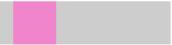
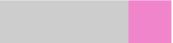
<!DOCTYPE html>
<html lang="en">
<head>
<meta charset="UTF-8">
<title>Title</title>
<script src="js/jquery.min.js"></script>
<style>
body{
position: relative;
margin:0;
padding:0;
width:100%;
height: 1000px;
}
#box{
height: 50px;
width:200px;
position: absolute;
left:50%;
top:50%;
margin-left:-200px;
margin-top:-200px;
background: #CDCDCD;
}
#small-box{
height: 50px;
width:50px;
position: absolute;
left:0;
top:0;
background: #FF66CC;
cursor:move ;
opacity: 0.7;
}
</style>
</head>
<body>
<div id="box">
<div id="small-box"></div>
</div>
<script>
var box=$("#small-box");
var body=$('body');
var index=0;
var x1;
box.mousedown(function(){
index=1; //鼠标按下才能触发onmousemove方法
var x=event.clientX; //鼠标点击的坐标值,x
var left= this.style.left;
left=left.substr(0,left.length-2); //去掉px
x1=parseInt(x-left);
});
box.mousemove(function(){
if(index===1){
this.style.left=event.clientX-x1+'px';
if(this.style.left.substr(0,this.style.left.length-2)<0){
this.style.left=0;
};
if(this.style.left.substr(0,this.style.left.length-2)>150){
this.style.left='150px';
};
}
});
box.mouseup(function(){
index=0;
});
body.mouseup(function(){
index=0;
});
</script>
</body>
</html>感谢各位的阅读!关于“js实现鼠标拖拽div左右滑动的方法”这篇文章就分享到这里了,希望以上内容可以对大家有一定的帮助,让大家可以学到更多知识,如果觉得文章不错,可以把它分享出去让更多的人看到吧!
免责声明:本站发布的内容(图片、视频和文字)以原创、转载和分享为主,文章观点不代表本网站立场,如果涉及侵权请联系站长邮箱:is@yisu.com进行举报,并提供相关证据,一经查实,将立刻删除涉嫌侵权内容。