您好,登录后才能下订单哦!
密码登录
登录注册
点击 登录注册 即表示同意《亿速云用户服务条款》
这篇文章给大家分享的是有关python如何统计指定目录内文件的代码行数的内容。小编觉得挺实用的,因此分享给大家做个参考,一起跟随小编过来看看吧。
python统计指定目录内文件的代码行数,程序实现统计指定目录内各个python文件的代码总行数,注释行数,空行数,并算出所占百分比
这符合一些公司的小需求,实际代码量的统计工作
效果如图
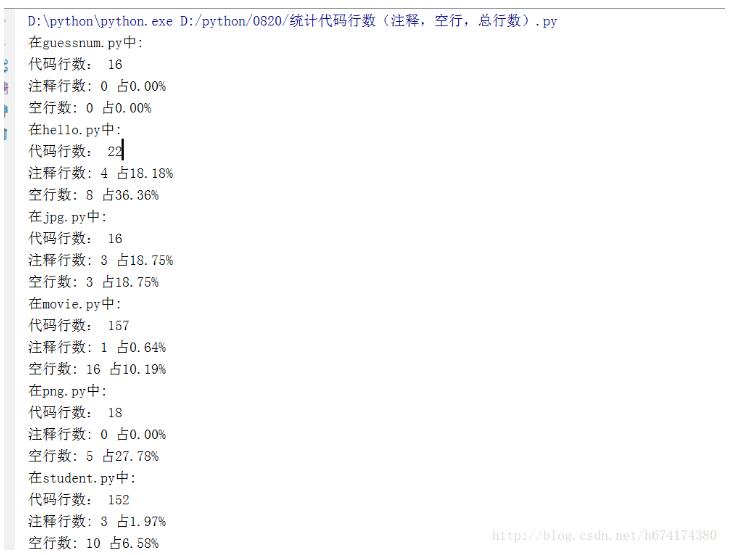
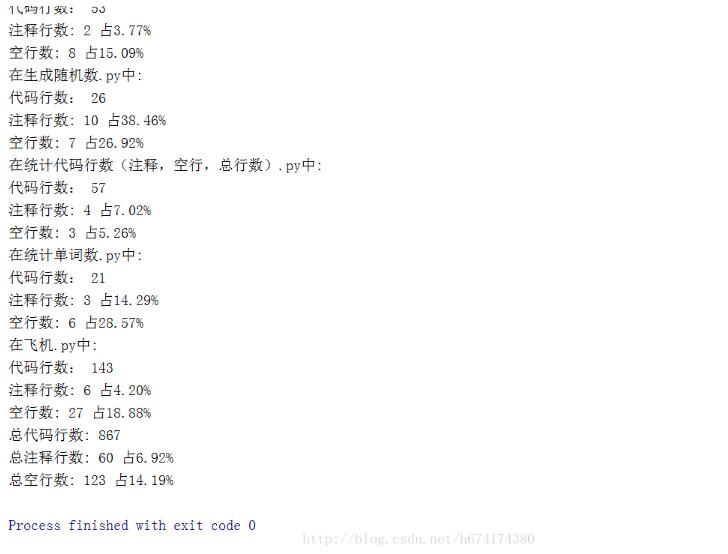
代码如下:
#coding:utf-8
import os,re
#代码所在目录
FILE_PATH = './'
def analyze_code(codefilesource):
'''
打开一个py文件,统计其中的代码行数,包括空行和注释
返回含该文件总行数,注释行数,空行数的列表
:param codefilesource:
:return:
'''
total_line = 0
comment_line = 0
blank_line = 0
with open(codefilesource,encoding='gb18030',errors='ignore') as f:
lines = f.readlines()
total_line = len(lines)
line_index = 0
#遍历每一行
while line_index < total_line:
line = lines[line_index]
#检查是否为注释
if line.startswith("#"):
comment_line += 1
elif re.match("\s*'''",line) is not None:
comment_line += 1
while re.match(".*'''$",line) is None:
line = lines[line_index]
comment_line += 1
line_index += 1
#检查是否为空行
elif line =='\n':
blank_line += 1
line_index += 1
print("在%s中:"%codefilesource)
print("代码行数:",total_line)
print("注释行数:",comment_line,"占%0.2f%%"%(comment_line*100/total_line))
print("空行数:", blank_line, "占%0.2f%%"%(blank_line * 100 / total_line))
return [total_line,comment_line,blank_line]
def run(FILE_PATH):
os.chdir(FILE_PATH)
#遍历py文件
total_lines = 0
total_comment_lines = 0
total_blank_lines = 0
for i in os.listdir(os.getcwd()):
if os.path.splitext(i)[1] == '.py':
line = analyze_code(i)
total_lines,total_comment_lines,total_blank_lines=total_lines+line[0],total_comment_lines+line[1],total_blank_lines+line[2]
print("总代码行数:",total_lines)
print("总注释行数:",total_comment_lines,"占%0.2f%%"%(total_comment_lines*100/total_lines))
print("总空行数:", total_blank_lines, "占%0.2f%%"% (total_blank_lines * 100 / total_lines))
if __name__ == '__main__':
run(FILE_PATH)感谢各位的阅读!关于“python如何统计指定目录内文件的代码行数”这篇文章就分享到这里了,希望以上内容可以对大家有一定的帮助,让大家可以学到更多知识,如果觉得文章不错,可以把它分享出去让更多的人看到吧!
免责声明:本站发布的内容(图片、视频和文字)以原创、转载和分享为主,文章观点不代表本网站立场,如果涉及侵权请联系站长邮箱:is@yisu.com进行举报,并提供相关证据,一经查实,将立刻删除涉嫌侵权内容。