您好,登录后才能下订单哦!
密码登录
登录注册
点击 登录注册 即表示同意《亿速云用户服务条款》
本文实例为大家分享了vue实现鼠标经过动画的具体代码,供大家参考,具体内容如下
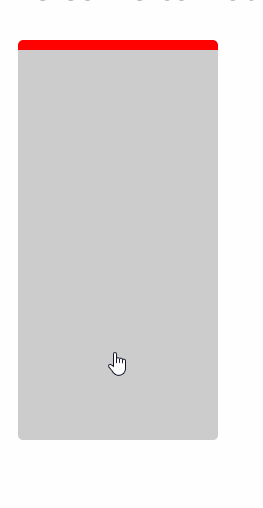
详细代码:
<template>
<div class="hello">
<h2>{{ msg }}</h2>
<div class="box">
<div class="boxchilde" @mouseenter="flag=true" @mouseleave="flag=false">
<div :class="flag?'passing':''"></div>
</div>
</div>
</div>
</template>
<script>
export default {
name: 'HelloWorld',
data () {
return {
msg: 'Welcome to Your Vue.js App',
flag:false
}
}
}
</script>
<!-- Add "scoped" attribute to limit CSS to this component only -->
<style scoped>
.box{
width: 100%;
height: 100%;
}
.boxchilde{
display: inline-block;
margin: 20px;
width: 200px;
height: 400px;
background-color: #ccc;
border-radius: 5px;
-webkit-transition: all 0.6s ease-in;
-moz-transition: all 0.6s ease-in;
-ms-transition: all 0.6s ease-in;
-o-transition: all 0.6s ease-in;
transition: all 0.6s ease-in;
overflow: hidden;
}
.boxchilde:hover{
cursor: pointer;
-webkit-transform: translate(0,-10px);
-moz-transform: translate(0,-10px);
-ms-transform: translate(0,-10px);
-o-transform: translate(0,-10px);
transform: translate(0,-10px);
}
.passing {
width: 100%;
height: 10px;
border-top-left-radius: 5px;
border-top-right-radius: 5px;
background-color: red;
animation: passing_4500 0.8s ease-in-out 0s 1 alternate forwards;
transform-origin: 50% 50%;
}
@keyframes passing_4500 {
0% { transform:translateX(-100%); opacity:0 }
33.33333% { transform:translateX(-100%); opacity:0 }
66.66667% { transform:translateX(0%); opacity:1 }
100% { transform:translateX(0%); opacity:1 }
}
</style>
更多关于Vue的精彩专题点击下方查看:
Vue.js组件学习教程
Vue.js实战教程
Vue.js前端组件学习教程
以上就是本文的全部内容,希望对大家的学习有所帮助,也希望大家多多支持亿速云。
免责声明:本站发布的内容(图片、视频和文字)以原创、转载和分享为主,文章观点不代表本网站立场,如果涉及侵权请联系站长邮箱:is@yisu.com进行举报,并提供相关证据,一经查实,将立刻删除涉嫌侵权内容。