您好,登录后才能下订单哦!
密码登录
登录注册
点击 登录注册 即表示同意《亿速云用户服务条款》
这篇文章主要讲解了vue实现倒计时获取验证码效果的方法,内容清晰明了,对此有兴趣的小伙伴可以学习一下,相信大家阅读完之后会有帮助。
效果:
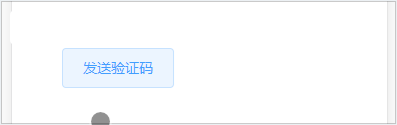
代码:
<template>
<div>
<el-button :disabled="disabled" @click="sendcode" class="sendcode">{{btntxt}}</el-button>
</div>
</template>
<script>
export default {
data() {
return {
disabled:false,
time:5,
btntxt:"发送验证码",
};
},
methods: {
sendcode(){
this.time=5;
this.timer();
},
//发送手机验证码倒计时
timer() {
if (this.time > 0) {
this.disabled=true;
this.time--;
this.btntxt=this.time+"秒";
setTimeout(this.timer, 1000);
} else{
this.time=0;
this.btntxt="发送验证码";
this.disabled=false;
}
},
}
}
</script>
<style scoped>
.el-button{
margin: 100px 50px;
}
</style>看完上述内容,是不是对vue实现倒计时获取验证码效果的方法有进一步的了解,如果还想学习更多内容,欢迎关注亿速云行业资讯频道。
免责声明:本站发布的内容(图片、视频和文字)以原创、转载和分享为主,文章观点不代表本网站立场,如果涉及侵权请联系站长邮箱:is@yisu.com进行举报,并提供相关证据,一经查实,将立刻删除涉嫌侵权内容。