您好,登录后才能下订单哦!
密码登录
登录注册
点击 登录注册 即表示同意《亿速云用户服务条款》
话不多说 上代码。
wxml:
<view class="page">
<button bindtap="showMask"> 弹出 </button>
<view catchtouchmove="preventTouchMove" class="alert-mask" wx:if="{{showModal}}"></view>
<view class="modalDlg" wx:if="{{showModal}}">
<view class="modelTitle">我是标题</view>
<view class="modeContent">
我是内容我是内容我是内容我是内容我是内容我是内容我是内容我是内容我是内容我是内容我是内容我是内容我是内容我是内容我是内容我是内容我是内容我是内容我是内容我是内容我是内容我是内容我是内容我是内容
</view>
<image class="hide-btn" bindtap="hideMask" src="./../images/tripDetailAlertHide.png"></image>
</view>
</view>
wxss:
/* 弹窗蒙版 start */
.alert-mask {
width: 100%;
height: 100%;
position: fixed;
top: 0;
left: 0;
background: #000;
z-index: 9000;
opacity: 0.7;
}
.modalDlg {
width: 80%;
height: 55%;
position: fixed;
top: 45%;
left: -1%;
z-index: 9999;
box-sizing: border-box;
padding: 25rpx;
margin: -370rpx 85rpx;
background-color: #fff;
border-radius: 18rpx;
display: flex;
flex-direction: column;
align-items: center;
}
.modelTitle{
font-size: 38rpx;
margin-bottom: 20rpx;
}
.hide-btn {
position: absolute;
top: 10rpx;
right: 10rpx;
width: 50rpx;
height: 50rpx;
}
/* 弹窗蒙版 end*/
js:
Page({
data: {
showModal: false
},
onLoad(o) {
},
showMask: function () {
this.setData({
showModal: true
})
},
hideMask: function () {
this.setData({
showModal: false
})
},
})
总结
以上所述是小编给大家介绍的微信小程序实现蒙版弹出窗功能,希望对大家有所帮助,如果大家有任何疑问请给我留言,小编会及时回复大家的。在此也非常感谢大家对亿速云网站的支持!
如果你觉得本文对你有帮助,欢迎转载,烦请注明出处,谢谢!
免责声明:本站发布的内容(图片、视频和文字)以原创、转载和分享为主,文章观点不代表本网站立场,如果涉及侵权请联系站长邮箱:is@yisu.com进行举报,并提供相关证据,一经查实,将立刻删除涉嫌侵权内容。