您好,登录后才能下订单哦!
这篇文章主要为大家展示了“Angular4.0动画操作的示例分析”,内容简而易懂,条理清晰,希望能够帮助大家解决疑惑,下面让小编带领大家一起研究并学习一下“Angular4.0动画操作的示例分析”这篇文章吧。
具体如下:
粗略的记录一下angular4的动画
先看一下angular中文网关于这个给的例子。
有两个组件home,about。 路径配置什么的这里就不细说了,之前的博文有说过,我就贴一下代码,很好理解的,
需要import的东西我先说一下,我只贴了使用动画要用的东西,其他的我省略了,
app.module.ts
import { BrowserModule } from '@angular/platform-browser';
import {BrowserAnimationsModule} from '@angular/platform-browser/animations';
@NgModule({
...
imports: [
BrowserModule,
BrowserAnimationsModule,
AppRouting
],
...
})在这个简单的例子里我要对app.component.html里的内容进行animate,所以我的
app.component.ts
@Component({
selector: 'app-root',
templateUrl: './app.component.html',
styleUrls: ['./app.component.css'],
animations: [] // 这里代码我省略了,先说一下结构,后面说具体实现。
})以上就是需要写动画实现的基本结构,下面贴实现这个例子的代码。为了方便阅读,我把代码解释就贴在代码旁边
例一:
这是路由配置:
import {RouterModule, Routes} from '@angular/router';
import {HomeComponent} from "./home/home.component";
import {AboutComponent} from "./about/about.component";
const routes: Routes = [
{ path: '', redirectTo: 'home', pathMatch: 'full' },
{ path: 'home', component: HomeComponent, data: { state: 'home' } },
{ path: 'about', component: AboutComponent, data: { state: 'about' } }
];
export const AppRouting = RouterModule.forRoot(routes, {
useHash: true
});app.component.html
<nav> <a routerLink="home" routerLinkActive="active">Home</a> <a routerLink="about" routerLinkActive="active">About</a> </nav> <main [@routerTransition] = "gg(o)"> <router-outlet #o="outlet"></router-outlet> </main> <div [@queryAnimation]="goAnimate()"> <div class="content"> Blah blah blah </div> <h2>Title</h2> </div> <!-- [@routerTransition]="gg(o)" ,api:transition declares the sequence of animation steps that will be run when the provided stateChangeExpr value is satisfied. stateChangeExpr即等号左边即动画名称,注意中括号和@符不能省略,等号右边是一个函数,也可以是变量,满足条件便可以让动画进行,一个动画可以多次使用 -->
app.component.ts
import { Component } from '@angular/core';
import {routerTransition} from './router.animation';
import {animate, group, query, stagger, style, transition, trigger} from "@angular/animations";
@Component({
selector: 'app-root',
templateUrl: './app.component.html',
styleUrls: ['./app.component.css'],
animations: [
trigger('routerTransition', [ // 第一个参数是动画名称 stateChangeExpr
transition('* <=> *', [ // 指定什么时候执行动画,状态的来源可以是简单的对象属性,也可以是由方法计算出来的值。重点是,我们得能从组件模板中读取它。官网上有提供一些通配符,[传送门](https://angular.cn/api/animations/transition)
query(':enter, :leave', style({ position: 'fixed', width: '100%' }), { optional: true }),
query('.block', style({ opacity: 0 }), { optional: true }),
group([ // block executes in parallel
query(':enter', [style({ transform: 'translateX(100%)' }),
animate('0.5s ease-in-out', style({ transform: 'translateX(0%)' }))], { optional: true }),
query(':leave', [style({ transform: 'translateX(0%)' }),
animate('0.5s ease-in-out', style({ transform: 'translateX(-100%)' }))], { optional: true })
]),
query(':enter .block', stagger(400, [style({ transform: 'translateY(100px)' }),
animate('1s ease-in-out', style({ transform: 'translateY(0px)', opacity: 1 })),
]), { optional: true }),
])
]),
]
})
export class AppComponent {
public exp = '';
gg(outlet) { // 传递进入的组件的信息
console.log(outlet.activatedRouteData.state);
return outlet.activatedRouteData.state;
}
}效果动图在最后。
比对着官网给的API,总结一下动画部分~
我是按自己的理解说的,有不对的地方还请多多指教,共勉!O(∩_∩)O~
stateChangeExpr
即动画名称,它的属性值可以是字符串也可以是函数,若是函数,则每次状态发生改变都会重新执行,若函数返回true,则对应的动画就会执行。
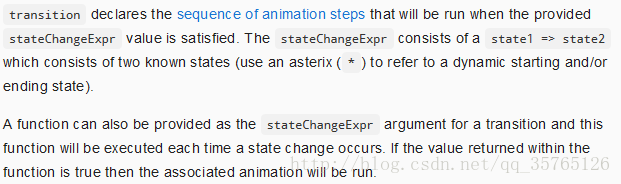
transition
它里面的动画只在满足条件时执行,过了这个点它就变回原始样式了,
state
可以保持动画样式
:enter 、 :leave
即对应void => * 、 * => void 状态
例子二
app.component.html
<div [@queryAnimation]="goAnimate()"> <h2>Title</h2> <div class="content"> Blah blah blah </div> </div>
app.component.ts
import { Component } from '@angular/core';
import {animate, group, query, stagger, state, style, transition, trigger} from "@angular/animations";
@Component({
selector: 'app-root',
templateUrl: './app.component.html',
styleUrls: ['./app.component.css'],
animations: [
trigger('queryAnimation', [
transition('* => *', [
query('h2', style({ opacity: 0 , color: 'red'})),
query('.content', style({ opacity: 0, color: 'green', width: '100px', height: '100px', border: '1px solid red' })),
query('h2', animate(1000, style({ opacity: 1, color: ' blue' }))),
query('.content', animate(1000, style({ opacity: 1, width: '50px', height: '100px', border: '10px solid green'})),
{optional: true}),
]),
transition(':leave', [
style({color: 'pink'}),
animate(2000)
])
]),
]
})
export class AppComponent {
public gg: string;
constructor() {
}
goAnimate() {
return true;
}
}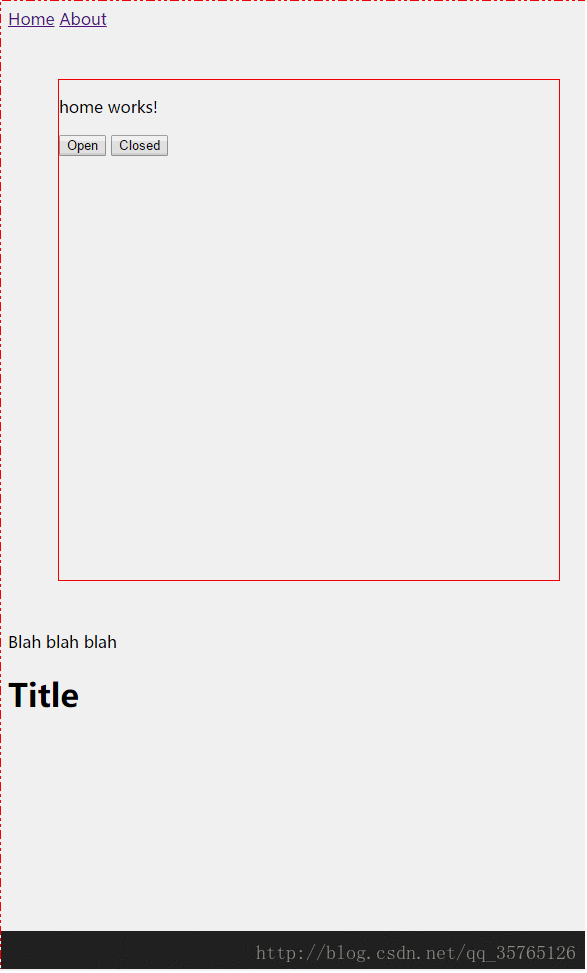
这个gif有点卡,但是可以大概看出路由切换时是有动画的。这是上面两个例子的效果图
state只能放在trigger里,不能搁在transition里
以上是“Angular4.0动画操作的示例分析”这篇文章的所有内容,感谢各位的阅读!相信大家都有了一定的了解,希望分享的内容对大家有所帮助,如果还想学习更多知识,欢迎关注亿速云行业资讯频道!
免责声明:本站发布的内容(图片、视频和文字)以原创、转载和分享为主,文章观点不代表本网站立场,如果涉及侵权请联系站长邮箱:is@yisu.com进行举报,并提供相关证据,一经查实,将立刻删除涉嫌侵权内容。