您好,登录后才能下订单哦!
密码登录
登录注册
点击 登录注册 即表示同意《亿速云用户服务条款》
启动:systemctl start firewalld
查看状态: systemctl status firewalld 或者 firewall-cmd --state
永久关闭: systemctl disable firewalld
临时关闭: systemctl stop firewalld
配置firewalld
查看版本:$ firewall-cmd --version
查看帮助:$ firewall-cmd --help
查看设置:
显示状态:$ firewall-cmd --state
查看区域信息: $ firewall-cmd --get-active-zones
查看指定接口所属区域:$ firewall-cmd --get-zone-of-interface=eth0
更新防火墙规则:firewall-cmd --reload
firewall-cmd --complete-reload
'两者的区别就是第一个无需断开连接,就是firewalld特性之一动态添加规则,第二个需要断开连接,
类似重启服务将接口添加到区域,默认接口都在public'
firewall-cmd --zone=public --add-interface=eth0
永久生效再加上 --permanent 然后reload防火墙
设置默认接口区域
firewall-cmd --set-default-zone=public
立即生效无需重启查看所有打开的端口:
firewall-cmd --zone=dmz --list-ports
加入一个端口到区域:
firewall-cmd --zone=dmz --add-port=8080/tcp
若要永久生效方法同上 --permanent
打开一个服务, firewall-cmd --zone=work --add-service=smtp
移除服务/端口/网卡
firewall-cmd --zone=work --remove-service=smtp
firewall-cmd --zone=work --remove-port=8080/tcp
firewall-cmd --zone=work --remove-interfance=eth0 查看状态: service iptables status
启动: service iptables start
关闭: service iptables stop
重启: service iptables restart
永久关闭: chkconfig iptables off
永久关闭后开启: chkconfig iptables on -A INPUT -m state --state NEW -m tcp -p tcp --dport 80 -j ACCEPT
添加之后查看状态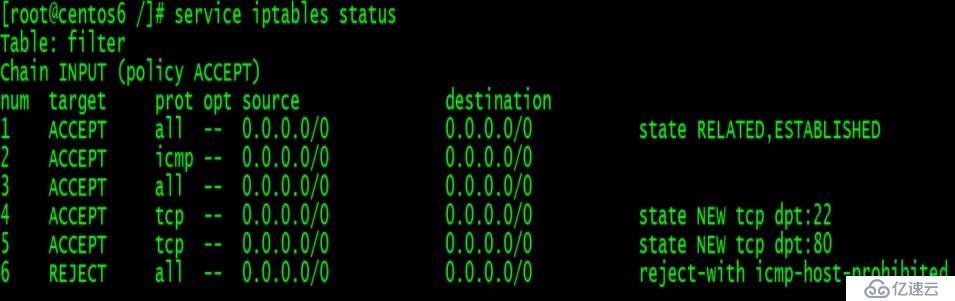
vi /etc/sysconfig/iptables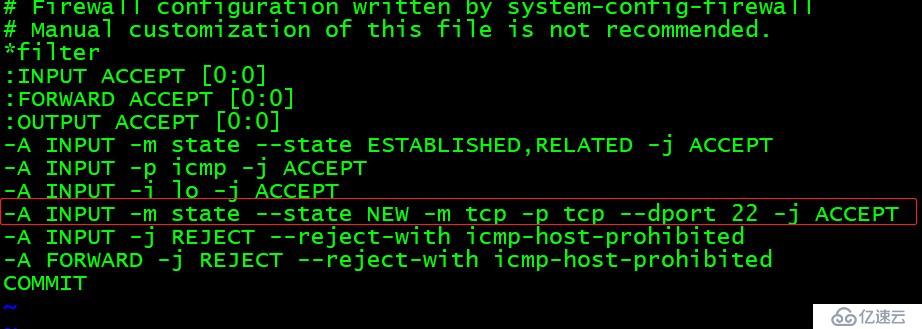
Netstat -anlpt | grep 端口号免责声明:本站发布的内容(图片、视频和文字)以原创、转载和分享为主,文章观点不代表本网站立场,如果涉及侵权请联系站长邮箱:is@yisu.com进行举报,并提供相关证据,一经查实,将立刻删除涉嫌侵权内容。