您好,登录后才能下订单哦!
本文实例讲述了Python操作json的方法。分享给大家供大家参考,具体如下:
python中对json操作方法有两种,解码loads()和编码dumps()
简单来说:
import json dicts = json.loads() #loads()方法,将json串解码为python对象,字典 json = json.dumps(dicts) #dumps()方法,将python字典编码为json串
简单例子:
>>> import json
>>> dicts = {'name':'test','type':[{'happy':'fish'},{'sad':'man'}]} #python的字典
>>> print(dicts.keys()) #python的字典可以通过内置的字典方法操作keys 和values
dict_keys(['type', 'name'])
>>> print(dicts['name'])
test
>>> print(dicts['type'][0]['happy'])
fish
>>> print(dicts['type'][1]['sad'])
man
>>> j = json.dumps(dicts) #通过dumps()方法,将python字典编码为json串
>>> j
'{"type": [{"happy": "fish"}, {"sad": "man"}], "name": "test"}'
>>> print(j['name']) #json不能通过字典方法获取keys 和 values了。
Traceback (most recent call last):
File "<pyshell#10>", line 1, in <module>
print(j['name'])
TypeError: string indices must be integers
更多的信息,可以参考python内部的json文档:
python>>> help(json)
如下图所示:
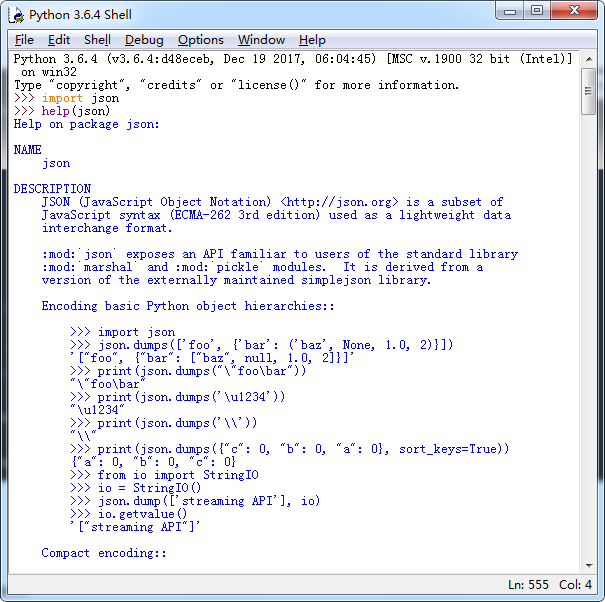
或者官方文档:
http://docs.python.org/library/json.html#module-json
PS:这里再为大家推荐几款比较实用的json在线工具供大家参考使用:
在线JSON代码检验、检验、美化、格式化工具:
http://tools.jb51.net/code/json
JSON在线格式化工具:
http://tools.jb51.net/code/jsonformat
在线XML/JSON互相转换工具:
http://tools.jb51.net/code/xmljson
json代码在线格式化/美化/压缩/编辑/转换工具:
http://tools.jb51.net/code/jsoncodeformat
在线json压缩/转义工具:
http://tools.jb51.net/code/json_yasuo_trans
更多Python相关内容感兴趣的读者可查看本站专题:《Python操作json技巧总结》、《Python编码操作技巧总结》、《Python数据结构与算法教程》、《Python函数使用技巧总结》、《Python字符串操作技巧汇总》、《Python入门与进阶经典教程》及《Python文件与目录操作技巧汇总》
希望本文所述对大家Python程序设计有所帮助。
免责声明:本站发布的内容(图片、视频和文字)以原创、转载和分享为主,文章观点不代表本网站立场,如果涉及侵权请联系站长邮箱:is@yisu.com进行举报,并提供相关证据,一经查实,将立刻删除涉嫌侵权内容。