жӮЁеҘҪпјҢзҷ»еҪ•еҗҺжүҚиғҪдёӢи®ўеҚ•е“ҰпјҒ
иҝҷзҜҮж–Үз« дё»иҰҒд»Ӣз»ҚjsжҖҺд№Ҳе®һзҺ°inputеҜҶз ҒжЎҶжҳҫзӨә/йҡҗи—ҸеҠҹиғҪпјҢж–Үдёӯд»Ӣз»Қзҡ„йқһеёёиҜҰз»ҶпјҢе…·жңүдёҖе®ҡзҡ„еҸӮиҖғд»·еҖјпјҢж„ҹе…ҙи¶Јзҡ„е°Ҹдјҷдјҙ们дёҖе®ҡиҰҒзңӢе®ҢпјҒ
1гҖҒjsеұһдәҺдёҖз§Қи§ЈйҮҠжҖ§и„ҡжң¬иҜӯиЁҖпјӣ2гҖҒеңЁз»қеӨ§еӨҡж•°жөҸи§ҲеҷЁзҡ„ж”ҜжҢҒдёӢпјҢjsеҸҜд»ҘеңЁеӨҡз§Қе№іеҸ°дёӢиҝҗиЎҢпјҢжӢҘжңүзқҖи·Ёе№іеҸ°зү№жҖ§пјӣ3гҖҒjsеұһдәҺдёҖз§Қејұзұ»еһӢи„ҡжң¬иҜӯиЁҖпјҢеҜ№дҪҝз”Ёзҡ„ж•°жҚ®зұ»еһӢжңӘеҒҡеҮәдёҘж јзҡ„иҰҒжұӮпјҢиғҪеӨҹиҝӣиЎҢзұ»еһӢиҪ¬жҚўпјҢз®ҖеҚ•еҸҲе®№жҳ“дёҠжүӢпјӣ4гҖҒjsиҜӯиЁҖе®үе…ЁжҖ§й«ҳпјҢеҸӘиғҪйҖҡиҝҮжөҸи§ҲеҷЁе®һзҺ°дҝЎжҒҜжөҸи§ҲжҲ–еҠЁжҖҒдәӨдә’пјҢд»ҺиҖҢжңүж•Ҳең°йҳІжӯўж•°жҚ®зҡ„дёўеӨұпјӣ5гҖҒеҹәдәҺеҜ№иұЎзҡ„и„ҡжң¬иҜӯиЁҖпјҢjsдёҚд»…еҸҜд»ҘеҲӣе»әеҜ№иұЎпјҢд№ҹиғҪдҪҝз”ЁзҺ°жңүзҡ„еҜ№иұЎгҖӮ
JavaScriptе®һзҺ°inputеҜҶз ҒжЎҶжҳҫзӨә/йҡҗи—Ҹзҡ„еҠҹиғҪпјҢдҫӣеӨ§е®¶еҸӮиҖғпјҢе…·дҪ“еҶ…е®№еҰӮдёӢ
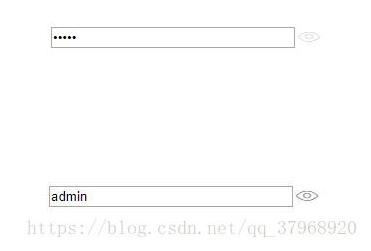
е®һзҺ°д»Јз Ғпјҡ
<!DOCTYPE html>
<html>
<head>
<title></title>
<style type="text/css">
.password{
position: relative;
width: 280px;
height: 60px;
}
.password,.n-txtCss{
display: flex;
align-items: center;
}
.password .fa{
position: absolute;
right: 10px;
top:15px;
font-size: 20px;
cursor: pointer;
}
.fa-eye-slash{
margin-top: 6px;
margin-left: 7px;
width: 24px;
height: 20px;
background-image: url(./vivo_img/login/eye-password.png);
background-repeat: no-repeat;
background-size: 24px 17px;
}
.fa-eye{
margin-top: 6px;
width: 24px;
margin-left: 7px;
height: 20px;
background-image: url(./vivo_img/login/eye-password-active.png);
background-repeat: no-repeat;
background-size: 24px 17px;
}
</style>
<script type="text/javascript" src="js/jquery-1.12.4.min.js"></script>
</head>
<body>
<dd class="password">
<input type="password" name="" placeholder="и®ҫзҪ®еҜҶз Ғпјҡ8-16дҪҚеӯ—жҜҚе’Ңж•°еӯ—" maxlength="16" >
<i class="fa fa-eye-slash"></i>
</dd>
<script type="text/javascript">
$(".password").on("click", ".fa-eye-slash", function () {
$(this).removeClass("fa-eye-slash").addClass("fa-eye");
$(this).prev().attr("type", "text");
});
$(".password").on("click", ".fa-eye", function () {
$(this).removeClass("fa-eye").addClass("fa-eye-slash");
$(this).prev().attr("type", "password");
});
</script>
</body>
</html>д»ҘдёҠжҳҜвҖңjsжҖҺд№Ҳе®һзҺ°inputеҜҶз ҒжЎҶжҳҫзӨә/йҡҗи—ҸеҠҹиғҪвҖқиҝҷзҜҮж–Үз« зҡ„жүҖжңүеҶ…е®№пјҢж„ҹи°ўеҗ„дҪҚзҡ„йҳ…иҜ»пјҒеёҢжңӣеҲҶдә«зҡ„еҶ…е®№еҜ№еӨ§е®¶жңүеё®еҠ©пјҢжӣҙеӨҡзӣёе…ізҹҘиҜҶпјҢж¬ўиҝҺе…іжіЁдәҝйҖҹдә‘иЎҢдёҡиө„и®Ҝйў‘йҒ“пјҒ
е…ҚиҙЈеЈ°жҳҺпјҡжң¬з«ҷеҸ‘еёғзҡ„еҶ…е®№пјҲеӣҫзүҮгҖҒи§Ҷйў‘е’Ңж–Үеӯ—пјүд»ҘеҺҹеҲӣгҖҒиҪ¬иҪҪе’ҢеҲҶдә«дёәдё»пјҢж–Үз« и§ӮзӮ№дёҚд»ЈиЎЁжң¬зҪ‘з«ҷз«ӢеңәпјҢеҰӮжһңж¶үеҸҠдҫөжқғиҜ·иҒ”зі»з«ҷй•ҝйӮ®з®ұпјҡis@yisu.comиҝӣиЎҢдёҫжҠҘпјҢ并жҸҗдҫӣзӣёе…іиҜҒжҚ®пјҢдёҖз»ҸжҹҘе®һпјҢе°Ҷз«ӢеҲ»еҲ йҷӨж¶үе«ҢдҫөжқғеҶ…е®№гҖӮ
жӮЁеҘҪпјҢзҷ»еҪ•еҗҺжүҚиғҪдёӢи®ўеҚ•е“ҰпјҒ