您好,登录后才能下订单哦!
在我们日常邮件系统运维管理或实施部署变更中,经常会遇到,删除Exchange 数据库DB时,提示无法删除。
——————————————————–
Microsoft Exchange Error
——————————————————–
The mailbox database ‘EXMB01’ cannot be deleted. Failed Error: This mailbox database contains one or more mailboxes, mailbox plans, archive mailboxes, or arbitration mailboxes. To get a list of all mailboxes in this database, run the command Get-Mailbox -Database <Database ID>. To get a list of all mailbox plans in this database, run the command Get-MailboxPlan. To get a list of archive mailboxes in this database, run the command Get-Mailbox -Database <Database ID> -Archive. To get a list of all arbitration mailboxes in this database, run the command Get-Mailbox -Database <Database ID> -Arbitration. To disable a non-arbitration mailbox so that you can delete the mailbox database, run the command Disable-Mailbox <Mailbox ID>. To disable an archive mailbox so you can delete the mailbox database, run the command Disable-Mailbox <Mailbox ID> -Archive. Arbitration mailboxes should be moved to another server; to do this, run the command New-MoveRequest <parameters>. If this is the last server in the organization, run the command Disable-Mailbox <Mailbox ID> -Arbitration -DisableLastArbitrationMailboxAllowed to disable the arbitration mailbox. Mailbox plans should be moved to another server; to do this, run the command Set-MailboxPlan <MailboxPlan ID> -Database <Database ID>.
# Error1:
邮件系统升级做变更,无法卸载Exchange Server 服务器
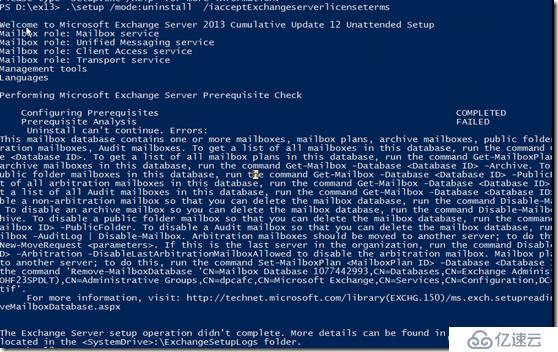
# Error2:
基于客户需求,删除默认邮件服务器创建数据库DB ,提示无法删除,包含一个或多个用户邮箱、存档邮箱等
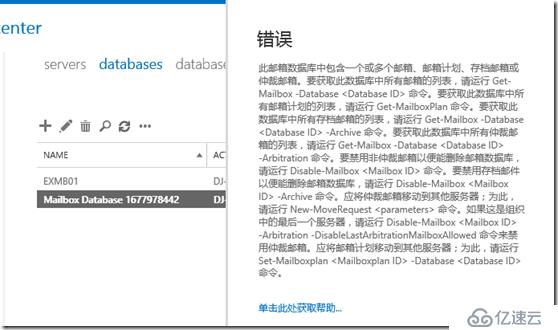
Solution:
服务器环境: Windows Server 2012 R2 、Exchange Server 2013
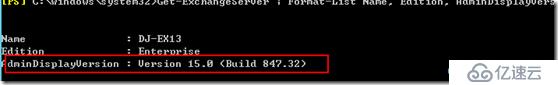
在多数中小型企业中,有许多客户为了省事,将邮件服务器应用程序及数据库DB 安装在同一快磁盘中,规划部署中磁盘划分也不是非常大,但后期随着业务扩大,常常会遇到邮件服务器磁盘空间满导致用户无法收发邮件。
多数客户常用操作方式,清除log日志。我们会建议常用考虑,通过迁移方式,将用户邮箱迁移到较大存储磁盘里面;

1. 打开现在Exchange Admin center ,查看需删除默认数据库DB,当然也可以通过Exchange Powershell 获取环境数据库DB;
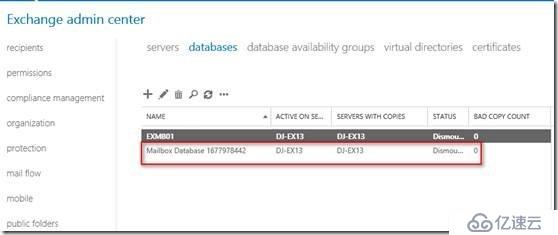
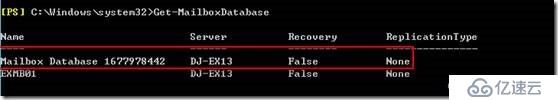
2. 常见操作步骤就是在控制台删除用户邮箱数据库DB ,但是报如下错误;
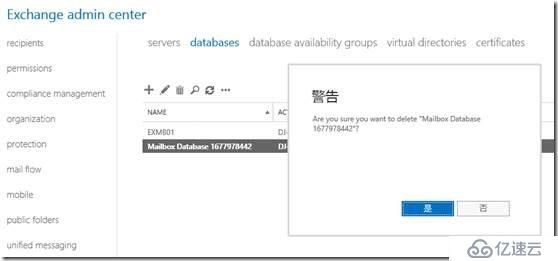

3. 迁移操作之前我们先新建一个数据库DB 完成,来完成接下来工作;
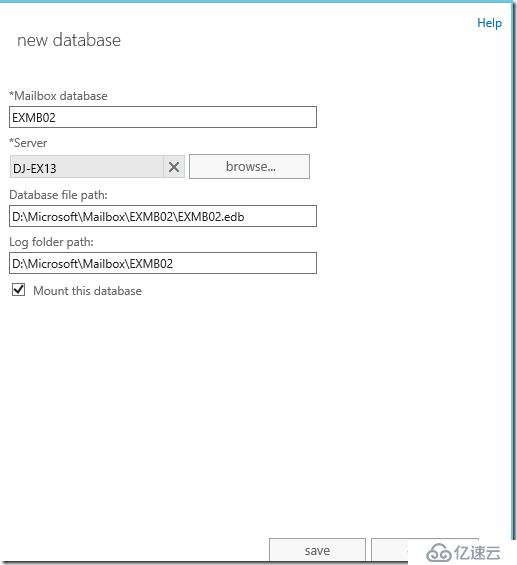
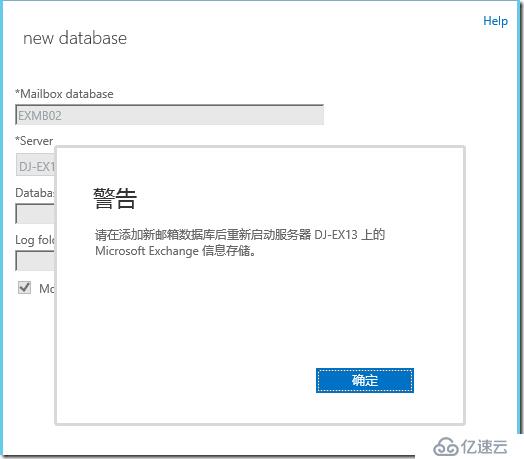
4. 查询当前数据库DB 包含用户邮箱、存档邮箱、监控邮箱;
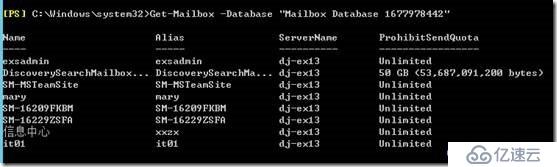
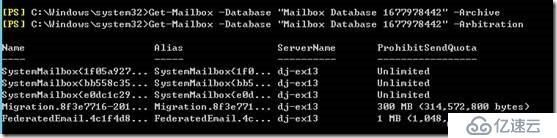
5. 将旧的存储数据库包含仲裁以外的邮箱把他们搬到新的邮箱存储且装载好;
Get-Mailbox -Database “CurrentDatabase” | New-MoveRequest -TargetDatabase “NewDatabaseName”
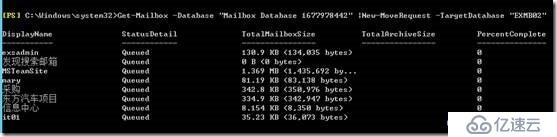
6. 获取用户邮箱迁移状态,以及存储邮箱完成进度
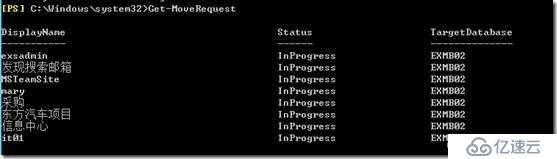
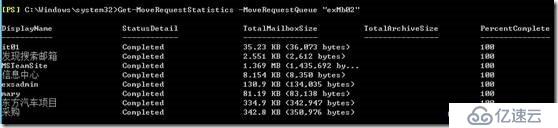
7. 获取默认仲裁邮箱、存档邮箱
Get-Mailbox -Database "Mailbox Database 1677978442" -Arbitration
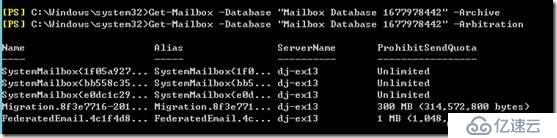
8. 完成所有所有用户邮箱迁移操作
Get-MoveRequestStatistics -MoveRequestQueue "exMb02"
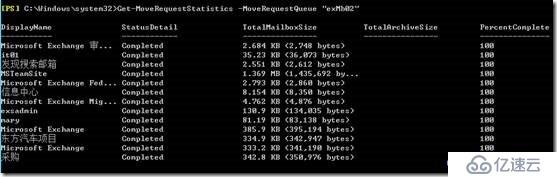
9. 删除默认用户邮箱数据库DB,当然在删除操作之前先进行确认是否已完成迁移操作
Remove-Database "Mailbox Database 1677978442"

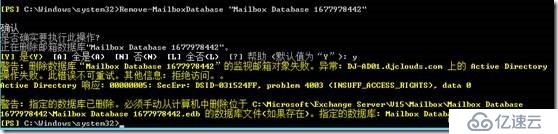
10. 获取当前数据库,确认是否删除。并将默认数据库文件夹删除;
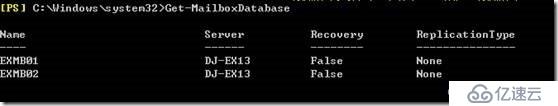
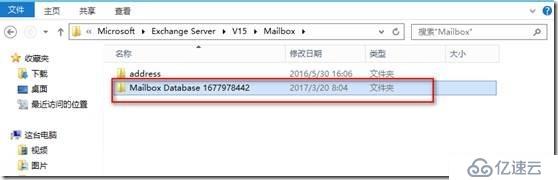
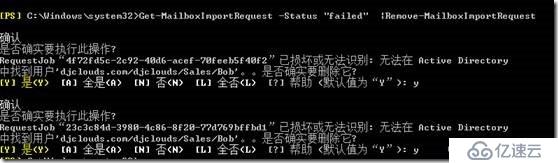
--------------------------------------------
以上操作完成之后,完成邮件系统升级做变更,以及用户邮箱迁移扩容。
免责声明:本站发布的内容(图片、视频和文字)以原创、转载和分享为主,文章观点不代表本网站立场,如果涉及侵权请联系站长邮箱:is@yisu.com进行举报,并提供相关证据,一经查实,将立刻删除涉嫌侵权内容。