您好,登录后才能下订单哦!
密码登录
登录注册
点击 登录注册 即表示同意《亿速云用户服务条款》
上个项目中用到了ActiveMQ,只是简单应用,安装完成后直接是用就可以了。由于新项目中一些硬件的限制,需要把消息队列换成RabbitMQ。
RabbitMQ中的几种模式和机制比ActiveMQ多多了,根据业务需要,使用RPC实现功能,其中踩过的一些坑,有必要记录一下了。

上代码,目录结构分为 c_server、c_client、c_hanlder:
c_server:
#!/usr/bin/env python
# -*- coding:utf-8 -*-
import pika
import time
import json
import io
import yaml
s_exchange = input("请输入交换机名称->>").decode('utf-8').strip()
s_queue = input("输入消息队列名称->>").decode('utf-8').strip()
credentials = pika.PlainCredentials('system', 'manager')
connection = pika.BlockingConnection(pika.ConnectionParameters(host='XXX.XXX.XXX.XXX',credentials=credentials))
# 定义
channel = connection.channel()
channel.exchange_declare(exchange=s_exchange, exchange_type='direct')
channel.queue_declare(queue=s_queue, exclusive=True)
channel.queue_bind(queue=s_queue, exchange=s_exchange)
def s_manage(content):
# 解决unicode转码问题 json.JSONDecoder().decode(content)
str_content = yaml.safe_load(json.loads(content,encoding='utf-8'))
str_res = {
"errorid": 0,
"resp": str_content['cmd'],
"errorcont": "成功"
}
return json.dumps(str_res)
def on_request(ch, method, props, body):
response = s_manage(body)
ch.basic_publish(exchange='',
routing_key=props.reply_to,
properties=pika.BasicProperties(correlation_id = \
props.correlation_id),
body=response)
ch.basic_ack(delivery_tag = method.delivery_tag)
channel.basic_qos(prefetch_count=1)
channel.basic_consume(on_request, queue=s_queue)
print(" [x] Awaiting RPC requests")
channel.start_consuming()
c_client:
#!/usr/bin/env python
# -*- coding:utf-8 -*-
import pika
import uuid
import json
import io
class RpcClient(object):
def __init__(self):
self.credentials = pika.PlainCredentials('guest', 'guest')
self.connection = pika.BlockingConnection(pika.ConnectionParameters(host='XXX.XXX.XXX.XXX',
credentials=self.credentials))
self.channel = self.connection.channel()
def on_response(self, ch, method, props, body):
if self.callback_id == props.correlation_id:
self.response = body
ch.basic_ack(delivery_tag=method.delivery_tag)
def get_response(self, callback_queue, callback_id):
'''取队列里的值,获取callback_queued的执行结果'''
self.callback_id = callback_id
self.response = None
self.channel.queue_declare('q_manager', durable=True)
self.channel.basic_consume(self.on_response, # 只要收到消息就执行on_response
queue=callback_queue)
while self.response is None:
self.connection.process_data_events() # 非阻塞版的start_consuming
return self.response
def call(self, queue_name, command, exchange,rout_key): # 命令下发
'''队列里发送数据'''
# result = self.channel.queue_declare(exclusive=False) #exclusive=False 必须这样写
self.callback_queue = 'q_manager' # result.method.queue
self.corr_id = str(uuid.uuid4())
self.channel.basic_publish(exchange=exchange,
routing_key=queue_name,
properties=pika.BasicProperties(
reply_to=self.callback_queue, # 发送返回信息的队列name
correlation_id=self.corr_id, # 发送uuid 相当于验证码
),
body=command)
return self.callback_queue,self.corr_id
client
c_handler:
#!/usr/bin/env python
# -*- coding:utf-8 -*-
from c_client import *
import random, time
import threading
import json
import sys
class Handler(object):
def __init__(self):
self.information = {} # 后台进程信息
def check_all(self, *args):
'''查看所有信息'''
time.sleep(2)
print('获取消息')
for key in self.information:
print("cid【%s】\t 队列【%s】\t 命令【%s】"%(key, self.information[key][0],
self.information[key][1]))
def check_task(self, cmd):
'''查看task_id执行结果'''
time.sleep(2)
try:
task_id = int(cmd)
print(task_id)
callback_queue= self.information[task_id][2]
callback_id= self.information[task_id][3]
client = RpcClient()
response = client.get_response(callback_queue, callback_id)
print(response)
# print(response.decode())
del self.information[task_id]
except KeyError as e :
print("error: [%s]" % e)
except IndexError as e:
print("error: [%s]" % e)
def run(self, user_cmd, host, exchange='', rout_key='',que=''):
try:
time.sleep(2)
command = user_cmd
task_id = random.randint(10000, 99999)
client = RpcClient()
response = client.call(queue_name=host, command=command,exchange=exchange,rout_key=que)
self.information[task_id] = [host, command, response[0], response[1]]
except IndexError as e:
print("[error]:%s"%e)
def reflect(self, str,cmd,host,exchange,que):
'''反射'''
if hasattr(self, str):
getattr(self, str)(cmd,host,exchange,que)
def start(self, m,cmd, host, exchange,que):
while True:
user_resp = input("输入处理消息内容ID->>").decode('utf-8').strip()
self.check_task(user_resp)
str = m
print(self.information)
t1 = threading.Thread(target=self.reflect, args=(str,cmd,host,exchange,que)) #多线程
t1.start()
s_exchange = input("请输入交换机名称->>").decode('utf-8').strip()
s_queue = input("输入消息队列名称->>").decode('utf-8').strip()
d_cmd_state =input("输入json命令->>").decode('utf-8').strip()
s_cmd = json.dumps(d_cmd_state)
handler = Handler()
handler.start('run',s_cmd, s_queue, s_exchange, s_queue)
handler
注意要点:1、c_client 发布消息到rabbitmq 需要携带 服务器返回的队列名称,及corr_id
2、c_handler 做了处理,每次发送的内容都会放到task列表中,直到显示ID号,就可以查询返回的内容,调用如下:
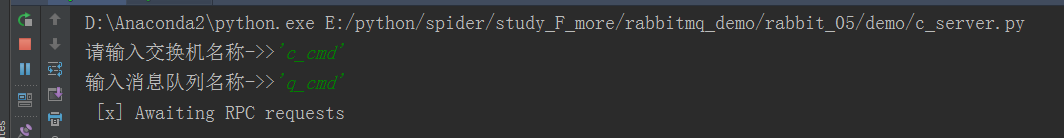
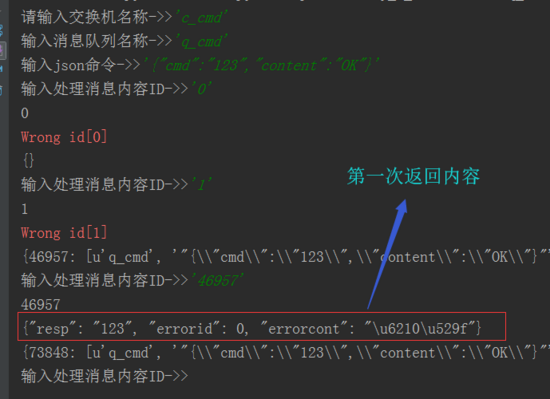
以上就是本文的全部内容,希望对大家的学习有所帮助,也希望大家多多支持亿速云。
免责声明:本站发布的内容(图片、视频和文字)以原创、转载和分享为主,文章观点不代表本网站立场,如果涉及侵权请联系站长邮箱:is@yisu.com进行举报,并提供相关证据,一经查实,将立刻删除涉嫌侵权内容。