您好,登录后才能下订单哦!
密码登录
登录注册
点击 登录注册 即表示同意《亿速云用户服务条款》
这篇文章将为大家详细讲解有关怎么处理bootstrap4不支持远程静态框问题,小编觉得挺实用的,因此分享给大家做个参考,希望大家阅读完这篇文章后可以有所收获。
起步
我就是喜欢用新的,况且 bs4 出来也很久了,用了一段时间后发现它并不支持远程静态框了,查了一下这部分已经被移除了。
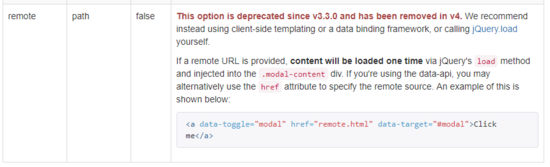
所以,以前的 <a data-toggle="modal" href="remote.html" rel="external nofollow" data-target="#modal">Click me</a> 这种写法就没法用了,因此这部分要手动处理下。
处理
处理的方式其实也比较简单,改成手动 load 而已,按照 bs3 的效果是远程结果取代静态框中的 modal-content 部分:
<button data-toggle="modal" data-remote="remote.html" data-target="#modal">Click me</button>
<script>
$('#modal_result').on('hidden.bs.modal', function (e) {
$(this).find('.modal-body').html(' 等待结果,请稍后...');
$(this).removeData('bs.modal');
}).on('show.bs.modal', function (e) {
// 手动处理下载入过程
var button = $(e.relatedTarget);
var modal = $(this);
modal.find('.modal-content').load(button.data("remote"));
});
</script>完整demo
<!DOCTYPE html> <html > <head> <meta charset="utf-8"> <title>Codeply preview</title> <link href="https://cdn.bootcss.com/bootstrap/4.1.1/css/bootstrap.min.css" rel="external nofollow" rel="stylesheet"> </head> <body > <button data-toggle="modal" class="btn btn-primary" data-remote="a.html" data-target="#modal">Click me</button> <div id="modal" class="modal fade"> <div class="modal-dialog"> <div class="modal-content"> <div class="modal-header"> <button type="button" class="close" data-dismiss="modal" aria-label="Close"><span aria-hidden="true">×</span></button> <h5 class="modal-title"></h5> </div> <div class="modal-body"> 等待结果,请稍后... </div> <div class="modal-footer"> <button type="button" class="btn btn-default" data-dismiss="modal">关闭</button> </div> </div> </div> </div> <!--scripts loaded here--> <script src="https://cdn.bootcss.com/jquery/3.3.1/jquery.min.js"></script> <script src="https://cdn.bootcss.com/popper.js/1.14.3/umd/popper.min.js"></script> <script src="https://cdn.bootcss.com/bootstrap/4.1.1/js/bootstrap.min.js"></script> <script> $('#modal').on('hidden.bs.modal', function (e) { $(this).find('.modal-body').html(' 等待结果,请稍后...'); $(this).removeData('bs.modal'); }).on('show.bs.modal', function (e) { var button = $(e.relatedTarget); var modal = $(this); modal.find('.modal-content').load(button.data("remote")); }); </script> </body> </html>
关于“怎么处理bootstrap4不支持远程静态框问题”这篇文章就分享到这里了,希望以上内容可以对大家有一定的帮助,使各位可以学到更多知识,如果觉得文章不错,请把它分享出去让更多的人看到。
免责声明:本站发布的内容(图片、视频和文字)以原创、转载和分享为主,文章观点不代表本网站立场,如果涉及侵权请联系站长邮箱:is@yisu.com进行举报,并提供相关证据,一经查实,将立刻删除涉嫌侵权内容。