您好,登录后才能下订单哦!
密码登录
登录注册
点击 登录注册 即表示同意《亿速云用户服务条款》
操作系统:CentOS Linux release 7.6.1810 (Core)
内核版本:Linux node03 3.10.0-957.21.3.el7.x86_64 #1 SMP Tue Jun 18 16:35:19 UTC 2019 x86_64 x86_64 x86_64 GNU/Linux
kubernetes:Server Version: version.Info{Major:"1", Minor:"14", GitVersion:"v1.14.6", GitCommit:"96fac5cd13a5dc064f7d9f4f23030a6aeface6cc", GitTreeState:"archive", BuildDate:"2019-08-22T01:38:12Z", GoVersion:"go1.12.7", Compiler:"gc", Platform:"linux/amd64"}
kubectl:Client Version: version.Info{Major:"1", Minor:"15", GitVersion:"v1.15.3", GitCommit:"2d3c76f9091b6bec110a5e63777c332469e0cba2", GitTreeState:"archive", BuildDate:"2019-09-04T10:28:54Z", GoVersion:"go1.12.9", Compiler:"gc", Platform:"linux/amd64"}
操作机系统:win10 on Ubuntu 18.04.3 LTS
helm:version.BuildInfo{Version:"v3.0.0-beta.3", GitCommit:"5cb923eecbe80d1ad76399aee234717c11931d9a", GitTreeState:"clean", GoVersion:"go1.12.9"}
# 说明: helm 与以前的版本不兼容一定谨慎可以多版本一起使用
istio:1.2.5
# kube-apiserver 配置删除AlwaysPullImages 不然自动注入不生效#下载Istio
curl -L https://git.io/getLatestIstio | ISTIO_VERSION=1.2.5 sh -
# 进入 Istio 包目录
cd istio-1.2.5
# 安装目录中包含:
#在 install/ 目录中包含了 Kubernetes 安装所需的 .yaml 文件
#samples/ 目录中是示例应用
#istioctl 客户端文件保存在 bin/ 目录之中。istioctl 的功能是手工进行 Envoy Sidecar 的注入。
#istio.VERSION 配置文件
#把 istioctl 客户端加入 PATH 环境变量,可以这样实现:
echo export PATH=$PWD/bin:\$PATH >>/etc/profile
. /etc/profile
export PATH=$PWD/bin:$PATHcd install/kubernetes/helm/istio
#本人修改的地方请对照修改 values.yaml
# Top level istio values file has the following sections.
#
# global: This file is the authoritative and exhaustive source for the global section.
#
# chart sections: Every subdirectory inside the charts/ directory has a top level
# configuration key in this file. This file overrides the values specified
# by the charts/${chartname}/values.yaml.
# Check the chart level values file for exhaustive list of configuration options.
#
# Gateways Configuration, refer to the charts/gateways/values.yaml
# for detailed configuration
#
gateways:
enabled: true
#
# sidecar-injector webhook configuration, refer to the
# charts/sidecarInjectorWebhook/values.yaml for detailed configuration
#
sidecarInjectorWebhook:
enabled: true
#
# galley configuration, refer to charts/galley/values.yaml
# for detailed configuration
#
galley:
enabled: true
#
# mixer configuration
#
# @see charts/mixer/values.yaml, it takes precedence
mixer:
policy:
# if policy is enabled the global.disablePolicyChecks has affect.
enabled: true
telemetry:
enabled: true
#
# pilot configuration
#
# @see charts/pilot/values.yaml
pilot:
enabled: true
#
# security configuration
#
security:
enabled: true
#
# nodeagent configuration
#
nodeagent:
enabled: false
#
# addon grafana configuration
#
grafana:
enabled: true
#
# addon prometheus configuration
#
prometheus:
enabled: true
#
# addon jaeger tracing configuration
#
tracing:
enabled: true
#
# addon kiali tracing configuration
#
kiali:
enabled: true
#
# addon certmanager configuration
#
certmanager:
enabled: false
#
# Istio CNI plugin enabled
# This must be enabled to use the CNI plugin in Istio. The CNI plugin is installed separately.
# If true, the privileged initContainer istio-init is not needed to perform the traffic redirect
# settings for the istio-proxy.
#
istio_cni:
enabled: true
# addon Istio CoreDNS configuration
#
istiocoredns:
enabled: false
# Common settings used among istio subcharts.
global:
# Default hub for Istio images.
# Releases are published to docker hub under 'istio' project.
# Daily builds from prow are on gcr.io, and nightly builds from circle on docker.io/istionightly
hub: docker.io/istio
# Default tag for Istio images.
tag: 1.2.5
# Comma-separated minimum per-scope logging level of messages to output, in the form of <scope>:<level>,<scope>:<level>
# The control plane has different scopes depending on component, but can configure default log level across all components
# If empty, default scope and level will be used as configured in code
logging:
level: "default:info"
# monitoring port used by mixer, pilot, galley
monitoringPort: 15014
k8sIngress:
enabled: true
# Gateway used for k8s Ingress resources. By default it is
# using 'istio:ingressgateway' that will be installed by setting
# 'gateways.enabled' and 'gateways.istio-ingressgateway.enabled'
# flags to true.
gatewayName: ingressgateway
# enableHttps will add port 443 on the ingress.
# It REQUIRES that the certificates are installed in the
# expected secrets - enabling this option without certificates
# will result in LDS rejection and the ingress will not work.
enableHttps: false
proxy:
image: proxyv2
# 修改成自己配置k8s 域名
# cluster domain. Default value is "cluster.local".
clusterDomain: "cluster.local"
# Resources for the sidecar.
resources:
requests:
cpu: 100m
memory: 128Mi
limits:
cpu: 2000m
memory: 1024Mi
# Controls number of Proxy worker threads.
# If set to 0 (default), then start worker thread for each CPU thread/core.
concurrency: 2
# Configures the access log for each sidecar.
# Options:
# "" - disables access log
# "/dev/stdout" - enables access log
accessLogFile: "/dev/stdout"
# Configure how and what fields are displayed in sidecar access log. Setting to
# empty string will result in default log format
accessLogFormat: ""
# Configure the access log for sidecar to JSON or TEXT.
accessLogEncoding: TEXT
# Log level for proxy, applies to gateways and sidecars. If left empty, "warning" is used.
# Expected values are: trace|debug|info|warning|error|critical|off
logLevel: "info"
# Per Component log level for proxy, applies to gateways and sidecars. If a component level is
# not set, then the global "logLevel" will be used. If left empty, "misc:error" is used.
componentLogLevel: ""
# Configure the DNS refresh rate for Envoy cluster of type STRICT_DNS
# This must be given it terms of seconds. For example, 300s is valid but 5m is invalid.
dnsRefreshRate: 300s
#If set to true, istio-proxy container will have privileged securityContext
privileged: false
# If set, newly injected sidecars will have core dumps enabled.
enableCoreDump: false
# Default port for Pilot agent health checks. A value of 0 will disable health checking.
statusPort: 15020
# The initial delay for readiness probes in seconds.
readinessInitialDelaySeconds: 1
# The period between readiness probes.
readinessPeriodSeconds: 2
# The number of successive failed probes before indicating readiness failure.
readinessFailureThreshold: 30
# istio egress capture whitelist
# https://istio.io/docs/tasks/traffic-management/egress.html#calling-external-services-directly
# example: includeIPRanges: "172.30.0.0/16,172.20.0.0/16"
# would only capture egress traffic on those two IP Ranges, all other outbound traffic would
# be allowed by the sidecar
includeIPRanges: "*"
excludeIPRanges: ""
excludeOutboundPorts: ""
# pod internal interfaces
kubevirtInterfaces: ""
# istio ingress capture whitelist
# examples:
# Redirect no inbound traffic to Envoy: --includeInboundPorts=""
# Redirect all inbound traffic to Envoy: --includeInboundPorts="*"
# Redirect only selected ports: --includeInboundPorts="80,8080"
includeInboundPorts: "*"
excludeInboundPorts: ""
# This controls the 'policy' in the sidecar injector.
autoInject: disabled
# 当配置为enabled 会自动注入所有命名空间标签istio-injection=enabled的
# 需要在不自动注入的pod 配置:
#annotations:
# sidecar.istio.io/inject: "false"
# autoInject: disabled 开启自动注入需要在pod配置:
# annotations:
# sidecar.istio.io/inject: "true" 一定注意
# Sets the destination Statsd in envoy (the value of the "--statsdUdpAddress" proxy argument
# would be <host>:<port>).
# Disabled by default.
# The istio-statsd-prom-bridge is deprecated and should not be used moving forward.
envoyStatsd:
# If enabled is set to true, host and port must also be provided. Istio no longer provides a statsd collector.
enabled: false
host: # example: statsd-svc.istio-system
port: # example: 9125
# Sets the Envoy Metrics Service address, used to push Envoy metrics to an external collector
# via the Metrics Service gRPC API. This contains detailed stats information emitted directly
# by Envoy and should not be confused with the the Istio telemetry. The Envoy stats are also
# available to scrape via the Envoy admin port at either /stats or /stats/prometheus.
#
# See https://www.envoyproxy.io/docs/envoy/latest/api-v2/config/metrics/v2/metrics_service.proto
# for details about Envoy's Metrics Service API.
#
# Disabled by default.
envoyMetricsService:
enabled: false
host: # example: metrics-service.istio-system
port: # example: 15000
# Specify which tracer to use. One of: lightstep, zipkin, datadog
tracer: "zipkin"
proxy_init:
# Base name for the proxy_init container, used to configure iptables.
image: proxy_init
# imagePullPolicy is applied to istio control plane components.
# local tests require IfNotPresent, to avoid uploading to dockerhub.
# TODO: Switch to Always as default, and override in the local tests.
imagePullPolicy: IfNotPresent
# controlPlaneSecurityEnabled enabled. Will result in delays starting the pods while secrets are
# propagated, not recommended for tests.
controlPlaneSecurityEnabled: false
# disablePolicyChecks disables mixer policy checks.
# if mixer.policy.enabled==true then disablePolicyChecks has affect.
# Will set the value with same name in istio config map - pilot needs to be restarted to take effect.
disablePolicyChecks: false
# policyCheckFailOpen allows traffic in cases when the mixer policy service cannot be reached.
# Default is false which means the traffic is denied when the client is unable to connect to Mixer.
policyCheckFailOpen: false
# EnableTracing sets the value with same name in istio config map, requires pilot restart to take effect.
enableTracing: true
# Configuration for each of the supported tracers
tracer:
# Configuration for envoy to send trace data to LightStep.
# Disabled by default.
# address: the <host>:<port> of the satellite pool
# accessToken: required for sending data to the pool
# secure: specifies whether data should be sent with TLS
# cacertPath: the path to the file containing the cacert to use when verifying TLS. If secure is true, this is
# required. If a value is specified then a secret called "lightstep.cacert" must be created in the destination
# namespace with the key matching the base of the provided cacertPath and the value being the cacert itself.
#
lightstep:
address: "" # example: lightstep-satellite:443
accessToken: "" # example: abcdefg1234567
secure: true # example: true|false
cacertPath: "" # example: /etc/lightstep/cacert.pem
zipkin:
# Host:Port for reporting trace data in zipkin format. If not specified, will default to
# zipkin service (port 9411) in the same namespace as the other istio components.
address: ""
datadog:
# Host:Port for submitting traces to the Datadog agent.
address: "$(HOST_IP):8126"
# Default mtls policy. If true, mtls between services will be enabled by default.
mtls:
# Default setting for service-to-service mtls. Can be set explicitly using
# destination rules or service annotations.
enabled: false
# ImagePullSecrets for all ServiceAccount, list of secrets in the same namespace
# to use for pulling any images in pods that reference this ServiceAccount.
# For components that don't use ServiceAccounts (i.e. grafana, servicegraph, tracing)
# ImagePullSecrets will be added to the corresponding Deployment(StatefulSet) objects.
# Must be set for any cluster configured with private docker registry.
imagePullSecrets:
# - private-registry-key
# Specify pod scheduling arch(amd64, ppc64le, s390x) and weight as follows:
# 0 - Never scheduled
# 1 - Least preferred
# 2 - No preference
# 3 - Most preferred
arch:
amd64: 2
s390x: 2
ppc64le: 2
# Whether to restrict the applications namespace the controller manages;
# If not set, controller watches all namespaces
oneNamespace: false
# Default node selector to be applied to all deployments so that all pods can be
# constrained to run a particular nodes. Each component can overwrite these default
# values by adding its node selector block in the relevant section below and setting
# the desired values.
defaultNodeSelector: {}
# Default node tolerations to be applied to all deployments so that all pods can be
# scheduled to a particular nodes with matching taints. Each component can overwrite
# these default values by adding its tolerations block in the relevant section below
# and setting the desired values.
# Configure this field in case that all pods of Istio control plane are expected to
# be scheduled to particular nodes with specified taints.
defaultTolerations: []
# Whether to perform server-side validation of configuration.
configValidation: true
# Custom DNS config for the pod to resolve names of services in other
# clusters. Use this to add additional search domains, and other settings.
# see
# https://kubernetes.io/docs/concepts/services-networking/dns-pod-service/#dns-config
# This does not apply to gateway pods as they typically need a different
# set of DNS settings than the normal application pods (e.g., in
# multicluster scenarios).
# NOTE: If using templates, follow the pattern in the commented example below.
#podDNSSearchNamespaces:
#- global
#- "[[ valueOrDefault .DeploymentMeta.Namespace \"default\" ]].global"
# If set to true, the pilot and citadel mtls will be exposed on the
# ingress gateway
meshExpansion:
enabled: false
# If set to true, the pilot and citadel mtls and the plain text pilot ports
# will be exposed on an internal gateway
useILB: false
multiCluster:
# Set to true to connect two kubernetes clusters via their respective
# ingressgateway services when pods in each cluster cannot directly
# talk to one another. All clusters should be using Istio mTLS and must
# have a shared root CA for this model to work.
enabled: false
# A minimal set of requested resources to applied to all deployments so that
# Horizontal Pod Autoscaler will be able to function (if set).
# Each component can overwrite these default values by adding its own resources
# block in the relevant section below and setting the desired resources values.
defaultResources:
requests:
cpu: 10m
# memory: 128Mi
# limits:
# cpu: 100m
# memory: 128Mi
# enable pod distruption budget for the control plane, which is used to
# ensure Istio control plane components are gradually upgraded or recovered.
defaultPodDisruptionBudget:
enabled: true
# The values aren't mutable due to a current PodDisruptionBudget limitation
# minAvailable: 1
# Kubernetes >=v1.11.0 will create two PriorityClass, including system-cluster-critical and
# system-node-critical, it is better to configure this in order to make sure your Istio pods
# will not be killed because of low priority class.
# Refer to https://kubernetes.io/docs/concepts/configuration/pod-priority-preemption/#priorityclass
# for more detail.
priorityClassName: ""
# Use the Mesh Control Protocol (MCP) for configuring Mixer and
# Pilot. Requires galley (`--set galley.enabled=true`).
useMCP: true
# The trust domain corresponds to the trust root of a system
# Refer to https://github.com/spiffe/spiffe/blob/master/standards/SPIFFE-ID.md#21-trust-domain
# Indicate the domain used in SPIFFE identity URL
# The default depends on the environment.
# kubernetes: cluster.local
# else: default dns domain
trustDomain: ""
# Set the default behavior of the sidecar for handling outbound traffic from the application:
# ALLOW_ANY - outbound traffic to unknown destinations will be allowed, in case there are no
# services or ServiceEntries for the destination port
# REGISTRY_ONLY - restrict outbound traffic to services defined in the service registry as well
# as those defined through ServiceEntries
# ALLOW_ANY is the default in 1.1. This means each pod will be able to make outbound requests
# to services outside of the mesh without any ServiceEntry.
# REGISTRY_ONLY was the default in 1.0. If this behavior is desired, set the value below to REGISTRY_ONLY.
outboundTrafficPolicy:
mode: ALLOW_ANY
# The namespace where globally shared configurations should be present.
# DestinationRules that apply to the entire mesh (e.g., enabling mTLS),
# default Sidecar configs, etc. should be added to this namespace.
# configRootNamespace: istio-config
# set the default set of namespaces to which services, service entries, virtual services, destination
# rules should be exported to. Currently only one value can be provided in this list. This value
# should be one of the following two options:
# * implies these objects are visible to all namespaces, enabling any sidecar to talk to any other sidecar.
# . implies these objects are visible to only to sidecars in the same namespace, or if imported as a Sidecar.egress.host
#defaultConfigVisibilitySettings:
#- '*'
sds:
# SDS enabled. IF set to true, mTLS certificates for the sidecars will be
# distributed through the SecretDiscoveryService instead of using K8S secrets to mount the certificates.
enabled: false
udsPath: ""
useTrustworthyJwt: false
useNormalJwt: false
# Configure the mesh networks to be used by the Split Horizon EDS.
#
# The following example defines two networks with different endpoints association methods.
# For `network1` all endpoints that their IP belongs to the provided CIDR range will be
# mapped to network1. The gateway for this network example is specified by its public IP
# address and port.
# The second network, `network2`, in this example is defined differently with all endpoints
# retrieved through the specified Multi-Cluster registry being mapped to network2. The
# gateway is also defined differently with the name of the gateway service on the remote
# cluster. The public IP for the gateway will be determined from that remote service (only
# LoadBalancer gateway service type is currently supported, for a NodePort type gateway service,
# it still need to be configured manually).
#
# meshNetworks:
# network1:
# endpoints:
# - fromCidr: "192.168.0.1/24"
# gateways:
# - address: 1.1.1.1
# port: 80
# network2:
# endpoints:
# - fromRegistry: reg1
# gateways:
# - registryServiceName: istio-ingressgateway.istio-system.svc.cluster.local
# port: 443
#
meshNetworks: {}
# Specifies the global locality load balancing settings.
# Locality-weighted load balancing allows administrators to control the distribution of traffic to
# endpoints based on the localities of where the traffic originates and where it will terminate.
# Please set either failover or distribute configuration but not both.
#
# localityLbSetting:
# distribute:
# - from: "us-central1/*"
# to:
# "us-central1/*": 80
# "us-central2/*": 20
#
# localityLbSetting:
# failover:
# - from: us-east
# to: eu-west
# - from: us-west
# to: us-east
localityLbSetting: {}
# Specifies whether helm test is enabled or not.
# This field is set to false by default, so 'helm template ...'
# will ignore the helm test yaml files when generating the template
enableHelmTest: false
# 子模块的values 配置修改
# gateways 修改
# 删除NodePort 使用ClusterIP 如果gateways 以daemonset 方式部署最好使用hostNetwork: true 这样TCP 代理可以直接hostip 访问代理端口 代替Ingress直接对外访问
cd charts/gateways
vi values.yaml
#
# Gateways Configuration
# By default (if enabled) a pair of Ingress and Egress Gateways will be created for the mesh.
# You can add more gateways in addition to the defaults but make sure those are uniquely named
# and that NodePorts are not conflicting.
# Disable specifc gateway by setting the `enabled` to false.
#
enabled: true
istio-ingressgateway:
enabled: true
#
# Secret Discovery Service (SDS) configuration for ingress gateway.
#
sds:
# If true, ingress gateway fetches credentials from SDS server to handle TLS connections.
enabled: false
# SDS server that watches kubernetes secrets and provisions credentials to ingress gateway.
# This server runs in the same pod as ingress gateway.
image: node-agent-k8s
resources:
requests:
cpu: 100m
memory: 128Mi
limits:
cpu: 2000m
memory: 1024Mi
labels:
app: istio-ingressgateway
istio: ingressgateway
autoscaleEnabled: true
autoscaleMin: 1
autoscaleMax: 5
# specify replicaCount when autoscaleEnabled: false
# replicaCount: 1
resources:
requests:
cpu: 100m
memory: 128Mi
limits:
cpu: 2000m
memory: 1024Mi
cpu:
targetAverageUtilization: 80
loadBalancerIP: ""
loadBalancerSourceRanges: []
externalIPs: []
# 请更具自己部署的ingress 服务修改如果直接使用ingressgateway 作为ingress可以删除这行配置
serviceAnnotations: {kubernetes.io/ingress.class: traefik,traefik.ingress.kubernetes.io/affinity: "true",traefik.ingress.kubernetes.io/load-balancer-method: drr}
#serviceAnnotations: {}
podAnnotations: {}
type: ClusterIP #change to NodePort, ClusterIP or LoadBalancer if need be
#externalTrafficPolicy: Local #change to Local to preserve source IP or Cluster for default behaviour or leave commented out
ports:
## You can add custom gateway ports
# Note that AWS ELB will by default perform health checks on the first port
# on this list. Setting this to the health check port will ensure that health
# checks always work. https://github.com/istio/istio/issues/12503
- port: 15020
targetPort: 15020
name: status-port
- port: 80
targetPort: 80
name: http2
- port: 443
name: https
# Example of a port to add. Remove if not needed
- port: 31400
name: tcp
### PORTS FOR UI/metrics #####
## Disable if not needed
- port: 15029
targetPort: 15029
name: https-kiali
- port: 15030
targetPort: 15030
name: https-prometheus
- port: 15031
targetPort: 15031
name: https-grafana
- port: 15032
targetPort: 15032
name: https-tracing
# This is the port where sni routing happens
- port: 15443
targetPort: 15443
name: tls
#### MESH EXPANSION PORTS ########
# Pilot and Citadel MTLS ports are enabled in gateway - but will only redirect
# to pilot/citadel if global.meshExpansion settings are enabled.
# Delete these ports if mesh expansion is not enabled, to avoid
# exposing unnecessary ports on the web.
# You can remove these ports if you are not using mesh expansion
meshExpansionPorts:
- port: 15011
targetPort: 15011
name: tcp-pilot-grpc-tls
- port: 15004
targetPort: 15004
name: tcp-mixer-grpc-tls
- port: 8060
targetPort: 8060
name: tcp-citadel-grpc-tls
- port: 853
targetPort: 853
name: tcp-dns-tls
####### end MESH EXPANSION PORTS ######
##############
secretVolumes:
- name: ingressgateway-certs
secretName: istio-ingressgateway-certs
mountPath: /etc/istio/ingressgateway-certs
- name: ingressgateway-ca-certs
secretName: istio-ingressgateway-ca-certs
mountPath: /etc/istio/ingressgateway-ca-certs
### Advanced options ############
# Ports to explicitly check for readiness. If configured, the readiness check will expect a
# listener on these ports. A comma separated list is expected, such as "80,443".
#
# Warning: If you do not have a gateway configured for the ports provided, this check will always
# fail. This is intended for use cases where you always expect to have a listener on the port,
# such as 80 or 443 in typical setups.
applicationPorts: ""
env:
# A gateway with this mode ensures that pilot generates an additional
# set of clusters for internal services but without Istio mTLS, to
# enable cross cluster routing.
ISTIO_META_ROUTER_MODE: "sni-dnat"
nodeSelector: {}
tolerations: []
# Specify the pod anti-affinity that allows you to constrain which nodes
# your pod is eligible to be scheduled based on labels on pods that are
# already running on the node rather than based on labels on nodes.
# There are currently two types of anti-affinity:
# "requiredDuringSchedulingIgnoredDuringExecution"
# "preferredDuringSchedulingIgnoredDuringExecution"
# which denote “hard” vs. “soft” requirements, you can define your values
# in "podAntiAffinityLabelSelector" and "podAntiAffinityTermLabelSelector"
# correspondingly.
# For example:
# podAntiAffinityLabelSelector:
# - key: security
# operator: In
# values: S1,S2
# topologyKey: "kubernetes.io/hostname"
# This pod anti-affinity rule says that the pod requires not to be scheduled
# onto a node if that node is already running a pod with label having key
# “security” and value “S1”.
podAntiAffinityLabelSelector: []
podAntiAffinityTermLabelSelector: []
istio-egressgateway:
enabled: true
labels:
app: istio-egressgateway
istio: egressgateway
autoscaleEnabled: true
autoscaleMin: 1
autoscaleMax: 5
# specify replicaCount when autoscaleEnabled: false
# replicaCount: 1
resources:
requests:
cpu: 100m
memory: 128Mi
limits:
cpu: 2000m
memory: 256Mi
cpu:
targetAverageUtilization: 80
serviceAnnotations: {}
podAnnotations: {}
type: ClusterIP #change to NodePort or LoadBalancer if need be
ports:
- port: 80
name: http2
- port: 443
name: https
# This is the port where sni routing happens
- port: 15443
targetPort: 15443
name: tls
secretVolumes:
- name: egressgateway-certs
secretName: istio-egressgateway-certs
mountPath: /etc/istio/egressgateway-certs
- name: egressgateway-ca-certs
secretName: istio-egressgateway-ca-certs
mountPath: /etc/istio/egressgateway-ca-certs
#### Advanced options ########
env:
# Set this to "external" if and only if you want the egress gateway to
# act as a transparent SNI gateway that routes mTLS/TLS traffic to
# external services defined using service entries, where the service
# entry has resolution set to DNS, has one or more endpoints with
# network field set to "external". By default its set to "" so that
# the egress gateway sees the same set of endpoints as the sidecars
# preserving backward compatibility
# ISTIO_META_REQUESTED_NETWORK_VIEW: ""
# A gateway with this mode ensures that pilot generates an additional
# set of clusters for internal services but without Istio mTLS, to
# enable cross cluster routing.
ISTIO_META_ROUTER_MODE: "sni-dnat"
nodeSelector: {}
tolerations: []
# Specify the pod anti-affinity that allows you to constrain which nodes
# your pod is eligible to be scheduled based on labels on pods that are
# already running on the node rather than based on labels on nodes.
# There are currently two types of anti-affinity:
# "requiredDuringSchedulingIgnoredDuringExecution"
# "preferredDuringSchedulingIgnoredDuringExecution"
# which denote “hard” vs. “soft” requirements, you can define your values
# in "podAntiAffinityLabelSelector" and "podAntiAffinityTermLabelSelector"
# correspondingly.
# For example:
# podAntiAffinityLabelSelector:
# - key: security
# operator: In
# values: S1,S2
# topologyKey: "kubernetes.io/hostname"
# This pod anti-affinity rule says that the pod requires not to be scheduled
# onto a node if that node is already running a pod with label having key
# “security” and value “S1”.
podAntiAffinityLabelSelector: []
podAntiAffinityTermLabelSelector: []
# Mesh ILB gateway creates a gateway of type InternalLoadBalancer,
# for mesh expansion. It exposes the mtls ports for Pilot,CA as well
# as non-mtls ports to support upgrades and gradual transition.
istio-ilbgateway:
enabled: false
labels:
app: istio-ilbgateway
istio: ilbgateway
autoscaleEnabled: false
autoscaleMin: 1
autoscaleMax: 10
# specify replicaCount when autoscaleEnabled: false
# replicaCount: 1
cpu:
targetAverageUtilization: 80
resources:
requests:
cpu: 800m
memory: 512Mi
#limits:
# cpu: 1800m
# memory: 256Mi
loadBalancerIP: ""
serviceAnnotations:
cloud.google.com/load-balancer-type: "internal"
podAnnotations: {}
type: ClusterIP
ports:
## You can add custom gateway ports - google ILB default quota is 5 ports,
- port: 15011
name: grpc-pilot-mtls
# Insecure port - only for migration from 0.8. Will be removed in 1.1
- port: 15010
name: grpc-pilot
- port: 8060
targetPort: 8060
name: tcp-citadel-grpc-tls
# Port 5353 is forwarded to kube-dns
- port: 5353
name: tcp-dns
secretVolumes:
- name: ilbgateway-certs
secretName: istio-ilbgateway-certs
mountPath: /etc/istio/ilbgateway-certs
- name: ilbgateway-ca-certs
secretName: istio-ilbgateway-ca-certs
mountPath: /etc/istio/ilbgateway-ca-certs
nodeSelector: {}
tolerations: []
# 修改kial
ingress:
enabled: true
## Used to create an Ingress record.
hosts:
- kiali.xxxxx.com
annotations:
# kubernetes.io/ingress.class: nginx
# kubernetes.io/tls-acme: "true"
tls:
# Secrets must be manually created in the namespace.
# - secretName: kiali-tls
# hosts:
# - kiali.local
# 设置密码登陆
createDemoSecret: true
# tracing 修改
ingress:
enabled: true
# Used to create an Ingress record.
hosts:
# - tracing.xxxx.com
annotations:
# kubernetes.io/ingress.class: nginx
# kubernetes.io/tls-acme: "true"
tls:
# Secrets must be manually created in the namespace.
# - secretName: tracing-tls
# hosts:
# - tracing.local
修改 mixer
policy:
# if policy is enabled, global.disablePolicyChecks has affect.
enabled: true # 启用策略检查cd helm/istio/charts/gateways/templates
vi service.yaml
{{- range $key, $spec := .Values }}
{{- if ne $key "enabled" }}
{{- if $spec.enabled }}
apiVersion: v1
kind: Service
metadata:
name: {{ $key }}
namespace: {{ $spec.namespace | default $.Release.Namespace }}
annotations:
{{- range $key, $val := $spec.serviceAnnotations }}
{{ $key }}: {{ $val | quote }}
{{- end }}
labels:
chart: {{ template "gateway.chart" $ }}
heritage: {{ $.Release.Service }}
release: {{ $.Release.Name }}
{{- range $key, $val := $spec.labels }}
{{ $key }}: {{ $val }}
{{- end }}
spec:
{{- if $spec.loadBalancerIP }}
loadBalancerIP: "{{ $spec.loadBalancerIP }}"
{{- end }}
{{- if $spec.loadBalancerSourceRanges }}
loadBalancerSourceRanges:
{{ toYaml $spec.loadBalancerSourceRanges | indent 4 }}
{{- end }}
{{- if $spec.externalTrafficPolicy }}
externalTrafficPolicy: {{$spec.externalTrafficPolicy }}
{{- end }}
{{- if $spec.externalIPs }}
externalIPs:
{{ toYaml $spec.externalIPs | indent 4 }}
{{- end }}
type: {{ .type }}
selector:
release: {{ $.Release.Name }}
{{- range $key, $val := $spec.labels }}
{{ $key }}: {{ $val }}
{{- end }}
# 使用POD IP 直接对外服务器不生成clusterIP 不然前端在放一个代理tcp 方式每次修改service 就很不方便
clusterIP: None
ports:
{{- range $key, $val := $spec.ports }}
-
{{- range $pkey, $pval := $val }}
{{ $pkey}}: {{ $pval }}
{{- end }}
{{- end }}
{{- if $.Values.global.meshExpansion.enabled }}
{{- range $key, $val := $spec.meshExpansionPorts }}
-
{{- range $pkey, $pval := $val }}
{{ $pkey}}: {{ $pval }}
{{- end }}
{{- end }}
{{- end }}
---
{{- end }}
{{- end }}
{{- end }}cd istio-1.2.5/install/kubernetes/helm/istio-cni
hub: docker.io/istio
tag: 1.2.5
pullPolicy: Always
logLevel: info
# Configuration file to insert istio-cni plugin configuration
# by default this will be the first file found in the cni-conf-dir
# Example
# cniConfFileName: 10-calico.conflist
# CNI bin and conf dir override settings
# defaults:
# cni 二进制目录 宿主机
cniBinDir: /apps/cni/bin
# cni 配置文件地址宿主机
cniConfDir: /etc/cni/net.d
# 下面修改要排除的命名空间
excludeNamespaces:
- istio-system
- monitoring
- clusterstorage
- consul
- kubernetes-dashboard
- kube-system
# 修改istio-cni.yaml 添加tolerations # 如果没做tolerations 可以bu不用修改
#101 行添加内容
- effect: NoSchedule
key: node-role.kubernetes.io/ingress
operator: Equal# 不开启certmanager
cd istio-1.2.5/
# 创建命名空间
kubectl apply -f install/kubernetes/namespace.yaml
# 部署crd
helm install install/kubernetes/helm/istio-init --name-template istio-init --namespace istio-system
# 验证crd 是否部署完成
kubectl get crds | grep 'istio.io\|certmanager.k8s.io' | wc -l
# [root@]~]# kubectl get crds | grep 'istio.io\|certmanager.k8s.io' | wc -l
# 23
# 部署istio
helm install install/kubernetes/helm/istio --name-template istio --namespace istio-system \
--set istio_cni.enabled=true \
--set istio-cni.cniBinDir=/apps/cni/bin \
--set istio-cni.excludeNamespaces={"istio-system,monitoring,clusterstorage,consul,kubernetes-dashboard,kube-system"}
# 这几个参数不能省略 这个configmap istio-sidecar-injector 会用到
# 等待部署完成
# 查看部署状态
[root@]~]#kubectl get svc -n istio-system
NAME TYPE CLUSTER-IP EXTERNAL-IP PORT(S) AGE
grafana ClusterIP 10.64.194.111 <none> 3000/TCP 20h
istio-citadel ClusterIP 10.64.247.166 <none> 8060/TCP,15014/TCP 20h
istio-egressgateway ClusterIP None <none> 80/TCP,443/TCP,15443/TCP 20h
istio-galley ClusterIP 10.64.180.50 <none> 443/TCP,15014/TCP,9901/TCP 20h
istio-ingressgateway ClusterIP None <none> 15020/TCP,80/TCP,443/TCP,31400/TCP,15029/TCP,15030/TCP,15031/TCP,15032/TCP,15443/TCP 20h
istio-pilot ClusterIP 10.64.71.214 <none> 15010/TCP,15011/TCP,8080/TCP,15014/TCP 20h
istio-policy ClusterIP 10.64.235.77 <none> 9091/TCP,15004/TCP,15014/TCP 20h
istio-sidecar-injector ClusterIP 10.64.127.238 <none> 443/TCP 20h
istio-telemetry ClusterIP 10.64.218.132 <none> 9091/TCP,15004/TCP,15014/TCP,42422/TCP 20h
jaeger-agent ClusterIP None <none> 5775/UDP,6831/UDP,6832/UDP 20h
jaeger-collector ClusterIP 10.64.176.255 <none> 14267/TCP,14268/TCP 20h
jaeger-query ClusterIP 10.64.25.179 <none> 16686/TCP 20h
kiali ClusterIP 10.64.19.25 <none> 20001/TCP 20h
prometheus ClusterIP 10.64.81.141 <none> 9090/TCP 20h
tracing ClusterIP 10.64.196.70 <none> 80/TCP 20h
zipkin ClusterIP 10.64.2.197 <none> 9411/TCP 20h
# 确保部署了相应的 Kubernetes pod 并且 STATUS 是 Running的:
[root@]~]#kubectl get pods -n istio-system
NAME READY STATUS RESTARTS AGE
grafana-846c699c5c-xdm42 1/1 Running 0 20h
istio-citadel-68776b8c6f-k6dxd 1/1 Running 0 20h
istio-cni-node-4d2f2 1/1 Running 0 26h
istio-cni-node-68jzs 1/1 Running 0 26h
istio-cni-node-lptml 1/1 Running 0 26h
istio-cni-node-p74bp 1/1 Running 0 26h
istio-cni-node-p7v2j 1/1 Running 0 26h
istio-cni-node-z6mfn 1/1 Running 0 26h
istio-cni-node-zdzf2 1/1 Running 0 26h
istio-egressgateway-b488867bf-dzd6l 1/1 Running 0 20h
istio-galley-9795c8ff8-62cpz 1/1 Running 0 20h
istio-ingressgateway-54cf955579-227qt 1/1 Running 0 20h
istio-init-crd-10-bmndt 0/1 Completed 0 26h
istio-init-crd-11-rv85n 0/1 Completed 0 26h
istio-init-crd-12-w77hp 0/1 Completed 0 26h
istio-pilot-5f67fbd648-jr5wl 2/2 Running 0 20h
istio-policy-65fb44b85b-z2j5q 2/2 Running 2 20h
istio-sidecar-injector-55ff84f69f-kqxl5 1/1 Running 0 20h
istio-telemetry-799c785c8d-nzlf8 2/2 Running 3 20h
istio-tracing-6748c7c4f5-nb94f 1/1 Running 0 20h
kiali-56b5466944-d7rrp 1/1 Running 0 20h
prometheus-5b68448dc9-92cg2 1/1 Running 0 20h
# 部署istio-cni
helm install install/kubernetes/helm/istio-cni --name-template istio-cni --namespace istio-system
# 等待部署正常
自动注入的话给namespace 打标签
kubectl label namespace default istio-injection=enabled
kubectl get namespace -L istio-injection
# 删除标签
kubectl label namespace default istio-injection-
# 启用策略检查
kubectl -n istio-system get cm istio -o jsonpath="{@.data.mesh}" | grep disablePolicyChecks
#返回:disablePolicyChecks: true 可以修改 disablePolicyChecks: false 不修改
kubectl -n istio-system get cm istio -o jsonpath="{@.data.mesh}" | sed -e "s/disablePolicyChecks: true/disablePolicyChecks: false/" > /tmp/mesh.yaml
kubectl -n istio-system create cm istio -o yaml --dry-run --from-file=mesh=/tmp/mesh.yaml | kubectl replace -f -
rm -f /tmp/mesh.yaml
kubectl -n istio-system get cm istio -o jsonpath="{@.data.mesh}" | grep disablePolicyChecks以nginx 为例
修改 nginx-deployment.yaml
# 添加istio: ingressgateway
apiVersion: apps/v1
kind: Deployment
metadata:
name: nginx
spec:
replicas: 2
selector:
matchLabels:
k8s-app: nginx
template:
metadata:
labels:
k8s-app: nginx
istio: ingressgateway
spec:
containers:
- name: nginx
##############################
修改Service
---
kind: Service
apiVersion: v1
metadata:
labels:
k8s-app: nginx
istio: ingressgateway
name: nginx
annotations:
kubernetes.io/ingress.class: traefik
traefik.ingress.kubernetes.io/affinity: "true"
traefik.ingress.kubernetes.io/load-balancer-method: drr
"consul.hashicorp.com/service-port": "http-metrics"
spec:
sessionAffinity: ClientIP
sessionAffinityConfig:
clientIP:
timeoutSeconds: 10800
selector:
k8s-app: nginx
istio: ingressgateway
ports:
- protocol: TCP
port: 80
name: web
- protocol: TCP
port: 8080
name: vts
- protocol: TCP
port: 9913
name: http-metrics
type: ClusterIP
######################
istioctl kube-inject -f nginx-deployment.yaml --injectConfigMapName istio-sidecar-injector | kubectl apply -f - -n default
或者生成文件
istioctl kube-inject -f nginx-deployment.yaml -o deployment-injected.yaml --injectConfigMapName istio-sidecar-injector
kubectl apply -f deployment-injected.yaml -n default
# 查看是否部署正常
[root@]~]#kubectl get pod -n default | grep nginx
nginx-6db8f49c8c-8m2zh 3/3 Running 0 25h
nginx-6db8f49c8c-d4kws 3/3 Running 0 25h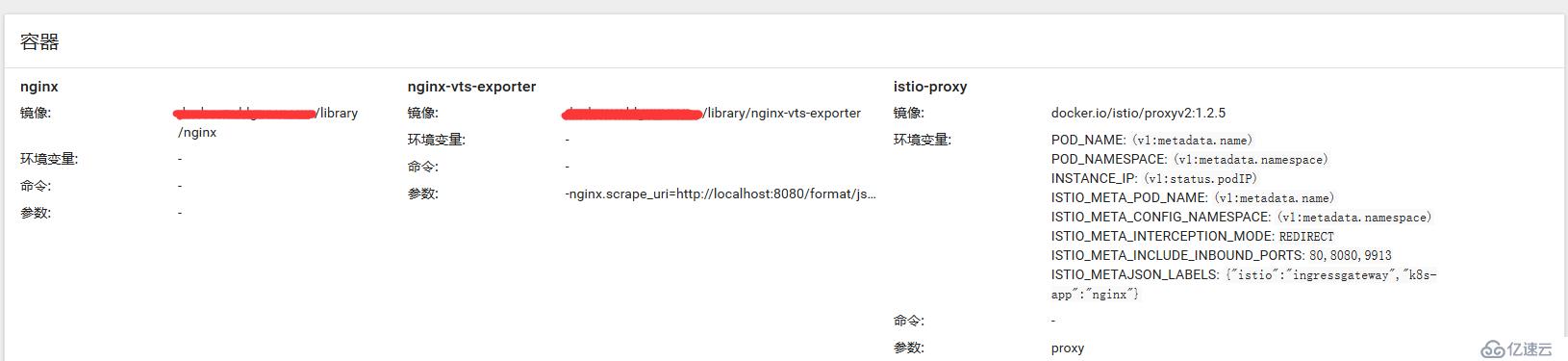
# 删除 旧ingress
kubectl delete -f nginx-ingress.yaml
创建 gateway 服务
vi nginx-web-gateway.yaml
apiVersion: networking.istio.io/v1alpha3
kind: Gateway
metadata:
name: nginx-web-gateway
namespace: default
spec:
selector:
istio: ingressgateway # use Istio default gateway implementation
servers:
- port:
number: 80
name: web
protocol: HTTP
hosts:
- "nginx.xxxx.com"
---
apiVersion: networking.istio.io/v1alpha3
kind: VirtualService
metadata:
name: nginx-web
namespace: default
spec:
hosts:
- "nginx.xxxx.com"
gateways:
- nginx-web-gateway
http:
- match:
- port: 80
route:
- destination:
host: nginx
weight: 100
---
# 后端转发负载均衡方式
# 参考https://istio.io/zh/docs/reference/config/istio.networking.v1alpha3/
apiVersion: networking.istio.io/v1alpha3
kind: DestinationRule
metadata:
name: nginx-ratings
namespace: default
spec:
host: nginx
trafficPolicy:
loadBalancer:
consistentHash:
httpCookie:
name: user
ttl: 0s
# 执行
kubectl apply -f nginx-web-gateway.yaml
# 查看是否能对外访问
[root@]~]#kubectl get pod -o wide -n istio-system | grep istio-ingressgateway
istio-ingressgateway-54cf955579-227qt 1/1 Running 0 21h 10.65.5.52 node03 <none> <none>
# host 绑定IP
10.65.5.52 nginx.xxxx.com
# 查看浏览器是否打开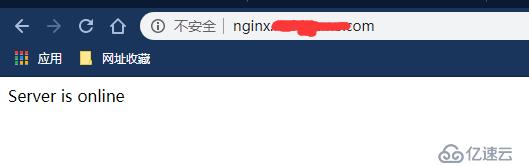
# 能正常打开
#这个服务还不能对外提供访问修改nginx Ingress 使服务能对外提供服务
# 修改Ingress
vi nginx-ingress.yaml
apiVersion: extensions/v1beta1
kind: Ingress
metadata:
name: nginx
namespace: istio-system # istio 网关所在的命名空间
annotations:
kubernetes.io/ingress.class: traefik
traefik.frontend.rule.type: PathPrefixStrip
spec:
rules:
- host: nginx.xxxx.com
http:
paths:
- path: /
backend:
serviceName: istio-ingressgateway # 现在服务变成 istio 网关服务
servicePort: 80
# 删除刚刚绑定host 直接dns 解析访问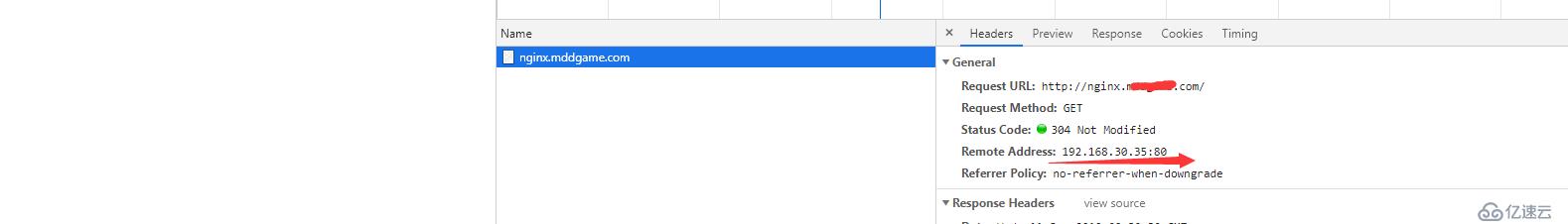
已经正常走Ingress
nginx 日志
192.168.20.94 - [10/Sep/2019:16:02:20 +0800] nginx.xxxx.com "GET / HTTP/1.1" 304 0 "" "Mozilla/5.0 (Windows NT 10.0; Win64; x64; rv:69.0) Gecko/20100101 Firefox/69.0" "192.168.20.94,192.168.30.35" 127.0.0.1 ups_add: ups_resp_time: request_time: 0.000 ups_status: request_body: upstream_response_length []
# istio-ingressgateway 服务日志
[2019-09-11T09:30:30.820Z] "GET / HTTP/1.1" 304 - "-" "-" 0 0 0 0 "192.168.20.94,192.168.30.35" "Mozilla/5.0 (Windows NT 10.0; Win64; x64) AppleWebKit/537.36 (KHTML, like Gecko) Chrome/76.0.3809.132 Safari/537.36" "34555d82-f202-4ae0-8896-f87105c562e1" "nginx.xxxx.com" "10.65.5.30:80" outbound|80||nginx.default.svc.xxxx.local - 10.65.5.52:80 192.168.30.35:46178 -
istio-ingressgateway 可以配置多个域名
apiVersion: networking.istio.io/v1alpha3
kind: Gateway
metadata:
name: zentao-web-gateway
namespace: zentao
spec:
selector:
istio: ingressgateway # use Istio default gateway implementation
servers:
- port:
number: 80
name: http
protocol: HTTP
hosts:
- "zentao.xxxx.com"
---
apiVersion: networking.istio.io/v1alpha3
kind: VirtualService
metadata:
name: zentao-web
namespace: zentao
spec:
hosts:
- "zentao.xxxx.com"
gateways:
- zentao-web-gateway
http:
- match:
- port: 80
route:
- destination:
host: zentao
weight: 100
---
apiVersion: networking.istio.io/v1alpha3
kind: DestinationRule
metadata:
name: zentao-ratings
namespace: zentao
spec:
host: zentao
trafficPolicy:
loadBalancer:
consistentHash:
httpCookie:
name: user
ttl: 0s
# Ingress
apiVersion: extensions/v1beta1
kind: Ingress
metadata:
name: zentao
namespace: istio-system
annotations:
kubernetes.io/ingress.class: traefik
traefik.frontend.rule.type: PathPrefixStrip
spec:
rules:
- host: zentao.xxxx.com
http:
paths:
- path: /
backend:
serviceName: istio-ingressgateway
servicePort: 80
# 非80 端口提供服务
#代理nginx metrics 监控
apiVersion: networking.istio.io/v1alpha3
kind: Gateway
metadata:
name: metrics-gateway
namespace: default
spec:
selector:
istio: ingressgateway # use Istio default gateway implementation
servers:
- port:
number: 30080
name: http-metrics
protocol: HTTP
hosts:
- "*"
---
apiVersion: networking.istio.io/v1alpha3
kind: VirtualService
metadata:
name: metrics-tcp
namespace: default
spec:
hosts:
- "*"
gateways:
- metrics-gateway
http:
- match:
- port: 30080
route:
- destination:
host: nginx
port:
number: 9913
weight: 100
# 查看gateway pod 30080 端口是否监听
[root@]~]#kubectl get pod -o wide -n istio-system | grep istio-ingressgateway
istio-ingressgateway-54cf955579-227qt 1/1 Running 0 21h 10.65.5.52 node03 <none> <none>
# 进入POD
[root@]~]#kubectl exec -ti istio-ingressgateway-54cf955579-227qt /bin/bash -n istio-system
root@istio-ingressgateway-54cf955579-227qt:/# netstat -tnlp
Active Internet connections (only servers)
Proto Recv-Q Send-Q Local Address Foreign Address State PID/Program name
tcp 0 0 127.0.0.1:15000 0.0.0.0:* LISTEN 98/envoy
tcp 0 0 0.0.0.0:30080 0.0.0.0:* LISTEN 98/envoy
tcp 0 0 0.0.0.0:80 0.0.0.0:* LISTEN 98/envoy
tcp 0 0 0.0.0.0:15090 0.0.0.0:* LISTEN 98/envoy
tcp6 0 0 :::15020 :::* LISTEN 1/pilot-agent
#30080 端口已经监听
ip:端口访问
http://10.65.5.52:30080/metrics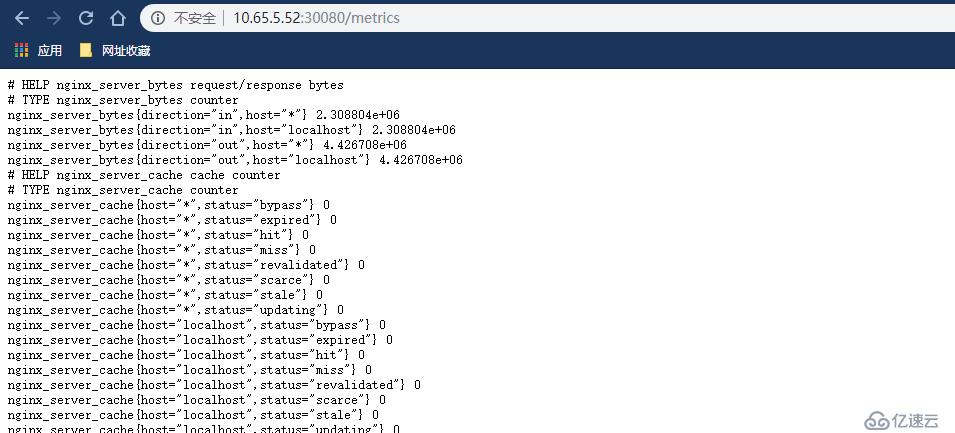
能够正常访问
istio-ingressgateway 打印日志
[2019-09-11T09:43:42.947Z] "GET /favicon.ico HTTP/1.1" 200 - "-" "-" 0 152 1 1 "192.168.20.94" "Mozilla/5.0 (Windows NT 10.0; Win64; x64) AppleWebKit/537.36 (KHTML, like Gecko) Chrome/76.0.3809.132 Safari/537.36" "1c2b2699-6167-4b9f-ba7a-4071216dc742" "10.65.5.52:30080" "10.65.6.216:9913" outbound|9913||nginx.default.svc.xxxx.local - 10.65.5.52:30080 192.168.20.94:63024 -
这样就能使用haproxy + dns 对外提供tcp 服务 如果使用ClusterIP 一定要修改istio-ingressgateway service 对外暴露IP
以daemonset 方式部署最好使用hostNetwork: true 这样TCP 代理可以直接hostip 访问代理端口 代替Ingress直接对外访问
# istio-1.2.5/samples 为示例 可以测试做金丝雀发布helm uninstall istio --namespace istio-system
helm uninstall istio-init --namespace istio-system
helm uninstall istio-cni --namespace istio-system
kubectl delete ns istio-system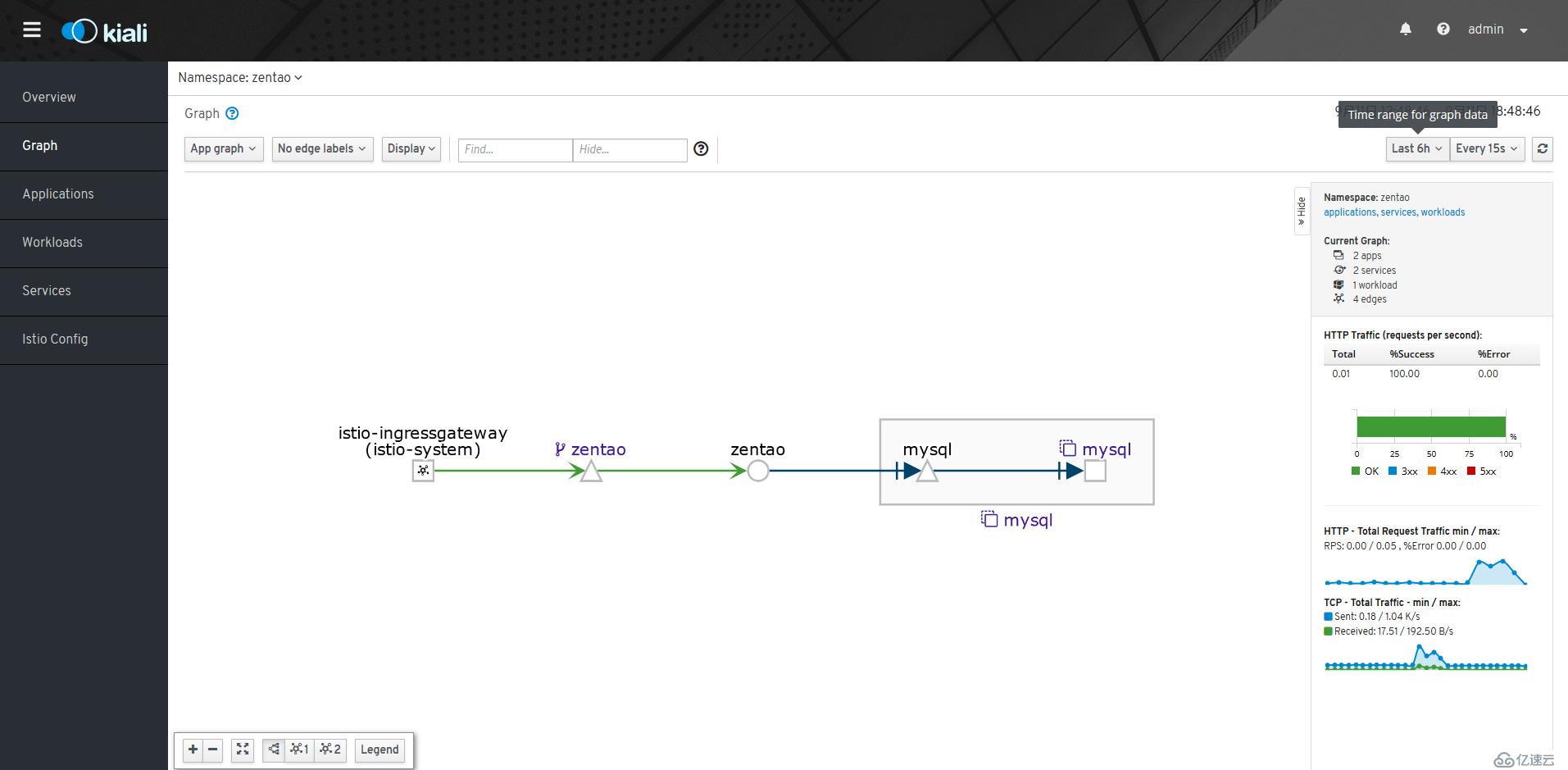
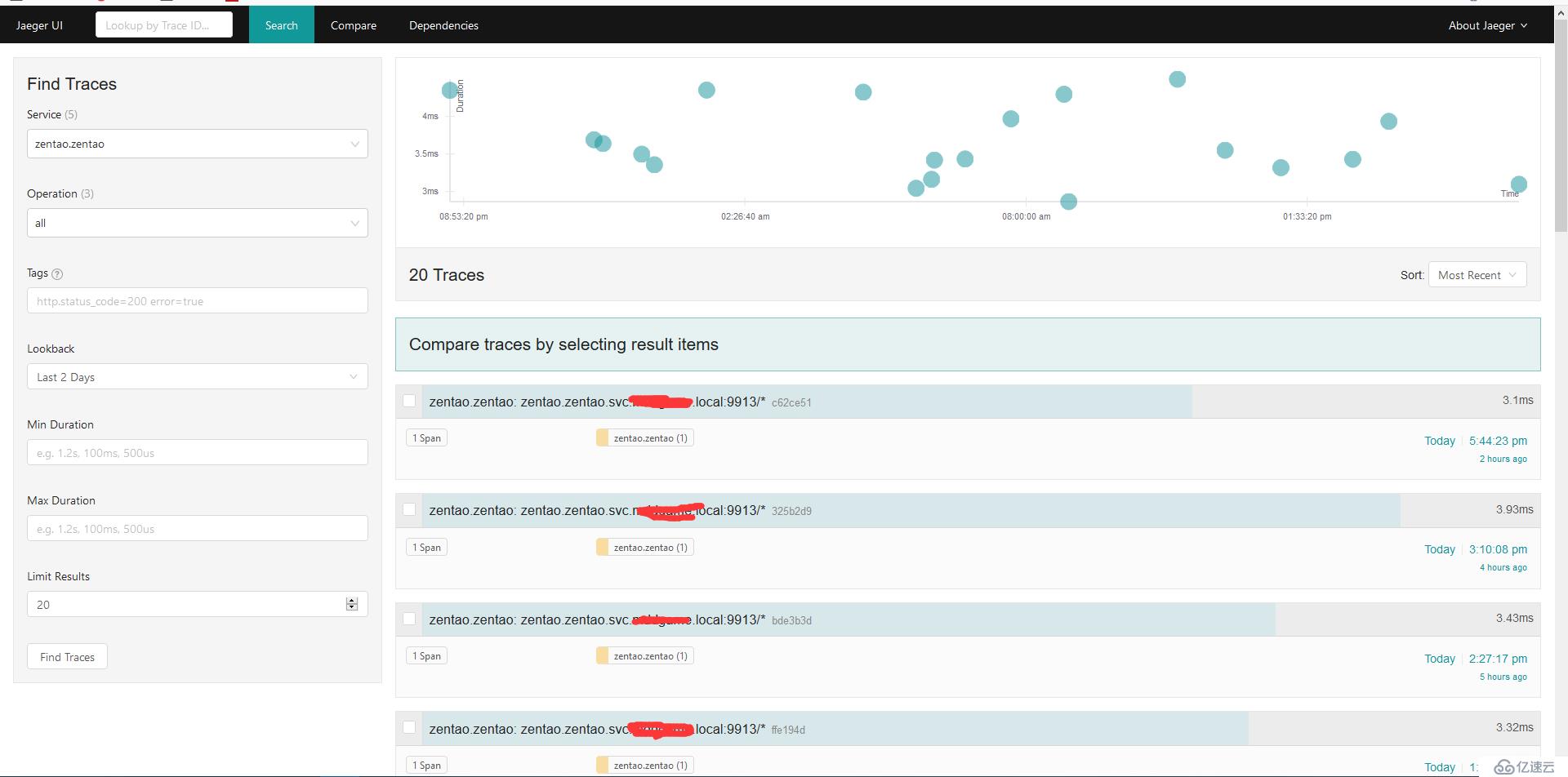
免责声明:本站发布的内容(图片、视频和文字)以原创、转载和分享为主,文章观点不代表本网站立场,如果涉及侵权请联系站长邮箱:is@yisu.com进行举报,并提供相关证据,一经查实,将立刻删除涉嫌侵权内容。