您好,登录后才能下订单哦!
小编这次要给大家分享的是Unity3D如何实现五子棋游戏,文章内容丰富,感兴趣的小伙伴可以来了解一下,希望大家阅读完这篇文章之后能够有所收获。
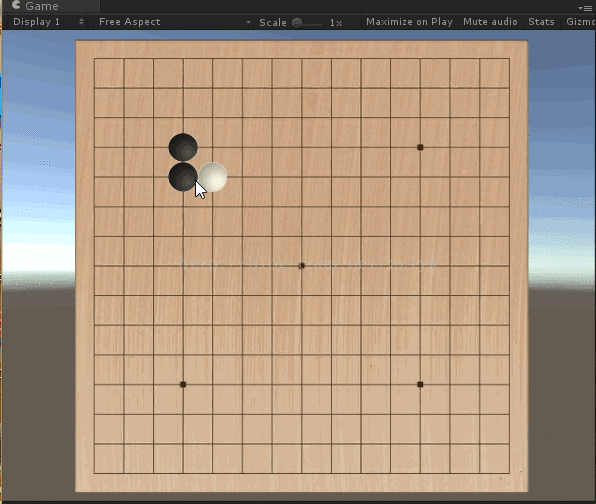
1 准备工作
(1)开发环境:Win10 + Unity5.4.1
(2)图片素材准备:
黑棋子和白棋子

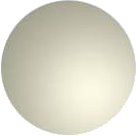
棋盘
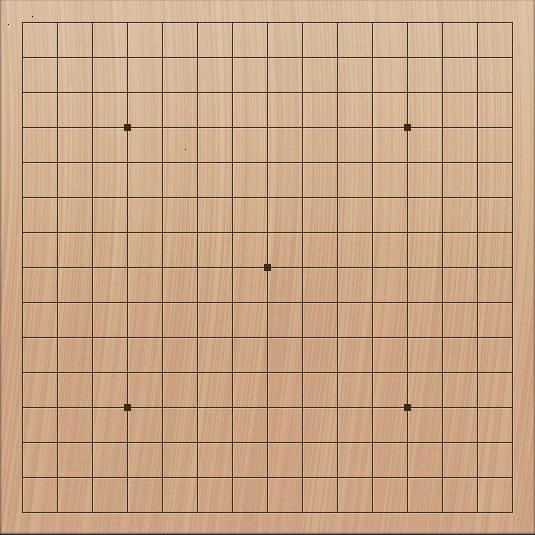
获胜提示图片


2 开发流程
上文提到的素材可以直接下载我们给出的这些图,也可以自己制作。注意黑白棋子要做成PNG格式,以保证显示的时候棋子四个角是透明的。将用到的图片素材导入到工程当中。新建一个场景,创建一个Plane,作为MainCamera的子物体。将棋盘贴图拖动到Plane上,并且将Plane正面面向摄像机。
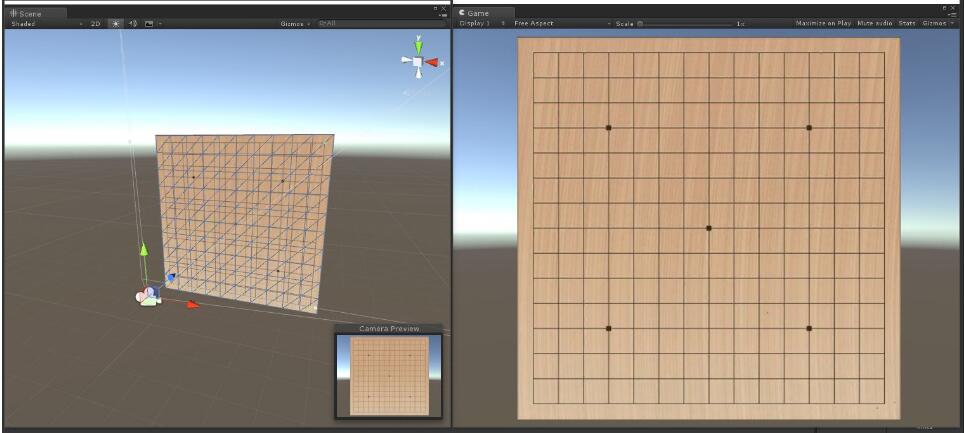
再创建四个sphere,作为Plane的子物体,分别命名为LeftTop、RightTop、LeftBottom、RightBottom。然后把他们的MeshRenderer勾选掉。这些球是为了计算棋子落点所设置的,所以需要把它们与棋盘的四个角点对准。
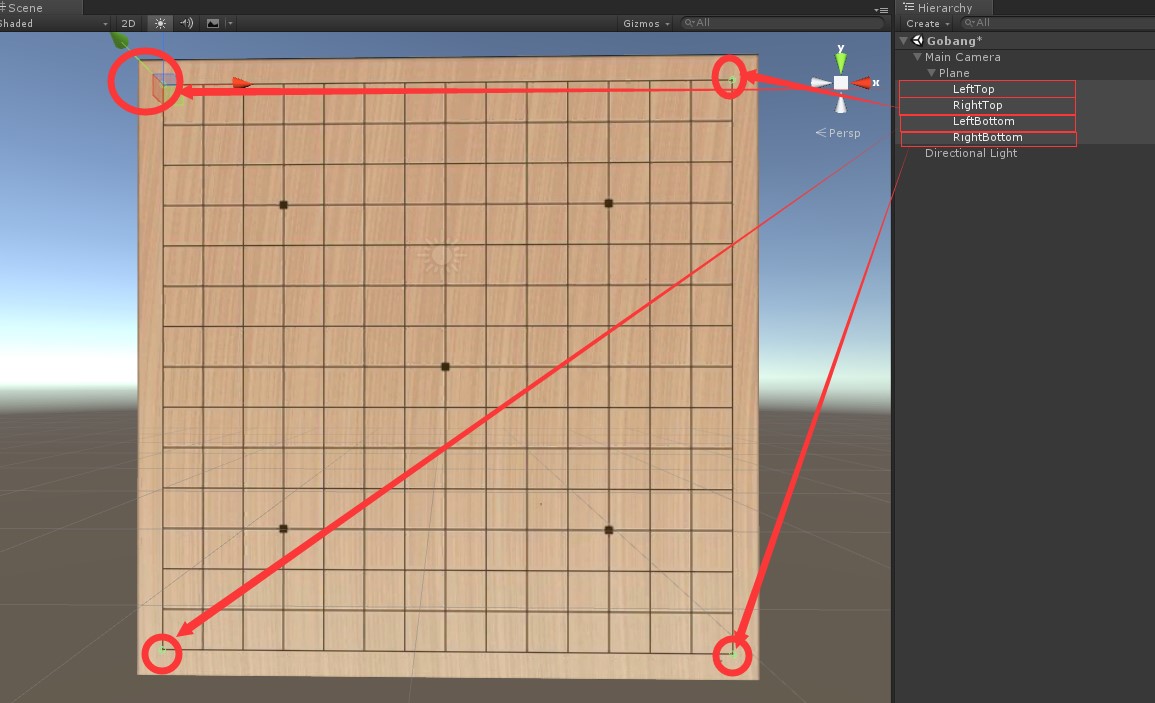
然后我们创建一个chess.cs脚本,绑定到MainCamera上。脚本中包含了所有的功能。需要绑定的一些物体如图所示。
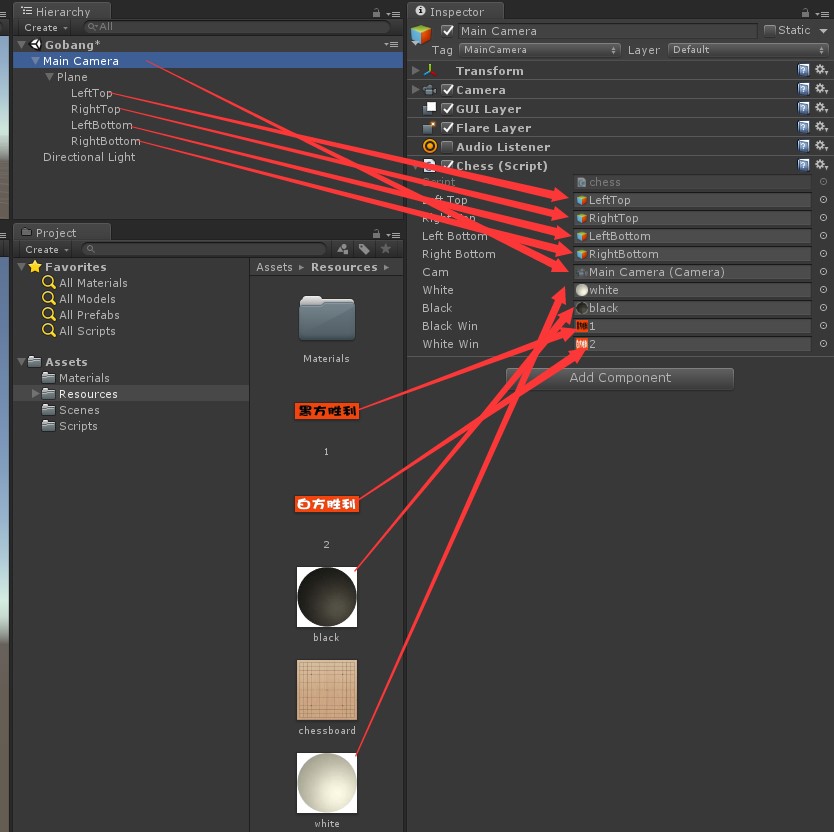
chess.cs脚本如下:
using UnityEngine;
using System.Collections;
public class chess : MonoBehaviour {
//四个锚点位置,用于计算棋子落点
public GameObject LeftTop;
public GameObject RightTop;
public GameObject LeftBottom;
public GameObject RightBottom;
//主摄像机
public Camera cam;
//锚点在屏幕上的映射位置
Vector3 LTPos;
Vector3 RTPos;
Vector3 LBPos;
Vector3 RBPos;
Vector3 PointPos;//当前点选的位置
float gridWidth =1; //棋盘网格宽度
float gridHeight=1; //棋盘网格高度
float minGridDis; //网格宽和高中较小的一个
Vector2[,] chessPos; //存储棋盘上所有可以落子的位置
int[,] chessState; //存储棋盘位置上的落子状态
enum turn {black, white } ;
turn chessTurn; //落子顺序
public Texture2D white; //白棋子
public Texture2D black; //黑棋子
public Texture2D blackWin; //白子获胜提示图
public Texture2D whiteWin; //黑子获胜提示图
int winner = 0; //获胜方,1为黑子,-1为白子
bool isPlaying = true; //是否处于对弈状态
void Start () {
chessPos = new Vector2[15, 15];
chessState =new int[15,15];
chessTurn = turn.black;
}
void Update () {
//计算锚点位置
LTPos = cam.WorldToScreenPoint(LeftTop.transform.position);
RTPos = cam.WorldToScreenPoint(RightTop.transform.position);
LBPos = cam.WorldToScreenPoint(LeftBottom.transform.position);
RBPos = cam.WorldToScreenPoint(RightBottom.transform.position);
//计算网格宽度
gridWidth = (RTPos.x - LTPos.x) / 14;
gridHeight = (LTPos.y - LBPos.y) / 14;
minGridDis = gridWidth < gridHeight ? gridWidth : gridHeight;
//计算落子点位置
for (int i = 0; i < 15; i++)
{
for (int j = 0; j < 15; j++)
{
chessPos[i, j] = new Vector2(LBPos.x + gridWidth * i, LBPos.y + gridHeight * j);
}
}
//检测鼠标输入并确定落子状态
if (isPlaying && Input.GetMouseButtonDown(0))
{
PointPos = Input.mousePosition;
for (int i = 0; i < 15; i++)
{
for (int j = 0; j < 15; j++)
{
//找到最接近鼠标点击位置的落子点,如果空则落子
if (Dis(PointPos, chessPos[i, j]) < minGridDis / 2 && chessState[i,j]==0)
{
//根据下棋顺序确定落子颜色
chessState[i, j] = chessTurn == turn.black ? 1 : -1;
//落子成功,更换下棋顺序
chessTurn = chessTurn == turn.black ? turn.white : turn.black;
}
}
}
//调用判断函数,确定是否有获胜方
int re = result();
if (re == 1)
{
Debug.Log("黑棋胜");
winner = 1;
isPlaying = false;
}
else if(re==-1)
{
Debug.Log("白棋胜");
winner = -1;
isPlaying = false;
}
}
//按下空格重新开始游戏
if (Input.GetKeyDown(KeyCode.Space))
{
for (int i = 0; i < 15; i++)
{
for (int j = 0; j < 15; j++)
{
chessState[i, j] = 0;
}
}
isPlaying = true;
chessTurn = turn.black;
winner = 0;
}
}
//计算平面距离函数
float Dis(Vector3 mPos, Vector2 gridPos)
{
return Mathf.Sqrt(Mathf.Pow(mPos.x - gridPos.x, 2)+ Mathf.Pow(mPos.y - gridPos.y, 2));
}
void OnGUI()
{
//绘制棋子
for(int i=0;i<15;i++)
{
for (int j = 0; j < 15; j++)
{
if (chessState[i, j] == 1)
{
GUI.DrawTexture(new Rect(chessPos[i,j].x-gridWidth/2, Screen.height-chessPos[i,j].y-gridHeight/2, gridWidth,gridHeight),black);
}
if (chessState[i, j] == -1)
{
GUI.DrawTexture(new Rect(chessPos[i, j].x - gridWidth / 2, Screen.height - chessPos[i, j].y - gridHeight / 2, gridWidth, gridHeight), white);
}
}
}
//根据获胜状态,弹出相应的胜利图片
if (winner == 1)
GUI.DrawTexture(new Rect(Screen.width * 0.25f, Screen.height * 0.25f, Screen.width * 0.5f, Screen.height * 0.25f), blackWin);
if (winner == -1)
GUI.DrawTexture(new Rect(Screen.width * 0.25f, Screen.height * 0.25f, Screen.width * 0.5f, Screen.height * 0.25f), whiteWin);
}
//检测是够获胜的函数,不含黑棋禁手检测
int result()
{
int flag = 0;
//如果当前该白棋落子,标定黑棋刚刚下完一步,此时应该判断黑棋是否获胜
if(chessTurn == turn.white)
{
for (int i = 0; i < 11; i++)
{
for (int j = 0; j < 15; j++)
{
if (j < 4)
{
//横向
if (chessState[i, j] == 1 && chessState[i, j + 1] == 1 && chessState[i, j + 2] == 1 && chessState[i, j + 3] == 1 && chessState[i, j + 4] == 1)
{
flag = 1;
return flag;
}
//纵向
if (chessState[i, j] == 1 && chessState[i + 1, j] == 1 && chessState[i + 2, j] == 1 && chessState[i + 3, j] == 1 && chessState[i + 4, j] == 1)
{
flag = 1;
return flag;
}
//右斜线
if (chessState[i, j] == 1 && chessState[i + 1, j + 1] == 1 && chessState[i + 2, j + 2] == 1 && chessState[i + 3, j + 3] == 1 && chessState[i + 4, j + 4] == 1)
{
flag = 1;
return flag;
}
//左斜线
//if (chessState[i, j] == 1 && chessState[i + 1, j - 1] == 1 && chessState[i + 2, j - 2] == 1 && chessState[i + 3, j - 3] == 1 && chessState[i + 4, j - 4] == 1)
//{
// flag = 1;
// return flag;
//}
}
else if (j >= 4 && j < 11)
{
//横向
if (chessState[i, j] == 1 && chessState[i, j + 1] == 1 && chessState[i, j + 2] == 1 && chessState[i, j + 3] == 1 && chessState[i, j + 4] == 1)
{
flag = 1;
return flag;
}
//纵向
if (chessState[i, j] == 1 && chessState[i + 1, j] == 1 && chessState[i + 2, j] == 1 && chessState[i + 3, j] == 1 && chessState[i + 4, j] == 1)
{
flag = 1;
return flag;
}
//右斜线
if (chessState[i, j] == 1 && chessState[i + 1, j + 1] == 1 && chessState[i + 2, j + 2] == 1 && chessState[i + 3, j + 3] == 1 && chessState[i + 4, j + 4] == 1)
{
flag = 1;
return flag;
}
//左斜线
if (chessState[i, j] == 1 && chessState[i + 1, j - 1] == 1 && chessState[i + 2, j - 2] == 1 && chessState[i + 3, j - 3] == 1 && chessState[i + 4, j - 4] == 1)
{
flag = 1;
return flag;
}
}
else
{
//横向
//if (chessState[i, j] == 1 && chessState[i, j + 1] == 1 && chessState[i, j + 2] == 1 && chessState[i, j + 3] == 1 && chessState[i, j + 4] == 1)
//{
// flag = 1;
// return flag;
//}
//纵向
if (chessState[i, j] == 1 && chessState[i + 1, j] == 1 && chessState[i + 2, j] == 1 && chessState[i + 3, j] == 1 && chessState[i + 4, j] == 1)
{
flag = 1;
return flag;
}
//右斜线
//if (chessState[i, j] == 1 && chessState[i + 1, j + 1] == 1 && chessState[i + 2, j + 2] == 1 && chessState[i + 3, j + 3] == 1 && chessState[i + 4, j + 4] == 1)
//{
// flag = 1;
// return flag;
//}
//左斜线
if (chessState[i, j] == 1 && chessState[i + 1, j - 1] == 1 && chessState[i + 2, j - 2] == 1 && chessState[i + 3, j - 3] == 1 && chessState[i + 4, j - 4] == 1)
{
flag = 1;
return flag;
}
}
}
}
for (int i = 11; i < 15; i++)
{
for (int j = 0; j < 11; j++)
{
//只需要判断横向
if (chessState[i, j] == 1 && chessState[i, j + 1] == 1 && chessState[i, j + 2] == 1 && chessState[i, j + 3] == 1 && chessState[i, j + 4] == 1)
{
flag = 1;
return flag;
}
}
}
}
//如果当前该黑棋落子,标定白棋刚刚下完一步,此时应该判断白棋是否获胜
else if(chessTurn == turn.black)
{
for (int i = 0; i < 11; i++)
{
for (int j = 0; j < 15; j++)
{
if (j < 4)
{
//横向
if (chessState[i, j] == -1 && chessState[i, j + 1] == -1 && chessState[i, j + 2] == -1 && chessState[i, j + 3] == -1 && chessState[i, j + 4] == -1)
{
flag = -1;
return flag;
}
//纵向
if (chessState[i, j] == -1 && chessState[i + 1, j] == -1 && chessState[i + 2, j] == -1 && chessState[i + 3, j] == -1 && chessState[i + 4, j] == -1)
{
flag = -1;
return flag;
}
//右斜线
if (chessState[i, j] == -1 && chessState[i + 1, j + 1] == -1 && chessState[i + 2, j + 2] == -1 && chessState[i + 3, j + 3] == -1 && chessState[i + 4, j + 4] == -1)
{
flag = -1;
return flag;
}
//左斜线
//if (chessState[i, j] == -1 && chessState[i + 1, j - 1] == -1 && chessState[i + 2, j - 2] == -1 && chessState[i + 3, j - 3] == -1 && chessState[i + 4, j - 4] == -1)
//{
// flag = -1;
// return flag;
//}
}
else if (j >= 4 && j < 11)
{
//横向
if (chessState[i, j] == -1 && chessState[i, j + 1] == -1 && chessState[i, j + 2] == -1 && chessState[i, j + 3] == -1 && chessState[i, j + 4] ==- 1)
{
flag = -1;
return flag;
}
//纵向
if (chessState[i, j] == -1 && chessState[i + 1, j] == -1 && chessState[i + 2, j] == -1 && chessState[i + 3, j] == -1 && chessState[i + 4, j] == -1)
{
flag = -1;
return flag;
}
//右斜线
if (chessState[i, j] == -1 && chessState[i + 1, j + 1] == -1 && chessState[i + 2, j + 2] == -1 && chessState[i + 3, j + 3] == -1 && chessState[i + 4, j + 4] == -1)
{
flag = -1;
return flag;
}
//左斜线
if (chessState[i, j] == -1 && chessState[i + 1, j - 1] == -1 && chessState[i + 2, j - 2] == -1 && chessState[i + 3, j - 3] == -1 && chessState[i + 4, j - 4] == -1)
{
flag = -1;
return flag;
}
}
else
{
//横向
//if (chessState[i, j] == -1 && chessState[i, j + 1] ==- 1 && chessState[i, j + 2] == -1 && chessState[i, j + 3] == -1 && chessState[i, j + 4] == -1)
//{
// flag = -1;
// return flag;
//}
//纵向
if (chessState[i, j] == -1 && chessState[i + 1, j] ==- 1 && chessState[i + 2, j] ==- 1 && chessState[i + 3, j] ==- 1 && chessState[i + 4, j] == -1)
{
flag = -1;
return flag;
}
//右斜线
//if (chessState[i, j] == -1 && chessState[i + 1, j + 1] == -1 && chessState[i + 2, j + 2] == -1 && chessState[i + 3, j + 3] == -1 && chessState[i + 4, j + 4] == -1)
//{
// flag = -1;
// return flag;
//}
//左斜线
if (chessState[i, j] == -1 && chessState[i + 1, j - 1] == -1 && chessState[i + 2, j - 2] == -1 && chessState[i + 3, j - 3] == -1 && chessState[i + 4, j - 4] == -1)
{
flag = -1;
return flag;
}
}
}
}
for (int i = 11; i < 15; i++)
{
for (int j = 0; j < 11; j++)
{
//只需要判断横向
if (chessState[i, j] == -1 && chessState[i, j + 1] == -1 && chessState[i, j + 2] == -1 && chessState[i, j + 3] == -1 && chessState[i, j + 4] == -1)
{
flag = -1;
return flag;
}
}
}
}
return flag;
}
}运行效果截图:
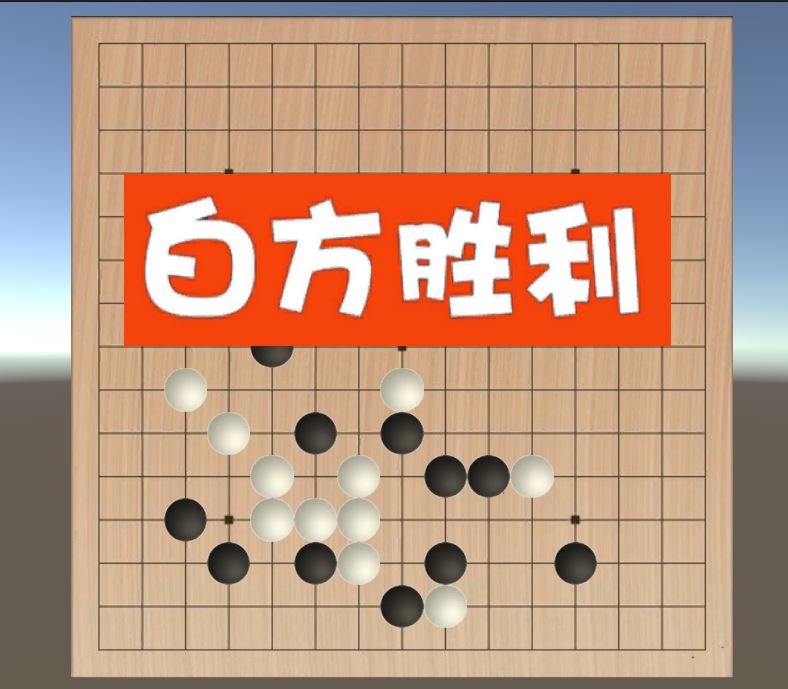
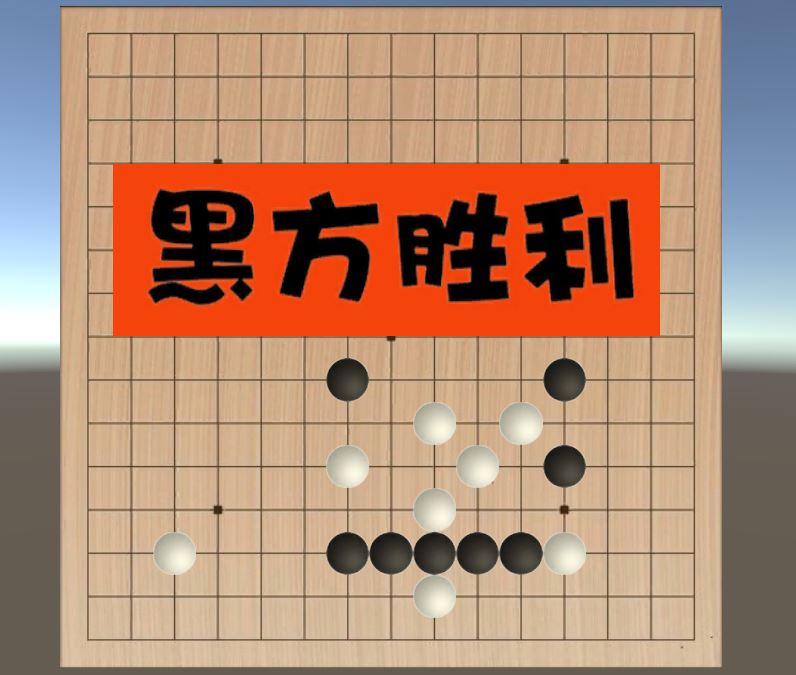
小结
本程序实现了五子棋的基本功能,纯属娱乐而作。暂时没有加入各种UI、网络模块等。本程序经过了简单的测试,没有什么问题,如果大家在使用的时候发现有什么Bug,请联系我改正,谢谢。
看完这篇关于Unity3D如何实现五子棋游戏的文章,如果觉得文章内容写得不错的话,可以把它分享出去给更多人看到。
免责声明:本站发布的内容(图片、视频和文字)以原创、转载和分享为主,文章观点不代表本网站立场,如果涉及侵权请联系站长邮箱:is@yisu.com进行举报,并提供相关证据,一经查实,将立刻删除涉嫌侵权内容。