жӮЁеҘҪпјҢзҷ»еҪ•еҗҺжүҚиғҪдёӢи®ўеҚ•е“ҰпјҒ
жҖҺд№ҲеңЁC#дёӯеҲ©з”ЁXmlDocumentеҲӣе»әдёҖдёӘxmlж–Ү件пјҹзӣёдҝЎеҫҲеӨҡжІЎжңүз»ҸйӘҢзҡ„дәәеҜ№жӯӨжқҹжүӢж— зӯ–пјҢдёәжӯӨжң¬ж–ҮжҖ»з»“дәҶй—®йўҳеҮәзҺ°зҡ„еҺҹеӣ е’Ңи§ЈеҶіж–№жі•пјҢйҖҡиҝҮиҝҷзҜҮж–Үз« еёҢжңӣдҪ иғҪи§ЈеҶіиҝҷдёӘй—®йўҳгҖӮ
1.дҪҝз”ЁXmlDocumentеҲӣе»әxmlпјҲе…Ҙй—ЁжЎҲдҫӢпјү
static void Main(string[] args)
{
//дҪҝз”ЁXmlDocumentеҲӣе»әxml
XmlDocument xmldoc = new XmlDocument();
XmlDeclaration xmldec = xmldoc.CreateXmlDeclaration("1.0", "utf-8", "yes");
xmldoc.AppendChild(xmldec);
//ж·»еҠ ж №иҠӮзӮ№
XmlElement rootElement = xmldoc.CreateElement("school");
xmldoc.AppendChild(rootElement);
//ж·»еҠ ж №иҠӮзӮ№дёӢзҡ„еӯҗиҠӮзӮ№е…ғзҙ
XmlElement classElement = xmldoc.CreateElement("class");
rootElement.AppendChild(classElement);
XmlAttribute atrrClass = xmldoc.CreateAttribute("No");
atrrClass.Value = "1";
classElement.Attributes.Append(atrrClass);
//ж·»еҠ еӯҗиҠӮзӮ№дёӢзҡ„е…ғзҙ
XmlElement stuElement = xmldoc.CreateElement("student");
classElement.AppendChild(stuElement);
XmlAttribute attrStu = xmldoc.CreateAttribute("sid");
attrStu.Value = "20180101";
stuElement.Attributes.Append(attrStu);
//дҝқеӯҳж–Ү件
xmldoc.Save(@"d:\zzz\TestA.xml");
Console.WriteLine("еҲӣе»әxmlж–Ү件okпјҒ");
Console.ReadKey();
}дҪҝз”ЁXmlDocumentеҲӣе»әзҡ„xmlж–Ү件пјҡ
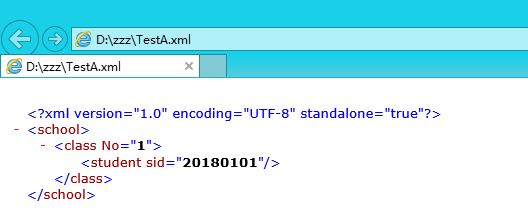
2. дҪҝз”ЁXDocumentеҲӣе»әxmlпјҲе…Ҙй—ЁжЎҲдҫӢпјү
static void Main(string[] args)
{
//дҪҝз”ЁXDocumentеҲӣе»әxml
System.Xml.Linq.XDocument xdoc = new XDocument();
XDeclaration xdec = new XDeclaration("1.0", "utf-8", "yes");
xdoc.Declaration = xdec;
//ж·»еҠ ж №иҠӮзӮ№
XElement rootEle = new XElement("school");
xdoc.Add(rootEle);
//з»ҷж №иҠӮзӮ№ж·»еҠ еӯҗиҠӮзӮ№
XElement classEle = new XElement("class");
XAttribute attrClass = new XAttribute("No", 1);
classEle.Add(attrClass);
rootEle.Add(classEle);
//ж·»еҠ еӯҗиҠӮзӮ№дёӢзҡ„е…ғзҙ
XElement stuEle = new XElement("student");
XAttribute atrStu = new XAttribute("sid", "20180101");
stuEle.Add(atrStu);
classEle.Add(stuEle);
//дҝқеӯҳж–Ү件
xdoc.Save("d:\\zzz\\TestB.xml");
Console.WriteLine("еҲӣе»әxmlж–Ү件ok");
Console.ReadKey();
}дҪҝз”ЁXDocumentеҲӣе»әзҡ„Xmlж–Ү件пјҡ
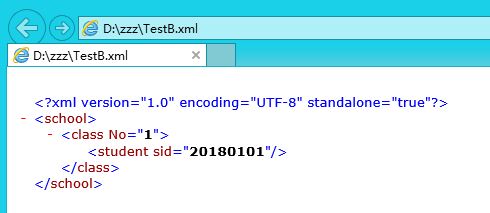
зңӢе®ҢдёҠиҝ°еҶ…е®№пјҢдҪ 们жҺҢжҸЎжҖҺд№ҲеңЁC#дёӯеҲ©з”ЁXmlDocumentеҲӣе»әдёҖдёӘxmlж–Ү件зҡ„ж–№жі•дәҶеҗ—пјҹеҰӮжһңиҝҳжғіеӯҰеҲ°жӣҙеӨҡжҠҖиғҪжҲ–жғідәҶи§ЈжӣҙеӨҡзӣёе…іеҶ…е®№пјҢж¬ўиҝҺе…іжіЁдәҝйҖҹдә‘иЎҢдёҡиө„и®Ҝйў‘йҒ“пјҢж„ҹи°ўеҗ„дҪҚзҡ„йҳ…иҜ»пјҒ
е…ҚиҙЈеЈ°жҳҺпјҡжң¬з«ҷеҸ‘еёғзҡ„еҶ…е®№пјҲеӣҫзүҮгҖҒи§Ҷйў‘е’Ңж–Үеӯ—пјүд»ҘеҺҹеҲӣгҖҒиҪ¬иҪҪе’ҢеҲҶдә«дёәдё»пјҢж–Үз« и§ӮзӮ№дёҚд»ЈиЎЁжң¬зҪ‘з«ҷз«ӢеңәпјҢеҰӮжһңж¶үеҸҠдҫөжқғиҜ·иҒ”зі»з«ҷй•ҝйӮ®з®ұпјҡis@yisu.comиҝӣиЎҢдёҫжҠҘпјҢ并жҸҗдҫӣзӣёе…іиҜҒжҚ®пјҢдёҖз»ҸжҹҘе®һпјҢе°Ҷз«ӢеҲ»еҲ йҷӨж¶үе«ҢдҫөжқғеҶ…е®№гҖӮ
жӮЁеҘҪпјҢзҷ»еҪ•еҗҺжүҚиғҪдёӢи®ўеҚ•е“ҰпјҒ