您好,登录后才能下订单哦!
密码登录
登录注册
点击 登录注册 即表示同意《亿速云用户服务条款》
这篇文章主要介绍了WPF如何实现上下滚动字幕效果,具有一定借鉴价值,感兴趣的朋友可以参考下,希望大家阅读完这篇文章之后大有收获,下面让小编带着大家一起了解一下。
XAML代码:
<local:WorkSpaceContent x:Class="SunCreate.CombatPlatform.Client.NoticeMarquee"
xmlns="http://schemas.microsoft.com/winfx/2006/xaml/presentation"
xmlns:x="http://schemas.microsoft.com/winfx/2006/xaml"
xmlns:mc="http://schemas.openxmlformats.org/markup-compatibility/2006"
xmlns:d="http://schemas.microsoft.com/expression/blend/2008"
xmlns:local="clr-namespace:SunCreate.CombatPlatform.Client;assembly=SunCreate.CombatPlatform.Client"
mc:Ignorable="d"
d:DesignHeight="35" d:DesignWidth="300" Loaded="WorkSpaceContent_Loaded" MouseEnter="WorkSpaceContent_MouseEnter" MouseLeave="WorkSpaceContent_MouseLeave">
<local:WorkSpaceContent.Resources>
<ControlTemplate x:Key="btnTemplate" TargetType="Button">
<TextBlock Name="txt" Margin="5 0 5 0" Text="{TemplateBinding Content}" FontSize="12" Cursor="Hand" ToolTip="{TemplateBinding ToolTip}" Foreground="#fff" VerticalAlignment="Center"></TextBlock>
<ControlTemplate.Triggers>
<Trigger Property="IsMouseOver" Value="true">
<Setter TargetName="txt" Property="Foreground" Value="#ff5e5e"></Setter>
</Trigger>
</ControlTemplate.Triggers>
</ControlTemplate>
<Storyboard x:Key="storyboard">
<DoubleAnimation Duration="0:0:1" To="25" Storyboard.TargetName="stackPanel" Storyboard.TargetProperty="RenderTransform.Y"/>
</Storyboard>
</local:WorkSpaceContent.Resources>
<Grid Background="#00a6da">
<Grid.ColumnDefinitions>
<ColumnDefinition Width="60"></ColumnDefinition>
<ColumnDefinition></ColumnDefinition>
</Grid.ColumnDefinitions>
<TextBlock Margin="15 0 5 0" Text="公告:" FontSize="12" Foreground="#ffff33" VerticalAlignment="Center"></TextBlock>
<ScrollViewer Grid.Column="1" Name="scrollViewer" HorizontalScrollBarVisibility="Hidden"
HorizontalContentAlignment="Stretch"
VerticalScrollBarVisibility="Hidden"
VerticalContentAlignment="Stretch" Height="25">
<Border Height="25" >
<StackPanel x:Name="stackPanel" Margin="0 -25 0 0" >
<StackPanel.RenderTransform>
<TranslateTransform />
</StackPanel.RenderTransform>
<Button Name="btn1" Height="25" Click="btn_Click" Template="{StaticResource btnTemplate}"></Button>
<Button Name="btn2" Height="25" Click="btn_Click" Template="{StaticResource btnTemplate}"></Button>
<Button Name="btn3" Height="25" Click="btn_Click" Template="{StaticResource btnTemplate}"></Button>
</StackPanel>
</Border>
</ScrollViewer>
</Grid>
</local:WorkSpaceContent>后台代码:
using SunCreate.CombatPlatform.Domain;
using System;
using System.Collections.Generic;
using System.Linq;
using System.Text;
using System.Threading;
using System.Timers;
using System.Windows;
using System.Windows.Controls;
using System.Windows.Data;
using System.Windows.Documents;
using System.Windows.Input;
using System.Windows.Media;
using System.Windows.Media.Animation;
using System.Windows.Media.Imaging;
using System.Windows.Navigation;
using System.Windows.Shapes;
namespace SunCreate.CombatPlatform.Client
{
/// <summary>
/// 公告滚动显示
/// </summary>
public partial class NoticeMarquee : WorkSpaceContent
{
private System.Timers.Timer _timer;
private List<TES_NOTICE> _data;
private int _index;
private Storyboard _storyboard;
public NoticeMarquee()
{
InitializeComponent();
}
private void WorkSpaceContent_Loaded(object sender, RoutedEventArgs e)
{
if (_timer == null)
{
_storyboard = (Storyboard)this.FindResource("storyboard");
System.Threading.Tasks.Task.Factory.StartNew(() =>
{
while (true)
{
int total = 0;
_data = HI.Get<INoticeService>().GetListPage(null, DateTime.MinValue, DateTime.Now, 1, 3, ref total).ToList();
_data.Reverse();
_index = _data.Count - 1;
Dispatcher.BeginInvoke(new Action(() =>
{
stackPanel.RenderTransform = new TranslateTransform(0, 25);
}));
ShowData();
Thread.Sleep(60 * 1000);
}
});
_timer = new System.Timers.Timer();
_timer.Interval = 5000;
_timer.Elapsed += Action;
_timer.Start();
}
}
private void Action(object sender, ElapsedEventArgs e)
{
Dispatcher.BeginInvoke(new Action(() =>
{
stackPanel.RenderTransform = new TranslateTransform(0, 0);
_storyboard.Begin();
}));
_index--;
if (_index < 0)
{
_index = _data.Count - 1;
}
ShowData();
}
private void ShowData()
{
Dispatcher.BeginInvoke(new Action(() =>
{
TES_NOTICE data1 = GetData(_index, 0);
TES_NOTICE data2 = GetData(_index, 1);
TES_NOTICE data3 = GetData(_index, 2);
if (data1 != null)
{
btn1.Content = data1.NOTICE_CONTENT.Trim().Replace("\r\n", string.Empty);
btn1.CommandParameter = data1.ID;
btn1.ToolTip = data1.NOTICE_CONTENT;
}
if (data2 != null)
{
btn2.Content = data2.NOTICE_CONTENT.Trim().Replace("\r\n", string.Empty);
btn2.CommandParameter = data2.ID;
btn2.ToolTip = data2.NOTICE_CONTENT;
}
if (data3 != null)
{
btn3.Content = data3.NOTICE_CONTENT.Trim().Replace("\r\n", string.Empty);
btn3.CommandParameter = data3.ID;
btn3.ToolTip = data3.NOTICE_CONTENT;
}
}));
}
private TES_NOTICE GetData(int index, int n)
{
if (_data != null)
{
int i = index + n;
if (i > _data.Count - 1)
{
i = i % _data.Count;
}
return _data[i];
}
return null;
}
private void WorkSpaceContent_MouseEnter(object sender, MouseEventArgs e)
{
_timer.Stop();
}
private void WorkSpaceContent_MouseLeave(object sender, MouseEventArgs e)
{
_timer.Start();
}
private void btn_Click(object sender, RoutedEventArgs e)
{
Button btn = e.Source as Button;
string dataId = btn.CommandParameter.ToString();
NoticeView noticeView = new NoticeView(dataId);
noticeView.WindowStartupLocation = WindowStartupLocation.CenterScreen;
noticeView.ShowDialog();
}
}
}效果图:
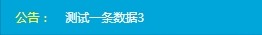
感谢你能够认真阅读完这篇文章,希望小编分享的“WPF如何实现上下滚动字幕效果”这篇文章对大家有帮助,同时也希望大家多多支持亿速云,关注亿速云行业资讯频道,更多相关知识等着你来学习!
免责声明:本站发布的内容(图片、视频和文字)以原创、转载和分享为主,文章观点不代表本网站立场,如果涉及侵权请联系站长邮箱:is@yisu.com进行举报,并提供相关证据,一经查实,将立刻删除涉嫌侵权内容。