您好,登录后才能下订单哦!
这期内容当中小编将会给大家带来有关nodejs中怎么实现一个多页面爬虫,文章内容丰富且以专业的角度为大家分析和叙述,阅读完这篇文章希望大家可以有所收获。
request
用于请求地址和快速下载图片流。 https://github.com/request/request
cheerio
为服务器特别定制的,快速、灵活、实施的jQuery核心实现.
便于解析html代码。 https://www.npmjs.com/package/cheerio
async
异步调用,防止堵塞。 http://caolan.github.io/async/
核心思路
用request 发送一个请求。获取html代码,取得其中的img标签和a标签。
通过获取的a表情进行递归调用。不断获取img地址和a地址,继续递归
获取img地址通过request(photo).pipe(fs.createWriteStream(dir + “/” + filename));进行快速下载。
function requestall(url) {
request({
uri: url,
headers: setting.header
}, function (error, response, body) {
if (error) {
console.log(error);
} else {
console.log(response.statusCode);
if (!error && response.statusCode == 200) {
var $ = cheerio.load(body);
var photos = [];
$('img').each(function () {
// 判断地址是否存在
if ($(this).attr('src')) {
var src = $(this).attr('src');
var end = src.substr(-4, 4).toLowerCase();
if (end == '.jpg' || end == '.png' || end == '.jpeg') {
if (IsURL(src)) {
photos.push(src);
}
}
}
});
downloadImg(photos, dir, setting.download_v);
// 递归爬虫
$('a').each(function () {
var murl = $(this).attr('href');
if (IsURL(murl)) {
setTimeout(function () {
fetchre(murl);
}, timeout);
timeout += setting.ajax_timeout;
} else {
setTimeout(function () {
fetchre("http://www.ivsky.com/" + murl);
}, timeout);
timeout += setting.ajax_timeout;
}
})
}
}
});
}防坑
1.在request通过图片地址下载时,绑定error事件防止爬虫异常的中断。
2.通过async的mapLimit限制并发。
3.加入请求报头,防止ip被屏蔽。
4.获取一些图片和超链接地址,可能是相对路径(待考虑解决是否有通过方法)。
function downloadImg(photos, dir, asyncNum) {
console.log("即将异步并发下载图片,当前并发数为:" + asyncNum);
async.mapLimit(photos, asyncNum, function (photo, callback) {
var filename = (new Date().getTime()) + photo.substr(-4, 4);
if (filename) {
console.log('正在下载' + photo);
// 默认
// fs.createWriteStream(dir + "/" + filename)
// 防止pipe错误
request(photo)
.on('error', function (err) {
console.log(err);
})
.pipe(fs.createWriteStream(dir + "/" + filename));
console.log('下载完成');
callback(null, filename);
}
}, function (err, result) {
if (err) {
console.log(err);
} else {
console.log(" all right ! ");
console.log(result);
}
})
}测试:
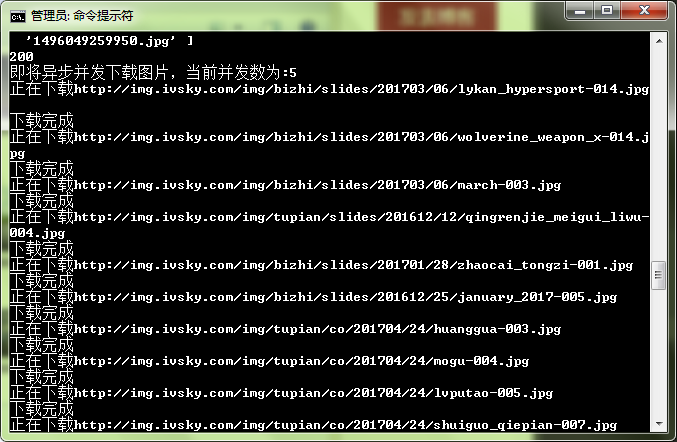
可以感觉到速度还是比较快的。
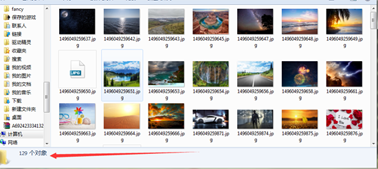
上述就是小编为大家分享的nodejs中怎么实现一个多页面爬虫了,如果刚好有类似的疑惑,不妨参照上述分析进行理解。如果想知道更多相关知识,欢迎关注亿速云行业资讯频道。
免责声明:本站发布的内容(图片、视频和文字)以原创、转载和分享为主,文章观点不代表本网站立场,如果涉及侵权请联系站长邮箱:is@yisu.com进行举报,并提供相关证据,一经查实,将立刻删除涉嫌侵权内容。