您好,登录后才能下订单哦!
密码登录
登录注册
点击 登录注册 即表示同意《亿速云用户服务条款》
本文实例讲述了JS实现css hover操作的方法。分享给大家供大家参考,具体如下:
hover我们可以用css的方式写,当然,也可以用js的方式写
<html>
<head>
<title>js的下拉菜单效果</title>
<style type="text/css">
*{
padding:0px;
margin:0px;
}
ul li{
list-style: none;
}
a{
text-decoration: none
}
.header{
height: 45px;
background-color:#FBFBFB;
border-bottom: 1px solid #C7C7C7;
}
.header-center{
width: 1000px;
height: 100%;
margin: 0 auto;
position: relative;
}
.header-mobile{
width: 130px;
position: absolute;
top:0;
right: 0;
text-align: center;
}
/* .header-mobile:hover .header-mobile-list{
display: block;
}*/
.header-mobile a{
display: block;
height: 45px;
line-height: 45px;
color:#000000;
}
.header-mobile-list{
display: none;
background:url(bg.png) no-repeat;
background-position: 20px 18px;
}
.header-mobile-list li{
height: 45px;
border-bottom: 1px dashed gray;
font-family: '微软雅黑';
line-height: 50px;
padding-left: 35px;
padding-top: 5px;
}
</style>
</head>
<body>
<header class="header">
<div class="header-center">
<div class="header-mobile" id="headerMobile">
<a href="">移动客户端</a>
<ul class="header-mobile-list" id="mobileList">
<li>新浪微博</li>
<li>新浪新闻</li>
<li>新浪体育</li>
<li>新浪娱乐</li>
<li>新浪财经</li>
<li>天气通</li>
</ul>
</div>
</div>
</header>
</body>
<script type="text/javascript">
//封装选择ID
window.onload=function(){
function $(id){
return document.getElementById(id);
}
//鼠标进
$("headerMobile").onmouseover=function(){
// this.style.display="none";
$("mobileList").style.display="block"
//给当钱的添加样式
this.style.boxShadow=" 0 2px 2px gray"
}
//鼠标出
$("headerMobile").onmouseout=function(){
$("mobileList").style.display="none"
this.style.boxShadow='none'
}
}
</script>
</html>
运行效果图如下:
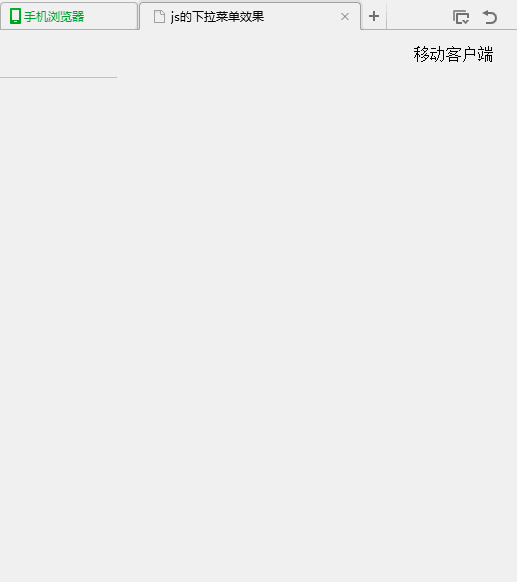
更多关于JavaScript相关内容感兴趣的读者可查看本站专题:《JavaScript事件相关操作与技巧大全》、《JavaScript页面元素操作技巧总结》、《JavaScript操作DOM技巧总结》、《JavaScript错误与调试技巧总结》、《JavaScript数据结构与算法技巧总结》、《JavaScript遍历算法与技巧总结》及《JavaScript数学运算用法总结》
希望本文所述对大家JavaScript程序设计有所帮助。
免责声明:本站发布的内容(图片、视频和文字)以原创、转载和分享为主,文章观点不代表本网站立场,如果涉及侵权请联系站长邮箱:is@yisu.com进行举报,并提供相关证据,一经查实,将立刻删除涉嫌侵权内容。