您好,登录后才能下订单哦!
密码登录
登录注册
点击 登录注册 即表示同意《亿速云用户服务条款》
当滚动条接近底部会自动生成新的内容(色块)
效果图:
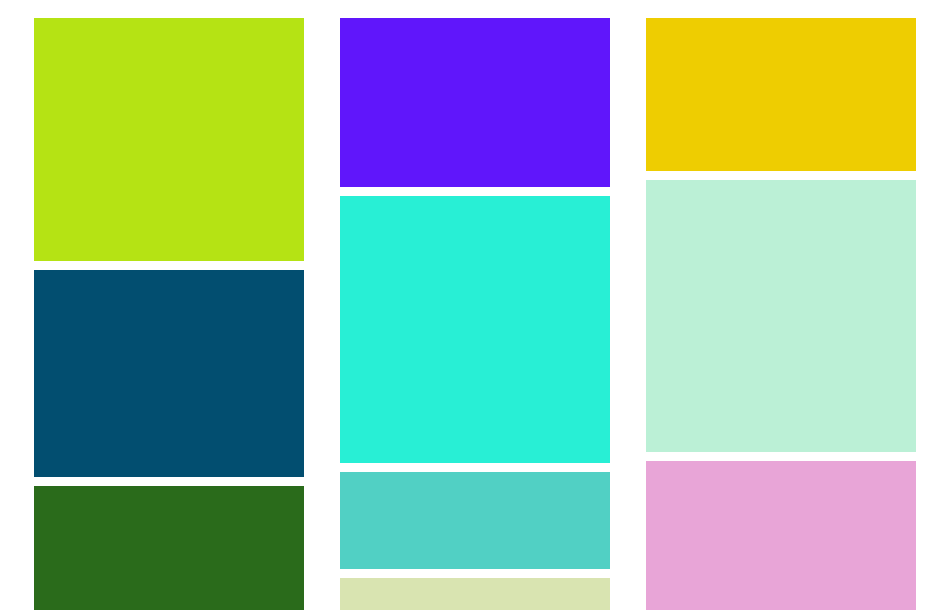
代码如下:
<!DOCTYPE html>
<html lang="en">
<head>
<meta charset="UTF-8">
<title>Title</title>
<style>
*{list-style: none;}
div{overflow: hidden;}
ul{float: left;}
li{width:300px; margin-bottom:10px;}
</style>
<script>
function rnd(n,m){
return parseInt(Math.random()*(m-n))+n;
}
function cl(){
var li = document.createElement('li');
li.style.height=rnd(100,500)+'px';
li.style.background='rgb('+rnd(0,255)+','+rnd(0,255)+','+rnd(0,255)+')';
return li;
}
window.onload=function(){
var aUl = document.getElementsByTagName('ul');
//alert(aUl.length);
function c20(){
for(var i =0;i<20;i++){
var arr =[];
for(var j=0;j<aUl.length;j++){
arr.push(aUl[j])
}
arr.sort(function(n,m){
return n.offsetHeight- m.offsetHeight
});
arr[0].appendChild(cl());
}
}
c20();
window.onscroll=function(){
var arr = [];
for (var j = 0; j < aUl.length; j++) {
arr.push(aUl[j])
}
arr.sort(function (n, m) {
return n.offsetHeight - m.offsetHeight
});
var n = (document.body.scrollTop || document.documentElement.scrollTop) + document.documentElement.clientHeight;
if (n > arr[0].offsetHeight) {
c20()
}
}
}
</script>
</head>
<body>
<div>
<ul></ul>
<ul></ul>
<ul></ul>
</div>
</body>
</html>
以上就是本文的全部内容,希望本文的内容对大家的学习或者工作能带来一定的帮助,同时也希望多多支持亿速云!
免责声明:本站发布的内容(图片、视频和文字)以原创、转载和分享为主,文章观点不代表本网站立场,如果涉及侵权请联系站长邮箱:is@yisu.com进行举报,并提供相关证据,一经查实,将立刻删除涉嫌侵权内容。