жӮЁеҘҪпјҢзҷ»еҪ•еҗҺжүҚиғҪдёӢи®ўеҚ•е“ҰпјҒ
иҝҷзҜҮж–Үз« е°ҶдёәеӨ§е®¶иҜҰз»Ҷи®Іи§Јжңүе…іJavaScriptеҰӮдҪ•йӘҢиҜҒиЎЁеҚ•з©әеҖјеҸҠйӮ®з®ұж јејҸпјҢе°Ҹзј–и§үеҫ—жҢәе®һз”Ёзҡ„пјҢеӣ жӯӨеҲҶдә«з»ҷеӨ§е®¶еҒҡдёӘеҸӮиҖғпјҢеёҢжңӣеӨ§е®¶йҳ…иҜ»е®ҢиҝҷзҜҮж–Үз« еҗҺеҸҜд»ҘжңүжүҖ收иҺ·гҖӮ
иҝҗиЎҢж•ҲжһңеӣҫеҰӮдёӢпјҡ
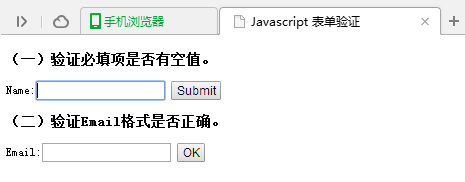
е…·дҪ“д»Јз ҒеҰӮдёӢпјҡ
<!DOCTYPE html PUBLIC "-//W3C//DTD XHTML 1.0 Transitional//EN"
"http://www.w3.org/TR/xhtml1/DTD/xhtml1-transitional.dtd">
<html>
<meta http-equiv="Content-Type" content="text/html; charset=utf-8" />
<meta http-equiv="Content-Language" content="zh-cn" />
<title>Javascript иЎЁеҚ•йӘҢиҜҒ</title>
<body>
<h4>пјҲдёҖпјүйӘҢиҜҒеҝ…еЎ«йЎ№жҳҜеҗҰжңүз©әеҖјгҖӮ</h4>
<form action = "submitpage.html" onsubmit = "return validate_form(this)" method = "post">
Name:<input type = "text" name = "name" size = "20">
<input type = "submit" value = "Submit">
</form>
<h4>пјҲдәҢпјүйӘҢиҜҒEmailж јејҸжҳҜеҗҰжӯЈзЎ®гҖӮ</h4>
<form action = "submitpage.html" onsubmit = "return is_email_form(this)" method = "post">
Email:<input type = "text" name = "email" size = "20">
<input type = "submit" value = "OK">
</form>
<script>
//еҲӨж–ӯеҶ…е®№жҳҜеҗҰдёәз©ә
function validate_form(thisform){
with (thisform){
if (!validate_required(name,"Name must be filled out!")){
name.focus();
return false
}
}
}
function validate_required(field,alerttxt){
with (field){
if (value==null||value==""){
alert(alerttxt);
return false
}else {
return true
}
}
}
//еҲӨж–ӯеҶ…е®№жҳҜеҗҰз¬ҰеҗҲemailзҡ„ж јејҸ
function is_email_form(thisform){
with(thisform){
if(!checkEmail(email,"Not a valid e-mail address!")){
email.focus();
return false;
}
}
}
function checkEmail(field, alertText){
with(field){
apos = value.indexOf("@");
dotPos = value.indexOf(".");
if(apos<1 || dotPos-apos<2){
alert(alertText);
return false;
}else{
return true;
}
}
}
</script>
</body>
</html>е…ідәҺвҖңJavaScriptеҰӮдҪ•йӘҢиҜҒиЎЁеҚ•з©әеҖјеҸҠйӮ®з®ұж јејҸвҖқиҝҷзҜҮж–Үз« е°ұеҲҶдә«еҲ°иҝҷйҮҢдәҶпјҢеёҢжңӣд»ҘдёҠеҶ…е®№еҸҜд»ҘеҜ№еӨ§е®¶жңүдёҖе®ҡзҡ„её®еҠ©пјҢдҪҝеҗ„дҪҚеҸҜд»ҘеӯҰеҲ°жӣҙеӨҡзҹҘиҜҶпјҢеҰӮжһңи§үеҫ—ж–Үз« дёҚй”ҷпјҢиҜ·жҠҠе®ғеҲҶдә«еҮәеҺ»и®©жӣҙеӨҡзҡ„дәәзңӢеҲ°гҖӮ
е…ҚиҙЈеЈ°жҳҺпјҡжң¬з«ҷеҸ‘еёғзҡ„еҶ…е®№пјҲеӣҫзүҮгҖҒи§Ҷйў‘е’Ңж–Үеӯ—пјүд»ҘеҺҹеҲӣгҖҒиҪ¬иҪҪе’ҢеҲҶдә«дёәдё»пјҢж–Үз« и§ӮзӮ№дёҚд»ЈиЎЁжң¬зҪ‘з«ҷз«ӢеңәпјҢеҰӮжһңж¶үеҸҠдҫөжқғиҜ·иҒ”зі»з«ҷй•ҝйӮ®з®ұпјҡis@yisu.comиҝӣиЎҢдёҫжҠҘпјҢ并жҸҗдҫӣзӣёе…іиҜҒжҚ®пјҢдёҖз»ҸжҹҘе®һпјҢе°Ҷз«ӢеҲ»еҲ йҷӨж¶үе«ҢдҫөжқғеҶ…е®№гҖӮ
жӮЁеҘҪпјҢзҷ»еҪ•еҗҺжүҚиғҪдёӢи®ўеҚ•е“ҰпјҒ