您好,登录后才能下订单哦!
密码登录
登录注册
点击 登录注册 即表示同意《亿速云用户服务条款》
小编这次要给大家分享的是Properties如何实现配置数据库驱动,文章内容丰富,感兴趣的小伙伴可以来了解一下,希望大家阅读完这篇文章之后能够有所收获。
优点:
便于修改连接属性。只需在配置文件中修改,不需要在代码中修改了。 更易于维护代码安全性。
方法:
在src文件嘉下创建database.properties文本文件;添加内容:
driver = com.mysql.jdbc.Driver
url=jdbc:mysql://localhost:3306/y1
name=root
password=root
创建工具类MyJDBCUtiles.java,添加代码:
package com.kong.JDBCUtils;
import java.io.InputStream;
import java.sql.*;
import java.util.Properties;
public class MyJDBCUtiles {
private MyJDBCUtiles(){}
private static Connection con;
private static String driver;
private static String url;
private static String name;
private static String password;
static{
try {
InputStream is = MyJDBCUtiles.class.getClassLoader().getResourceAsStream("database.properties");
Properties properties = new Properties();
properties.load(is);
driver = properties.getProperty("driver");
url = properties.getProperty("url");
name = properties.getProperty("name");
password = properties.getProperty("password");
Class.forName(driver);
con = DriverManager.getConnection(url, name, password);
}catch (Exception ep){
throw new RuntimeException(ep+"数据库连接失败");
}
}
public static Connection getConnection(){
return con;
}其他类使用时调用即可
输出结果
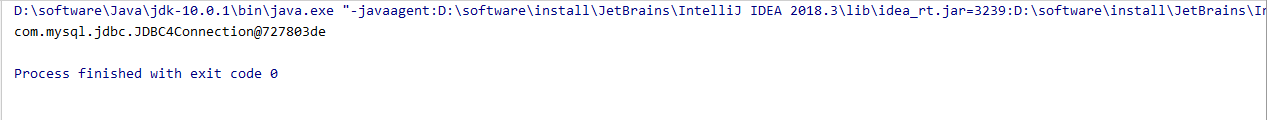
完美^_^
看完这篇关于Properties如何实现配置数据库驱动的文章,如果觉得文章内容写得不错的话,可以把它分享出去给更多人看到。
免责声明:本站发布的内容(图片、视频和文字)以原创、转载和分享为主,文章观点不代表本网站立场,如果涉及侵权请联系站长邮箱:is@yisu.com进行举报,并提供相关证据,一经查实,将立刻删除涉嫌侵权内容。