жӮЁеҘҪпјҢзҷ»еҪ•еҗҺжүҚиғҪдёӢи®ўеҚ•е“ҰпјҒ
иҝҷзҜҮж–Үз« з»ҷеӨ§е®¶еҲҶдә«зҡ„жҳҜжңүе…іiOSеҰӮдҪ•е®һзҺ°и·іиҪ¬еҲ°жүӢжңәж·ҳе®қеӨ©зҢ«еә”з”Ёзҡ„еҶ…е®№гҖӮе°Ҹзј–и§үеҫ—жҢәе®һз”Ёзҡ„пјҢеӣ жӯӨеҲҶдә«з»ҷеӨ§е®¶еҒҡдёӘеҸӮиҖғпјҢдёҖиө·и·ҹйҡҸе°Ҹзј–иҝҮжқҘзңӢзңӢеҗ§гҖӮ
info.plist дёӯйңҖиҰҒж·»еҠ пјҲе®һжөӢжІЎеЎ«еҶҷзҡ„иҜқдёҚдјҡеҺ»еҲӨж–ӯжҳҜеҗҰе®үиЈ…дәҶжӯӨAPPпјү
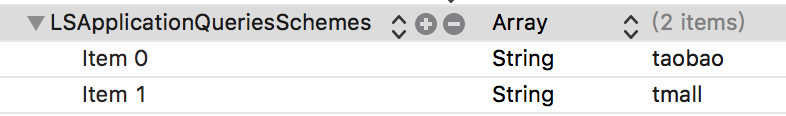
д»Јз ҒеҰӮдёӢпјҡ
йңҖиҰҒи·іиҪ¬зҡ„жҢүй’®зӮ№еҮ»дәӢ件пјҡ
func copyStrKey(_ sender: UIButton) {
let pboard = UIPasteboard.general
pboard.string = self.productModel["search_key"].stringValue
var titleStr = ""
var jumpStr = ""
if sender.tag == 0 {
titleStr = "е…ій”®иҜҚеӨҚеҲ¶жҲҗеҠҹпјҢжҳҜеҗҰи·іиҪ¬еҲ°жүӢжңәж·ҳе®қAPPпјҹ"
jumpStr = ("taobao://s.taobao.com/search?q=" + self.productModel["search_key"].stringValue).addingPercentEncoding(withAllowedCharacters: .urlQueryAllowed)!
} else if sender.tag == 1 {
titleStr = "ж·ҳеҸЈд»ӨеӨҚеҲ¶жҲҗеҠҹпјҢжҳҜеҗҰи·іиҪ¬еҲ°жүӢжңәж·ҳе®қAPPпјҹ"
jumpStr = "taobao://item.taobao.com/item.htm"
}
let alertCtr = UIAlertController.init(title: titleStr, message: nil, preferredStyle: UIAlertControllerStyle.alert)
alertCtr.addAction(UIAlertAction.init(title: "еҸ–ж¶Ҳ", style: UIAlertActionStyle.cancel, handler: nil))
alertCtr.addAction(UIAlertAction.init(title: "зЎ®е®ҡ", style: UIAlertActionStyle.default, handler: { (action) in
if let url = URL.init(string: jumpStr) {
if UIApplication.shared.canOpenURL(url) == true {
UIApplication.shared.openURL(url)
} else {
let alertC = UIAlertController.init(title: "жӮЁжңӘе®үиЈ…жүӢжңәж·ҳе®қAPP,жҳҜеҗҰеүҚеҫҖAppStoreдёӢиҪҪе®үиЈ…пјҹ", message: nil, preferredStyle: UIAlertControllerStyle.alert)
alertC.addAction(UIAlertAction.init(title: "еҸ–ж¶Ҳ", style: UIAlertActionStyle.cancel, handler: nil))
alertC.addAction(UIAlertAction.init(title: "зЎ®е®ҡ", style: UIAlertActionStyle.default, handler: { (action: UIAlertAction) in
let AppStoreVC = UIViewController.init() AppStoreVC.modalTransitionStyle = UIModalTransitionStyle.coverVertical
let webView = UIWebView.init(frame: AppStoreVC.view.bounds)
let request = NSURLRequest.init(url: URL.init(string: "itms-apps://itunes.apple.com/cn/app/tao-bao-sui-shi-sui-xiang/id387682726?mt=8")!) //AppStoreжүӢжңәж·ҳе®қең°еқҖ
webView.loadRequest(request as URLRequest)
AppStoreVC.view.addSubview(webView)
self.present(AppStoreVC, animated: true, completion: {
AppStoreVC.dismiss(animated: true, completion: nil)
})
}))
self.present(alertC, animated: true, completion: nil)
}
}
}))
self.present(alertCtr, animated: true, completion: nil)
}иҜҙжҳҺпјҡ
URL дёҚиғҪеҢ…еҗ« ASCII еӯ—з¬ҰйӣҶдёӯ, дёҚжҳҜеҝ…йЎ»иҝҷж ·зҡ„еӯ—з¬ҰиҝӣиЎҢиҪ¬д№үзҡ„еӯ—з¬ҰгҖӮ
дҪҝз”Ё stringByAddingPercentEncodingWithAllowedCharacters
еӯ—з¬ҰйӣҶ URLQueryAllowedCharacterSet
ж„ҹи°ўеҗ„дҪҚзҡ„йҳ…иҜ»пјҒе…ідәҺвҖңiOSеҰӮдҪ•е®һзҺ°и·іиҪ¬еҲ°жүӢжңәж·ҳе®қеӨ©зҢ«еә”з”ЁвҖқиҝҷзҜҮж–Үз« е°ұеҲҶдә«еҲ°иҝҷйҮҢдәҶпјҢеёҢжңӣд»ҘдёҠеҶ…е®№еҸҜд»ҘеҜ№еӨ§е®¶жңүдёҖе®ҡзҡ„её®еҠ©пјҢи®©еӨ§е®¶еҸҜд»ҘеӯҰеҲ°жӣҙеӨҡзҹҘиҜҶпјҢеҰӮжһңи§үеҫ—ж–Үз« дёҚй”ҷпјҢеҸҜд»ҘжҠҠе®ғеҲҶдә«еҮәеҺ»и®©жӣҙеӨҡзҡ„дәәзңӢеҲ°еҗ§пјҒ
е…ҚиҙЈеЈ°жҳҺпјҡжң¬з«ҷеҸ‘еёғзҡ„еҶ…е®№пјҲеӣҫзүҮгҖҒи§Ҷйў‘е’Ңж–Үеӯ—пјүд»ҘеҺҹеҲӣгҖҒиҪ¬иҪҪе’ҢеҲҶдә«дёәдё»пјҢж–Үз« и§ӮзӮ№дёҚд»ЈиЎЁжң¬зҪ‘з«ҷз«ӢеңәпјҢеҰӮжһңж¶үеҸҠдҫөжқғиҜ·иҒ”зі»з«ҷй•ҝйӮ®з®ұпјҡis@yisu.comиҝӣиЎҢдёҫжҠҘпјҢ并жҸҗдҫӣзӣёе…іиҜҒжҚ®пјҢдёҖз»ҸжҹҘе®һпјҢе°Ҷз«ӢеҲ»еҲ йҷӨж¶үе«ҢдҫөжқғеҶ…е®№гҖӮ
жӮЁеҘҪпјҢзҷ»еҪ•еҗҺжүҚиғҪдёӢи®ўеҚ•е“ҰпјҒ