жӮЁеҘҪпјҢзҷ»еҪ•еҗҺжүҚиғҪдёӢи®ўеҚ•е“ҰпјҒ
иҝҷзҜҮж–Үз« дё»иҰҒд»Ӣз»ҚдәҶSpringBootеҰӮдҪ•иҜ»еҸ–й…ҚзҪ®ж–Ү件еҸӮ数并全еұҖдҪҝз”Ё,ж–ҮдёӯйҖҡиҝҮзӨәдҫӢд»Јз Ғд»Ӣз»Қзҡ„йқһеёёиҜҰз»ҶпјҢеҜ№еӨ§е®¶зҡ„еӯҰд№ жҲ–иҖ…е·ҘдҪңе…·жңүдёҖе®ҡзҡ„еҸӮиҖғеӯҰд№ д»·еҖј,йңҖиҰҒзҡ„жңӢеҸӢеҸҜд»ҘеҸӮиҖғдёӢ
еүҚиЁҖпјҡ
иҜ»еҸ–й…ҚзҪ®ж–Ү件еҸӮж•°зҡ„ж–№жі•пјҡ@Value("${xx}")жіЁи§ЈгҖӮдҪҶжҳҜ@ValueдёҚиғҪдёәstaticеҸҳйҮҸиөӢеҖјпјҢиҖҢдё”еҫҲеӨҡж—¶еҖҷжҲ‘们йңҖиҰҒе°ҶеҸӮж•°ж”ҫеңЁдёҖдёӘең°ж–№з»ҹдёҖз®ЎзҗҶпјҢиҖҢдёҚжҳҜжҜҸдёӘзұ»йғҪиөӢеҖјдёҖж¬ЎгҖӮ
жӯЈж–Үпјҡ
жіЁж„ҸпјҡдёҖе®ҡиҰҒз»ҷзұ»еҠ дёҠ@Component жіЁи§Ј
application.xml
test: app_id: 12345 app_secret: 66666 is_active: true
з»ҹдёҖиҜ»еҸ–й…ҚзҪ®ж–Ү件еҸӮж•°пјҡ
package com.example.demo.config;
import org.springframework.beans.factory.annotation.Value;
import org.springframework.context.annotation.Configuration;
@Configuration
public class YxConfig {
public static String appId;
public static String appSecret;
public static boolean isActive;
@Value("${test.app_id}")
public void setAppId(String param) {
appId = param;
}
@Value("${test.app_secret}")
public void setAppSecret(String param) {
appSecret = param;
}
@Value("${test.is_active}")
public void setIsActive(boolean param) {
isActive = param;
}
}
жөӢиҜ•зұ»пјҡ
@RunWith(SpringRunner.class)
@SpringBootTest
public class YxConfigTest {
@Test
public void test() {
System.out.print("app_id:" + YxConfig.appId + "; ");
System.out.print("app_secret:" + YxConfig.appSecret+ "; ");
System.out.print("is_active:" + YxConfig.isActive);
}
}
з»“жһңпјҡ
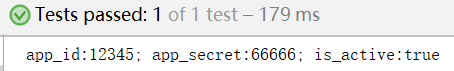
д»ҘдёҠе°ұжҳҜжң¬ж–Үзҡ„е…ЁйғЁеҶ…е®№пјҢеёҢжңӣеҜ№еӨ§е®¶зҡ„еӯҰд№ жңүжүҖеё®еҠ©пјҢд№ҹеёҢжңӣеӨ§е®¶еӨҡеӨҡж”ҜжҢҒдәҝйҖҹдә‘гҖӮ
е…ҚиҙЈеЈ°жҳҺпјҡжң¬з«ҷеҸ‘еёғзҡ„еҶ…е®№пјҲеӣҫзүҮгҖҒи§Ҷйў‘е’Ңж–Үеӯ—пјүд»ҘеҺҹеҲӣгҖҒиҪ¬иҪҪе’ҢеҲҶдә«дёәдё»пјҢж–Үз« и§ӮзӮ№дёҚд»ЈиЎЁжң¬зҪ‘з«ҷз«ӢеңәпјҢеҰӮжһңж¶үеҸҠдҫөжқғиҜ·иҒ”зі»з«ҷй•ҝйӮ®з®ұпјҡis@yisu.comиҝӣиЎҢдёҫжҠҘпјҢ并жҸҗдҫӣзӣёе…іиҜҒжҚ®пјҢдёҖз»ҸжҹҘе®һпјҢе°Ҷз«ӢеҲ»еҲ йҷӨж¶үе«ҢдҫөжқғеҶ…е®№гҖӮ
жӮЁеҘҪпјҢзҷ»еҪ•еҗҺжүҚиғҪдёӢи®ўеҚ•е“ҰпјҒ