жӮЁеҘҪпјҢзҷ»еҪ•еҗҺжүҚиғҪдёӢи®ўеҚ•е“ҰпјҒ
иҝҷзҜҮж–Үз« дё»иҰҒд»Ӣз»ҚiOSдёӯеҰӮдҪ•е®һзҺ°imageViewд»»ж„Ҹи§’еәҰж—ӢиҪ¬пјҢж–Үдёӯд»Ӣз»Қзҡ„йқһеёёиҜҰз»ҶпјҢе…·жңүдёҖе®ҡзҡ„еҸӮиҖғд»·еҖјпјҢж„ҹе…ҙи¶Јзҡ„е°Ҹдјҷдјҙ们дёҖе®ҡиҰҒзңӢе®ҢпјҒ
еҰӮжһңйңҖиҰҒе®һзҺ°еҜ№imageViewе®һзҺ°дёҖе®ҡи§’еәҰзҡ„ж—ӢиҪ¬,е…·дҪ“жӯҘйӘӨжҳҜ:
1.е°ҶimageиҪ¬жҲҗcontextгҖӮ
2.еҜ№contextиҝӣиЎҢдёҖе®ҡи§’еәҰзҡ„ж—ӢиҪ¬гҖӮ
3.е°Ҷж—ӢиҪ¬еҗҺзҡ„context иҪ¬еҢ–жҲҗimageгҖӮ
з»ҸиҝҮиҝҷдёүдёӘжӯҘйӘӨпјҢжҲ‘们е°ұиғҪеӨҹе®һзҺ°е°ҶеӣҫзүҮзңҹжӯЈзҡ„еҒҡеҲ°ж—ӢиҪ¬гҖӮ
еҘҪдәҶ,зӣҙжҺҘдёҠд»Јз Ғ:
#import"UIImage+RotateImageTool.h"
#import<QuartzCore/QuartzCore.h>
#import<Accelerate/Accelerate.h>
@implementationUIImage (RotateImageTool)
-(UIImage*)rotateImageWithDegree:(CGFloat)degree{
//е°ҶimageиҪ¬еҢ–жҲҗcontext
//иҺ·еҸ–еӣҫзүҮеғҸзҙ зҡ„е®Ҫе’Ңй«ҳ
size_t width =self.size.width*self.scale;
size_t height =self.size.height*self.scale;
//йўңиүІйҖҡйҒ“дёә8еӣ дёә0-255з»ҸиҝҮдәҶ8дёӘйўңиүІйҖҡйҒ“зҡ„еҸҳеҢ–
//жҜҸдёҖиЎҢеӣҫзүҮзҡ„еӯ—иҠӮж•°еӣ дёәжҲ‘们йҮҮз”Ёзҡ„жҳҜARGB/RGBAжүҖд»Ҙеӯ—иҠӮж•°дёәwidth * 4
size_t bytesPerRow =width *4;
//еӣҫзүҮзҡ„йҖҸжҳҺеәҰйҖҡйҒ“
CGImageAlphaInfo info =kCGImageAlphaPremultipliedFirst;
//й…ҚзҪ®contextзҡ„еҸӮж•°:
CGContextRef context =CGBitmapContextCreate(nil, width, height,8, bytesPerRow,CGColorSpaceCreateDeviceRGB(),kCGBitmapByteOrderDefault|info);
if(!context) {
return nil;
}
//е°ҶеӣҫзүҮжёІжҹ“еҲ°еӣҫеҪўдёҠдёӢж–Үдёӯ
CGContextDrawImage(context,CGRectMake(0,0, width, height),self.CGImage);
uint8_t* data = (uint8_t*)CGBitmapContextGetData(context);
//ж—ӢиҪ¬ж¬ зҡ„ж•°жҚ®
vImage_Buffer src = { data,height,width,bytesPerRow};
//ж—ӢиҪ¬еҗҺзҡ„ж•°жҚ®
vImage_Buffer dest= { data,height,width,bytesPerRow};
//иғҢжҷҜйўңиүІ
Pixel_8888 backColor = {0,0,0,0};
//еЎ«е……йўңиүІ
vImage_Flags flags = kvImageBackgroundColorFill;
//ж—ӢиҪ¬context
vImageRotate_ARGB8888(&src, &dest,nil, degree *M_PI/180.f, backColor, flags);
//е°ҶconetxtиҪ¬жҚўжҲҗimage
CGImageRef imageRef =CGBitmapContextCreateImage(context);
UIImage* rotateImage =[UIImageimageWithCGImage:imageRefscale:self.scaleorientation:self.imageOrientation];
returnrotateImage;
}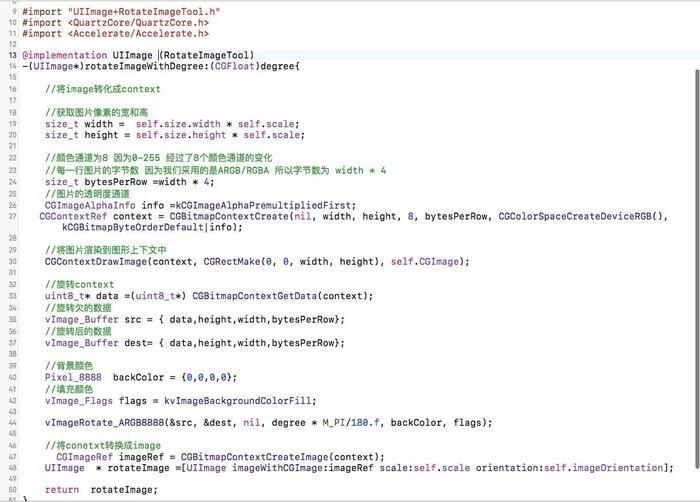
д»Јз ҒдёӯжңүиҜҰз»Ҷзҡ„жіЁйҮҠпјҢеңЁиҝҷйҮҢжҲ‘е°ұдёҚиҝҮеӨҡзҡ„и§ЈйҮҠдәҶгҖӮж„ҹе…ҙи¶Јзҡ„еҸҜд»ҘеҲ°githubдёҠйқўдёӢиҪҪе“ҰгҖӮ
дёӢиҪҪең°еқҖпјҡgithub.com/15221532825/ImageTool пјҲжң¬ең°дёӢиҪҪпјү
йҷ„пјҡiOS ImageViewзҡ„ImageиҮӘйҖӮеә”зј©ж”ҫжҳҫзӨәе…ЁеҘ—еӨ„зҗҶж–№жі•
// retinaеұҸ幕еӣҫзүҮжҳҫзӨәй—®йўҳ [_detailImageView setContentScaleFactor:[[UIScreen mainScreen] scale]]; // дёҚ规еҲҷеӣҫзүҮжҳҫзӨә _detailImageView.contentMode = UIViewContentModeScaleAspectFill; _detailImageView.autoresizingMask = UIViewAutoresizingFlexibleHeight; // еӣҫзүҮеӨ§дәҺжҲ–е°ҸдәҺжҳҫзӨәеҢәеҹҹ _detailImageView.clipsToBounds = YES;
д»ҘдёҠжҳҜвҖңiOSдёӯеҰӮдҪ•е®һзҺ°imageViewд»»ж„Ҹи§’еәҰж—ӢиҪ¬вҖқиҝҷзҜҮж–Үз« зҡ„жүҖжңүеҶ…е®№пјҢж„ҹи°ўеҗ„дҪҚзҡ„йҳ…иҜ»пјҒеёҢжңӣеҲҶдә«зҡ„еҶ…е®№еҜ№еӨ§е®¶жңүеё®еҠ©пјҢжӣҙеӨҡзӣёе…ізҹҘиҜҶпјҢж¬ўиҝҺе…іжіЁдәҝйҖҹдә‘иЎҢдёҡиө„и®Ҝйў‘йҒ“пјҒ
е…ҚиҙЈеЈ°жҳҺпјҡжң¬з«ҷеҸ‘еёғзҡ„еҶ…е®№пјҲеӣҫзүҮгҖҒи§Ҷйў‘е’Ңж–Үеӯ—пјүд»ҘеҺҹеҲӣгҖҒиҪ¬иҪҪе’ҢеҲҶдә«дёәдё»пјҢж–Үз« и§ӮзӮ№дёҚд»ЈиЎЁжң¬зҪ‘з«ҷз«ӢеңәпјҢеҰӮжһңж¶үеҸҠдҫөжқғиҜ·иҒ”зі»з«ҷй•ҝйӮ®з®ұпјҡis@yisu.comиҝӣиЎҢдёҫжҠҘпјҢ并жҸҗдҫӣзӣёе…іиҜҒжҚ®пјҢдёҖз»ҸжҹҘе®һпјҢе°Ҷз«ӢеҲ»еҲ йҷӨж¶үе«ҢдҫөжқғеҶ…е®№гҖӮ
жӮЁеҘҪпјҢзҷ»еҪ•еҗҺжүҚиғҪдёӢи®ўеҚ•е“ҰпјҒ