您好,登录后才能下订单哦!
这篇文章主要介绍了Spring boot2.x中集成H2数据库代码实例,文中通过示例代码介绍的非常详细,对大家的学习或者工作具有一定的参考学习价值,需要的朋友可以参考下
在spring boot中集成
1.添加依赖
<dependency> <groupId>org.springframework.boot</groupId> <artifactId>spring-boot-starter-data-jpa</artifactId> </dependency> <dependency> <groupId>com.h3database</groupId> <artifactId>h3</artifactId> <scope>runtime</scope> </dependency> <dependency> <groupId>org.projectlombok</groupId> <artifactId>lombok</artifactId> </dependency>
2.添加H2相关配置,修改application.properties文件
spring.jpa.database=h3 spring.jpa.show-sql=true #ddl执行方式,update create 等 spring.datasource.url=jdbc:h3:./data/test;AUTO_SERVER=TRUE spring.jpa.hibernate.ddl-auto=update spring.datasource.username=sa spring.datasource.password=123456 spring.datasource.driverClassName=org.h3.Driver spring.h3.console.path=/h3-console spring.h3.console.enabled=true
说明:
spring.datasource.url
数据库文件
(1)内存数据库
jdbc:h3:mem:DBName
内存数据库的数据存在内存中,当程序停止时,不会被保存会丢失
eg:
spring.datasource.url=jdbc:h3:mem:test
(2)文件数据库
jdbc:h3:file:{FilePath} 也可以简化为 jdbc:h3:{FilePath}
FilePath的格式
(3)远程数据库
jdbc:h3:tcp://<{IP|hostname}>[:{Port}]/[]<{dbName}>
附加参数:
3.代码
domain层,即User类(entity)
package com.example.demo.domain;
import lombok.AllArgsConstructor;
import lombok.Data;
import lombok.NoArgsConstructor;
import javax.persistence.*;
@Entity
@Table(name = "user")
@Data
public class User {
@Id
@GeneratedValue(strategy= GenerationType.AUTO)
private int id;
private String name;
public int getId() {
return id;
}
public void setId(int id) {
this.id = id;
}
public String getName() {
return name;
}
public void setName(String name) {
this.name = name;
}
}
dao层,即UserRepository 接口
package com.example.demo.dao;
import com.example.demo.domain.User;
import org.springframework.data.jpa.repository.JpaRepository;
import org.springframework.stereotype.Repository;
import java.util.List;
@Repository
public interface UserRepository extends JpaRepository<User,Integer> {
List<User> getUsersByName(String Name);
}
controller层,即Demo
package com.example.demo.controller;
import com.example.demo.dao.UserRepository;
import com.example.demo.domain.User;
import org.springframework.beans.factory.annotation.Autowired;
import org.springframework.web.bind.annotation.RequestMapping;
import org.springframework.web.bind.annotation.RestController;
import java.util.List;
@RestController
public class Demo {
@Autowired
private UserRepository repo;
@RequestMapping("find")
public List<User> find() {
return (List<User>) repo.findAll();
}
}
编写DemoApplication
package com.example.demo;
import com.example.demo.dao.UserRepository;
import com.example.demo.domain.User;
import org.springframework.beans.factory.InitializingBean;
import org.springframework.boot.SpringApplication;
import org.springframework.boot.autoconfigure.SpringBootApplication;
import org.springframework.context.annotation.Bean;
@SpringBootApplication
public class DemoApplication {
@Bean
InitializingBean saveData(UserRepository repo){
return ()->{
User u = new User();
u.setName("abc");
repo.save(u);
User u1 = new User();
u1.setName("zyx");
repo.save(u1);
};
}
public static void main(String[] args) {
SpringApplication.run(DemoApplication.class, args);
}
}
启动项目,打开浏览器访问http://localhost:8080/find
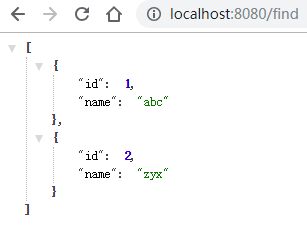
访问http://localhost:8080/h3-console/
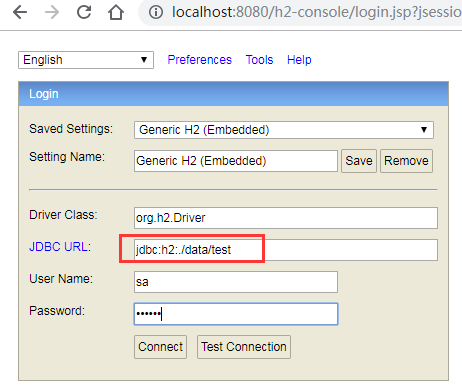
连接上后查询数据
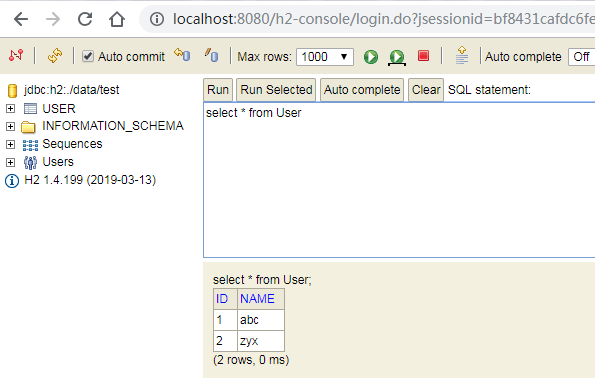
以上就是本文的全部内容,希望对大家的学习有所帮助,也希望大家多多支持亿速云。
免责声明:本站发布的内容(图片、视频和文字)以原创、转载和分享为主,文章观点不代表本网站立场,如果涉及侵权请联系站长邮箱:is@yisu.com进行举报,并提供相关证据,一经查实,将立刻删除涉嫌侵权内容。