您好,登录后才能下订单哦!
这篇文章给大家介绍怎么在SpringMVC自定义绑定参数,内容非常详细,感兴趣的小伙伴们可以参考借鉴,希望对大家能有所帮助。
一、概述
1.3 参数绑定过程
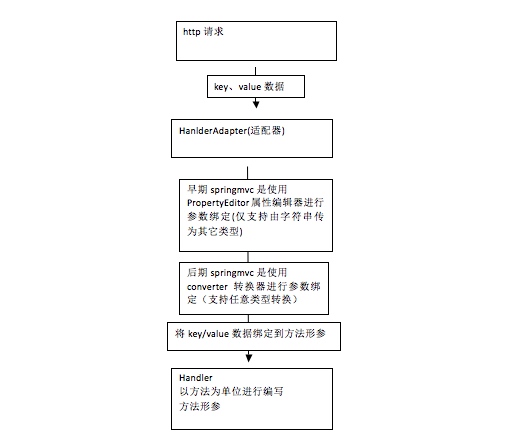
1.2 @RequestParam
如果request请求的参数名和controller方法的形参数名称一致,适配器自动进行参数绑定。如果不一致可以通过 @RequestParam 指定request请求的参数名绑定到哪个方法形参上。
对于必须要传的参数,通过@RequestParam中属性required设置为true,如果不传此参数则报错。
对于有些参数如果不传入,还需要设置默认值,使用@RequestParam中属性defaultvalue设置默认值。
可以绑定简单类型:整型、字符串、单精/双精度、日期、布尔型。
可以绑定简单pojo类型
简单pojo类型只包括简单类型的属性。
绑定过程:request请求的参数名称和pojo的属性名一致,就可以绑定成功。
问题:
如果controller方法形参中有多个pojo且pojo中有重复的属性,使用简单pojo绑定无法有针对性的绑定,
比如:方法形参有items和User,pojo同时存在name属性,从http请求过程的name无法有针对性的绑定到items或user。
二、自定义绑定使用属性编辑器
springmvc没有提供默认的对日期类型的绑定,需要自定义日期类型的绑定。
2.1 使用WebDataBinder(了解)
在controller类中定义:
//自定义属性编辑器
// @InitBinder
// public void initBinder(WebDataBinder binder) throws Exception {
// // Date.class必须是与controler方法形参pojo属性一致的date类型,这里是java.util.Date
// binder.registerCustomEditor(Date.class, new CustomDateEditor(
// new SimpleDateFormat("yyyy-MM-dd HH-mm-ss"), true));
// }使用这种方法问题是无法在多个controller共用。
2.2 使用WebBindingInitializer(了解)
使用WebBindingInitializer让多个controller共用 属性编辑器。
自定义WebBindingInitializer,注入到处理器适配器中。
如果想多个controller需要共同注册相同的属性编辑器,可以实现PropertyEditorRegistrar接口,并注入webBindingInitializer中。
public class CustomPropertyEditor implements PropertyEditorRegistrar {
@Override
public void registerCustomEditors(PropertyEditorRegistry binder) {
binder.registerCustomEditor(Date.class, new CustomDateEditor(
new SimpleDateFormat("yyyy-MM-dd HH-mm-ss"), true));
}
}配置如下:
<!-- 注册属性编辑器 --> <!-- 注册属性编辑器 --> <bean id="customPropertyEditor" class="com.hao.ssm.controller.propertyeditor.CustomPropertyEditor"></bean> <!-- 自定义webBinder --> <bean id="customBinder" class="org.springframework.web.bind.support.ConfigurableWebBindingInitializer"> <property name="propertyEditorRegistrars"> <list> <ref bean="customPropertyEditor"/> </list> </property> </bean> <!--注解适配器 --> <bean class="org.springframework.web.servlet.mvc.method.annotation.RequestMappingHandlerAdapter"> <property name="webBindingInitializer" ref="customBinder"></property> </bean>
三、自定义参数绑定使用转换器
3.1 实现Converter接口
定义日期类型转换器和字符串去除前后空格转换器。
public class CustomDateConverter implements Converter<String, Date> {
@Override
public Date convert(String source) {
try {
//进行日期转换
return new SimpleDateFormat("yyyy-MM-dd HH:mm:ss").parse(source);
} catch (Exception e) {
e.printStackTrace();
}
return null;
}
}
public class StringTrimConverter implements Converter<String, String> {
@Override
public String convert(String source) {
try {
//去掉字符串两边空格,如果去除后为空设置为null
if(source!=null){
source = source.trim();
if(source.equals("")){
return null;
}
}
} catch (Exception e) {
e.printStackTrace();
}
return source;
}
}3.2 配置转换器
<!-- 转换器 --> <bean id="conversionService" class="org.springframework.format.support.FormattingConversionServiceFactoryBean"> <property name="converters"> <list> <bean class="com.hao.ssm.controller.converter.CustomDateConverter" /> <bean class="com.hao.ssm.controller.converter.StringTrimConverter" /> </list> </property> </bean>
关于怎么在SpringMVC自定义绑定参数就分享到这里了,希望以上内容可以对大家有一定的帮助,可以学到更多知识。如果觉得文章不错,可以把它分享出去让更多的人看到。
免责声明:本站发布的内容(图片、视频和文字)以原创、转载和分享为主,文章观点不代表本网站立场,如果涉及侵权请联系站长邮箱:is@yisu.com进行举报,并提供相关证据,一经查实,将立刻删除涉嫌侵权内容。