您好,登录后才能下订单哦!
Spring boot中怎么集成 Druid 数据源,很多新手对此不是很清楚,为了帮助大家解决这个难题,下面小编将为大家详细讲解,有这方面需求的人可以来学习下,希望你能有所收获。
依赖
pom.xml
Druid Spring Boot Starter是阿里官方提供的Spring Boot插件,用于在Spring Boot项目中集成Druid数据库连接池和监控
<!-- druid --> <dependency> <groupId>com.alibaba</groupId> <artifactId>druid-spring-boot-starter</artifactId> <version>1.1.9</version> </dependency> <!-- log4j --> <dependency> <groupId>log4j</groupId> <artifactId>log4j</artifactId> <version>1.2.17</version> </dependency>
配置
application.yml
server: port: 8001 spring: datasource: name: druidDataSource type: com.alibaba.druid.pool.DruidDataSource druid: driver-class-name: com.mysql.cj.jdbc.Driver url: jdbc:mysql://localhost:3306/coisini?useUnicode=true&zeroDateTimeBehavior=convertToNull&autoReconnect=true&characterEncoding=utf-8&serverTimezone=GMT%2B8 username: root password: sunday filters: stat,wall,log4j,config max-active: 100 initial-size: 1 max-wait: 60000 min-idle: 1 time-between-eviction-runs-millis: 60000 min-evictable-idle-time-millis: 300000 validation-query: select 'x' test-while-idle: true test-on-borrow: false test-on-return: false pool-prepared-statements: true max-open-prepared-statements: 50 max-pool-prepared-statement-per-connection-size: 20
DruidDataSourceProperties.class
配置类对Druid进行自定义属性配置
@ConfigurationProperties(prefix = "spring.datasource.druid")
public class DruidDataSourceProperties {
// jdbc
private String driverClassName;
private String url;
private String username;
private String password;
// jdbc connection pool
private int initialSize;
private int minIdle;
private int maxActive = 100;
private long maxWait;
private long timeBetweenEvictionRunsMillis;
private long minEvictableIdleTimeMillis;
private String validationQuery;
private boolean testWhileIdle;
private boolean testOnBorrow;
private boolean testOnReturn;
private boolean poolPreparedStatements;
private int maxPoolPreparedStatementPerConnectionSize;
// filter
private String filters;
public int getInitialSize() {
return initialSize;
}
public void setInitialSize(int initialSize) {
this.initialSize = initialSize;
}
public int getMinIdle() {
return minIdle;
}
public void setMinIdle(int minIdle) {
this.minIdle = minIdle;
}
public int getMaxActive() {
return maxActive;
}
public void setMaxActive(int maxActive) {
this.maxActive = maxActive;
}
public long getMaxWait() {
return maxWait;
}
public void setMaxWait(long maxWait) {
this.maxWait = maxWait;
}
public long getTimeBetweenEvictionRunsMillis() {
return timeBetweenEvictionRunsMillis;
}
public void setTimeBetweenEvictionRunsMillis(long timeBetweenEvictionRunsMillis) {
this.timeBetweenEvictionRunsMillis = timeBetweenEvictionRunsMillis;
}
public long getMinEvictableIdleTimeMillis() {
return minEvictableIdleTimeMillis;
}
public void setMinEvictableIdleTimeMillis(long minEvictableIdleTimeMillis) {
this.minEvictableIdleTimeMillis = minEvictableIdleTimeMillis;
}
public String getValidationQuery() {
return validationQuery;
}
public void setValidationQuery(String validationQuery) {
this.validationQuery = validationQuery;
}
public boolean isTestWhileIdle() {
return testWhileIdle;
}
public void setTestWhileIdle(boolean testWhileIdle) {
this.testWhileIdle = testWhileIdle;
}
public boolean isTestOnBorrow() {
return testOnBorrow;
}
public void setTestOnBorrow(boolean testOnBorrow) {
this.testOnBorrow = testOnBorrow;
}
public boolean isTestOnReturn() {
return testOnReturn;
}
public void setTestOnReturn(boolean testOnReturn) {
this.testOnReturn = testOnReturn;
}
public boolean isPoolPreparedStatements() {
return poolPreparedStatements;
}
public void setPoolPreparedStatements(boolean poolPreparedStatements) {
this.poolPreparedStatements = poolPreparedStatements;
}
public int getMaxPoolPreparedStatementPerConnectionSize() {
return maxPoolPreparedStatementPerConnectionSize;
}
public void setMaxPoolPreparedStatementPerConnectionSize(int maxPoolPreparedStatementPerConnectionSize) {
this.maxPoolPreparedStatementPerConnectionSize = maxPoolPreparedStatementPerConnectionSize;
}
public String getFilters() {
return filters;
}
public void setFilters(String filters) {
this.filters = filters;
}
public String getDriverClassName() {
return driverClassName;
}
public void setDriverClassName(String driverClassName) {
this.driverClassName = driverClassName;
}
public String getUrl() {
return url;
}
public void setUrl(String url) {
this.url = url;
}
public String getUsername() {
return username;
}
public void setUsername(String username) {
this.username = username;
}
public String getPassword() {
return password;
}
public void setPassword(String password) {
this.password = password;
}
}Druid Spring Starter简化了很多配置,如果默认配置不满足你的需求,可以自定义配置,参考文档:
https://github.com/alibaba/druid/tree/master/druid-spring-boot-starter
配置Servlet和Filter
DruidConfig.class
@EnableConfigurationProperties:用于导入Druid的配置信息
@Configuration
@EnableConfigurationProperties({DruidDataSourceProperties.class})
public class DruidConfig {
@Autowired
private DruidDataSourceProperties properties;
@Bean
@ConditionalOnMissingBean
public DataSource druidDataSource() {
DruidDataSource druidDataSource = new DruidDataSource();
druidDataSource.setDriverClassName(properties.getDriverClassName());
druidDataSource.setUrl(properties.getUrl());
druidDataSource.setUsername(properties.getUsername());
druidDataSource.setPassword(properties.getPassword());
druidDataSource.setInitialSize(properties.getInitialSize());
druidDataSource.setMinIdle(properties.getMinIdle());
druidDataSource.setMaxActive(properties.getMaxActive());
druidDataSource.setMaxWait(properties.getMaxWait());
druidDataSource.setTimeBetweenEvictionRunsMillis(properties.getTimeBetweenEvictionRunsMillis());
druidDataSource.setMinEvictableIdleTimeMillis(properties.getMinEvictableIdleTimeMillis());
druidDataSource.setValidationQuery(properties.getValidationQuery());
druidDataSource.setTestWhileIdle(properties.isTestWhileIdle());
druidDataSource.setTestOnBorrow(properties.isTestOnBorrow());
druidDataSource.setTestOnReturn(properties.isTestOnReturn());
druidDataSource.setPoolPreparedStatements(properties.isPoolPreparedStatements());
druidDataSource.setMaxPoolPreparedStatementPerConnectionSize(properties.getMaxPoolPreparedStatementPerConnectionSize());
try {
druidDataSource.setFilters(properties.getFilters());
druidDataSource.init();
} catch (SQLException e) {
e.printStackTrace();
}
return druidDataSource;
}
/**
* 注册Servlet信息, 配置监控视图
* @return
*/
@Bean
@ConditionalOnMissingBean
public ServletRegistrationBean<Servlet> druidServlet() {
ServletRegistrationBean<Servlet> servletRegistrationBean = new ServletRegistrationBean<Servlet>(new StatViewServlet(), "/druid/*");
//白名单:
// servletRegistrationBean.addInitParameter("allow","127.0.0.1,139.196.87.48");
//IP黑名单 (存在共同时,deny优先于allow) : 如果满足deny的话提示:Sorry, you are not permitted to view this page.
servletRegistrationBean.addInitParameter("deny","192.168.1.119");
//登录查看信息的账号密码, 用于登录Druid监控后台
servletRegistrationBean.addInitParameter("loginUsername", "admin");
servletRegistrationBean.addInitParameter("loginPassword", "admin");
//是否能够重置数据.
servletRegistrationBean.addInitParameter("resetEnable", "true");
return servletRegistrationBean;
}
/**
* 注册Filter信息, 监控拦截器
* @return
*/
@Bean
@ConditionalOnMissingBean
public FilterRegistrationBean<Filter> filterRegistrationBean() {
FilterRegistrationBean<Filter> filterRegistrationBean = new FilterRegistrationBean<Filter>();
filterRegistrationBean.setFilter(new WebStatFilter());
filterRegistrationBean.addUrlPatterns("/*");
filterRegistrationBean.addInitParameter("exclusions", "*.js,*.gif,*.jpg,*.png,*.css,*.ico,/druid/*");
return filterRegistrationBean;
}
}resources目录下添加log4j参数配置文件
### set log levels ###
log4j.rootLogger = INFO,DEBUG, console, infoFile, errorFile ,debugfile,mail
LocationInfo=true
log4j.appender.console = org.apache.log4j.ConsoleAppender
log4j.appender.console.Target = System.out
log4j.appender.console.layout = org.apache.log4j.PatternLayout
log4j.appender.console.layout.ConversionPattern =[%d{yyyy-MM-dd HH:mm:ss,SSS}]-[%p]:%m %x %n
log4j.appender.infoFile = org.apache.log4j.DailyRollingFileAppender
log4j.appender.infoFile.Threshold = INFO
log4j.appender.infoFile.File = C:/logs/log
log4j.appender.infoFile.DatePattern = '.'yyyy-MM-dd'.log'
log4j.appender.infoFile.Append=true
log4j.appender.infoFile.layout = org.apache.log4j.PatternLayout
log4j.appender.infoFile.layout.ConversionPattern =[%d{yyyy-MM-dd HH:mm:ss,SSS}]-[%p]:%m %x %n
log4j.appender.errorFile = org.apache.log4j.DailyRollingFileAppender
log4j.appender.errorFile.Threshold = ERROR
log4j.appender.errorFile.File = C:/logs/error
log4j.appender.errorFile.DatePattern = '.'yyyy-MM-dd'.log'
log4j.appender.errorFile.Append=true
log4j.appender.errorFile.layout = org.apache.log4j.PatternLayout
log4j.appender.errorFile.layout.ConversionPattern =[%d{yyyy-MM-dd HH:mm:ss,SSS}]-[%p]:%m %x %n
log4j.appender.debugfile = org.apache.log4j.DailyRollingFileAppender
log4j.appender.debugfile.Threshold = DEBUG
log4j.appender.debugfile.File = C:/logs/debug
log4j.appender.debugfile.DatePattern = '.'yyyy-MM-dd'.log'
log4j.appender.debugfile.Append=true
log4j.appender.debugfile.layout = org.apache.log4j.PatternLayout
log4j.appender.debugfile.layout.ConversionPattern =[%d{yyyy-MM-dd HH:mm:ss,SSS}]-[%p]:%m %x %n编译运行
启动应用,访问http://localhost:8001/druid/login.html,如下:
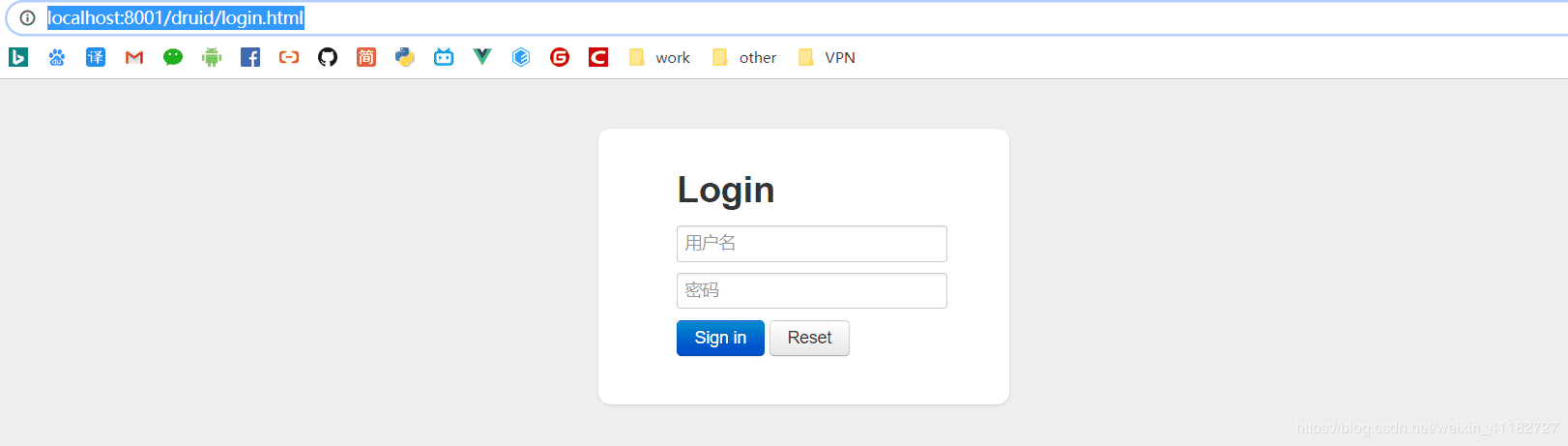
用户名与密码为DriudConfig中配置的登录账号和密码:admin/admin
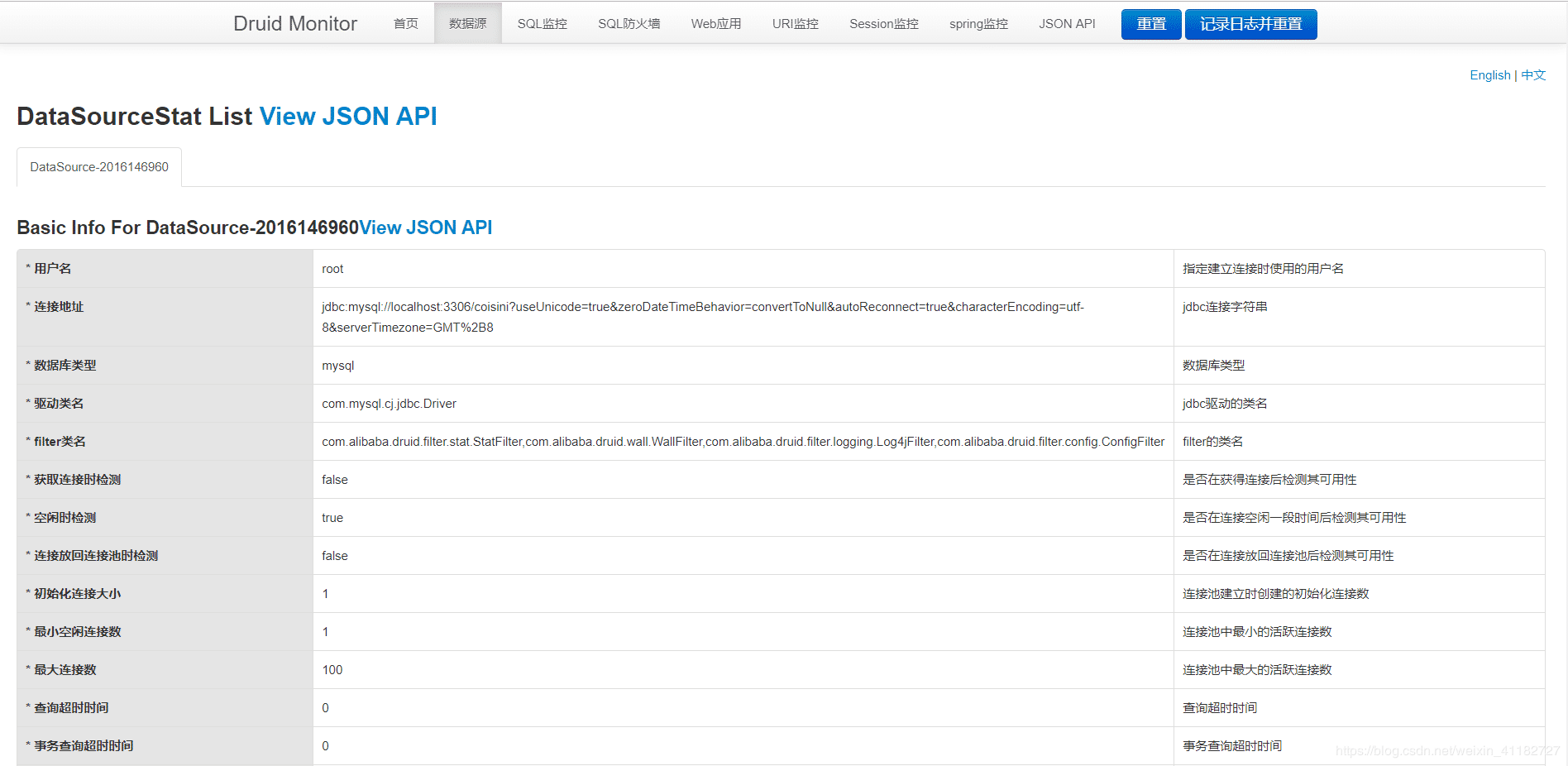
看完上述内容是否对您有帮助呢?如果还想对相关知识有进一步的了解或阅读更多相关文章,请关注亿速云行业资讯频道,感谢您对亿速云的支持。
免责声明:本站发布的内容(图片、视频和文字)以原创、转载和分享为主,文章观点不代表本网站立场,如果涉及侵权请联系站长邮箱:is@yisu.com进行举报,并提供相关证据,一经查实,将立刻删除涉嫌侵权内容。