жӮЁеҘҪпјҢзҷ»еҪ•еҗҺжүҚиғҪдёӢи®ўеҚ•е“ҰпјҒ
иҝҷзҜҮж–Үз« з»ҷеӨ§е®¶д»Ӣз»ҚеҰӮдҪ•еңЁjava8дёӯдҪҝз”ЁtimeеҢ…пјҢеҶ…е®№йқһеёёиҜҰз»ҶпјҢж„ҹе…ҙи¶Јзҡ„е°Ҹдјҷдјҙ们еҸҜд»ҘеҸӮиҖғеҖҹйүҙпјҢеёҢжңӣеҜ№еӨ§е®¶иғҪжңүжүҖеё®еҠ©гҖӮ
ж–°зҡ„и®ҫи®ЎжҖқи·Ҝ
еј•е…Ҙfinalе®ҡд№үж”ҜжҢҒж—¶й—ҙзӮ№дёҚеҸҜеҸҳе’ҢзәҝзЁӢе®үе…ЁпјҢй•ҝд№…жқҘзҡ„Dateзҡ„и®ҫи®ЎдёҖзӣҙйҒӯдәәиҜҹз—…зқҖпјӣ
и®ҫи®ЎLocalDateгҖҒLocalDateTimeгҖҒLocalTimeгҖҒinstantгҖҒClockгҖҒDurationзӯүзұ»пјҢformat\zoo\temporalзӯүеҢ…规иҢғж—¶й—ҙзҡ„е®ҡд№үеҲ’еҲҶпјӣ
ж—¶й—ҙз»ҹдёҖдҪҝз”Ё ISO-8601 ж—ҘеҺҶзі»з»ҹпјҢд№ҹе°ұжҳҜyyyy-MM-dd'T'HH??ss:SSSZZж јејҸпјҢиҫ“еҮә2012-04-13T10:53:43:119+08:00ж ·еӯҗпјҢиҰҒжҳҜз”ЁиҝҮjota-timeеҢ…дј°и®ЎдҪ д»Җд№ҲйғҪжҮӮдәҶпјӣ
规иҢғ并жҸҗдҫӣжӣҙеҠ еҘҪз”Ёзҡ„ж—¶й—ҙж“ҚдҪңж–№жі•пјҢplus\minus\with\to\get\of\nowзӯүж–№жі•е‘ҪеҗҚ规еҲҷпјӣ
jdk1.8еҢ…зӣ®еҪ•з®Җд»Ӣпјҡ
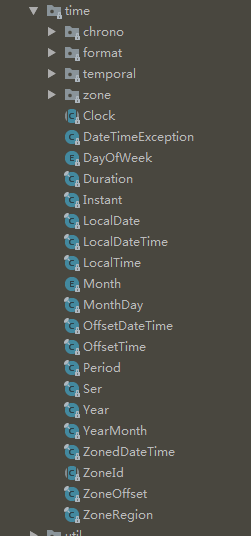
timeпјҡзҲ¶зә§еҹәзЎҖеҢ…пјҢеёёз”Ёзҡ„ж—¶й—ҙзӣёе…ізұ»йғҪеңЁиҝҷйҮҢпјҢеҰӮLocalDate\LocalDateTime\Instantзӯү
chronoпјҡж—ҘеҺҶзі»з»ҹеҢ…пјҢж—ҘеҺҶзӣёе…ізҡ„жҺҘеҸЈпјҲзұ»дјјCalendarпјүд№ҹеҢ…жӢ¬жҸҗдҫӣеҜ№е…¶д»–ж—ҘеҺҶзі»з»ҹзҡ„API
formatпјҡж јејҸеҢ–е’Ңи§ЈжһҗеҢ…пјҢдё»иҰҒзұ»жҳҜDateTimeFormatter
temporalпјҡжү©еұ•еҠҹиғҪеҢ…пјҢжҸҗдҫӣз»ҶзІ’еәҰзҡ„ж—¶й—ҙжҺ§еҲ¶fieldгҖҒunitпјҢеҰӮweeksгҖҒmonthsгҖҒmonth-of-yearзӯү
zoneпјҡж—¶еҢәеҢ…пјҢж—¶еҢә规еҲҷгҖҒжң¬ең°ж—¶еҢәзӯү
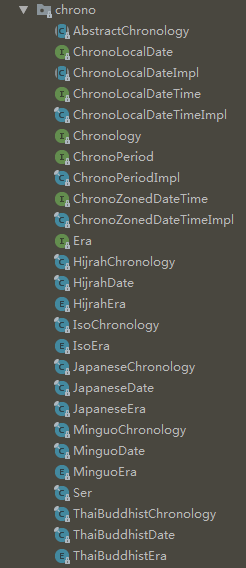
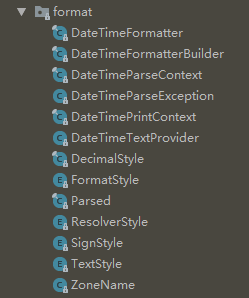
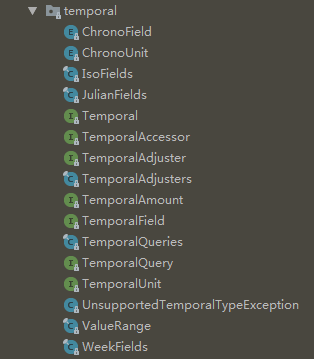
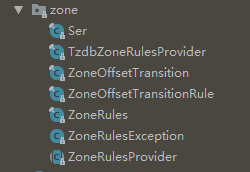
еӣҙз»•еёёз”ЁзӮ№е’ҢеӨ§еӨҡж•°дәәз»Ҹеёёз”ЁеҲ°еҒҡдәӣз”ЁдҫӢ
и®Ўз®—гҖҒж јејҸеҢ–гҖҒеӯ—з¬ҰдёІиҪ¬жҚўиҝҷдёүеҝ«еҸҜд»ҘиҜҙжҳҜеҫҲеҹәзЎҖзҡ„еҠҹиғҪпјҢеӨ§еӨҡж•°дәәдё»иҰҒеӣҙз»•иҝҷеҮ еқ—иҝӣиЎҢејҖеҸ‘е’Ңе°ҒиЈ…пјҢеҹәзЎҖжҺҢжҸЎеҗҺйқўзҡ„й«ҳзә§з”Ёжі•ж…ўж…ўе°ұеҸҜд»Ҙз§ҜзҙҜгҖӮдёҖиҲ¬дҪҝз”ЁйғҪжҳҜеӣҙз»•timeеҹәзЎҖеҢ…дёӯLocalDate\LocalDateTime\LocalTimeзұ»еұ•ејҖпјҢе…Ҳд»Ӣз»ҚдёҖдёӢиҝҷеҮ дёӘзұ»еҸҠзӣёе…ізҡ„зұ»гҖӮ
LocalDate: дёҖдёӘISO-8601ж—ҘеҺҶзі»з»ҹдёӢзҡ„dataеҜ№иұЎпјҢеҰӮ2007-12-03 LocalDateTime: дёҖдёӘISO-8601ж—ҘеҺҶзі»з»ҹдёӢзҡ„data-timeеҜ№иұЎпјҢеҰӮ2007-12-03T10:15:30 LocalTime: дёҖдёӘISO-8601ж—ҘеҺҶзі»з»ҹдёӢзҡ„timeеҜ№иұЎпјҢеҰӮ10:15:30 Instant: дёҖдёӘзһ¬ж—¶зҡ„ж—¶й—ҙзӮ№еҖјеҜ№иұЎпјҢд»Һ1970-01-01T00:00:00ZзӮ№жҜ«з§’и®Ўз®—зҡ„ Clock: еҹәдәҺinstantз”ҹжҲҗзҡ„ж—¶й’ҹеҜ№иұЎпјҢйҒөе®ҲUTCж—¶еҢә规еҲҷеҸҜд»ҘеҺ»з”ҹжҲҗdateе’Ңtime Duration: дёҖдёӘtimeиҢғеӣҙеҖјеҜ№иұЎпјҢеҚ•дҪҚд№ҹеҸҜд»ҘжҳҜеҲҶй’ҹжҲ–е°Ҹж—¶ Period: дёҖдёӘdateиҢғеӣҙеҖјеҜ№иұЎпјҢеҚ•дҪҚеҸҜд»ҘжҳҜе№ҙгҖҒжңҲгҖҒж—ҘпјҢе’ҢdurationжӯЈеҘҪжҳҜдёӨдёӘзІ’еәҰеҜ№иұЎ OffsetDateTime: д»ҺUTC/Greenwichж јејҸж—¶й—ҙеҒҸ移жҲҗISO-8601зҡ„date-timeеҜ№иұЎпјҢеҰӮ2007-12-03T10:15:30+01:00 OffSetTime: е’ҢOffsetDateTimeзұ»дјјпјҢзІ’еәҰжҳҜеҲ°timeзҡ„UTCж—¶й—ҙж јејҸеҜ№иұЎпјҢеҰӮ10:15:30+01:00 ZonedDateTime: еёҰж—¶еҢәзҡ„ISO-8601ж—ҘеҺҶзі»з»ҹзҡ„date-timeеҜ№иұЎпјҢеҰӮ2007-12-03T10:15:30+01:00 Europe/Paris ZonedOffset: дёҖдёӘеёҰж—¶еҢәзҡ„д»ҺGreenwich/UTCзҡ„еҒҸ移йҮҸиҢғеӣҙдёӯеҜ№иұЎпјҢеҰӮ+02:00
зҪ‘дёҠжүҫзҡ„ж–°ж—§зұ»зҡ„жҜ”иҫғеӣҫжҢәеҘҪзҡ„пјҢиҙҙеңЁиҝҷйҮҢпјҡ

ж—¶й—ҙеҠ еҮҸи®Ўз®—
LocalDateTime dateTime = LocalDateTime.now(Clock.system(ZoneId.systemDefault())); LocalDateTime datetime2 =dateTime.minusDays(2); printTest(dateTime); printTest(datetime2); printTest(datetime2.plusHours(3)); printTest(datetime2.minusWeeks(1)); printTest(datetime2.plus(1,ChronoUnit.MONTHS)); printTest(datetime2.compareTo(dateTime)); printTest(datetime2.withYear(2)); printTest(datetime2.isBefore(dateTime)); Duration duration = Duration.ofDays(5); printTest(duration); printTest(duration.plusHours(2).toMinutes());
з»“жһңпјҡ
1 : 2019-01-29 11:01:49
2 : 2019-01-27 11:01:49
3 : 2019-01-27 14:01:49
4 : 2019-01-20 11:01:49
5 : 2019-02-27 11:01:49
6 : -2
7 : 0002-01-27 11:01:49
8 : true
9 : PT120H
10 : 7320
ж—¶й—ҙиҫ“еҮәж јејҸеҢ–
LocalDateTime dateTime = LocalDateTime.now(Clock.systemDefaultZone());
printTest(dateTime);
printTest(dateTime.format(DateTimeFormatter.BASIC_ISO_DATE));
printTest(dateTime.format(DateTimeFormatter.ISO_LOCAL_DATE_TIME));
printTest(dateTime.format(DateTimeFormatter.ISO_WEEK_DATE));
printTest(dateTime.format(DateTimeFormatter.ofPattern("yyyy-MM-dd HH??ss.SSS")));
DateTimeFormatterBuilder builder = new DateTimeFormatterBuilder();
builder.appendPattern("yyyy-MM-dd");
builder.parseStrict().toFormatter();
printTest(dateTime.format(builder.parseStrict().toFormatter()));з»“жһңпјҡ
1 : 2019-01-29 11:14:07
2 : 20190129
3 : 2019-01-29T11:14:07.232
4 : 2019-W05-2
5 : 2019-01-29 11:14:07.232
6 : 2019-01-29
ж—¶й—ҙеҜ№иұЎе’Ңstringзӣёдә’иҪ¬жҚў
LocalDateTime dateTime = LocalDateTime.now(Clock.system(ZoneId.systemDefault()));
printTest(dateTime.format(DateTimeFormatter.ISO_LOCAL_DATE));
printTest(dateTime.format(DateTimeFormatter.ISO_LOCAL_DATE_TIME));
printTest(dateTime.format(DateTimeFormatter.ISO_LOCAL_TIME));
printTest(dateTime.format(DateTimeFormatter.BASIC_ISO_DATE));
printTest(dateTime.format(DateTimeFormatter.ofPattern("yyyy-MM-dd HH??ss")));
printTest(dateTime.format(DateTimeFormatter.ofLocalizedDateTime(FormatStyle.SHORT)));
printTest(dateTime.format(DateTimeFormatter.ofLocalizedDateTime(FormatStyle.MEDIUM)));
printTest(dateTime.format(DateTimeFormatter.ofLocalizedDateTime(FormatStyle.valueOf("MEDIUM"))));
printTest(LocalDateTime.parse("2019-12-03T10:15:30").toString());
printTest(LocalDate.parse("2019-12-03",DateTimeFormatter.ISO_LOCAL_DATE));
printTest(LocalTime.parse("10:15:30",DateTimeFormatter.ISO_LOCAL_TIME));з»“жһңпјҡ
1 : 2019-01-29
2 : 2019-01-29T10:35:38.508
3 : 10:35:38.508
4 : 20190129
5 : 2019-01-29 10:35:38
6 : 19-1-29 дёҠеҚҲ10:35
7 : 2019-1-29 10:35:38
8 : 2019-1-29 10:35:38
9 : 2019-12-03T10:15:30
10 : 2019-12-03
11 : 10:15:30
ж–°APIе’Ңе°ұDateиҪ¬жҚўзӯ–з•Ҙ
LocalDateTime localDateTime = LocalDateTime.now(); localDateTime.minusHours(2); printTest(localDateTime); Date localDateTime2 = Date.from(localDateTime.atZone(ZoneId.systemDefault()).toInstant()); printTest(localDateTime2.toString()); LocalDate localDate = LocalDate.now(); printTest(localDate); Date localDate2 = Date.from(localDate.atStartOfDay().atZone(ZoneId.systemDefault()).toInstant()); printTest(localDate2); Date date = new Date(); printTest(date); LocalDateTime date2 = LocalDateTime.ofInstant(date.toInstant(),ZoneId.systemDefault()); printTest(date2); LocalTime localTime = LocalDateTime.ofInstant(new Date().toInstant(),ZoneId.systemDefault()).toLocalTime(); printTest(localTime);
з»“жһңпјҡ
1 : 2019-01-29 13:06:58
2 : Tue Jan 29 13:06:58 CST 2019
3 : 2019-01-29
4 : Tue Jan 29 00:00:00 CST 2019
5 : Tue Jan 29 13:06:58 CST 2019
6 : 2019-01-29 13:06:58
7 : 13:06:58.343
е…ідәҺеҰӮдҪ•еңЁjava8дёӯдҪҝз”ЁtimeеҢ…е°ұеҲҶдә«еҲ°иҝҷйҮҢдәҶпјҢеёҢжңӣд»ҘдёҠеҶ…е®№еҸҜд»ҘеҜ№еӨ§е®¶жңүдёҖе®ҡзҡ„её®еҠ©пјҢеҸҜд»ҘеӯҰеҲ°жӣҙеӨҡзҹҘиҜҶгҖӮеҰӮжһңи§үеҫ—ж–Үз« дёҚй”ҷпјҢеҸҜд»ҘжҠҠе®ғеҲҶдә«еҮәеҺ»и®©жӣҙеӨҡзҡ„дәәзңӢеҲ°гҖӮ
е…ҚиҙЈеЈ°жҳҺпјҡжң¬з«ҷеҸ‘еёғзҡ„еҶ…е®№пјҲеӣҫзүҮгҖҒи§Ҷйў‘е’Ңж–Үеӯ—пјүд»ҘеҺҹеҲӣгҖҒиҪ¬иҪҪе’ҢеҲҶдә«дёәдё»пјҢж–Үз« и§ӮзӮ№дёҚд»ЈиЎЁжң¬зҪ‘з«ҷз«ӢеңәпјҢеҰӮжһңж¶үеҸҠдҫөжқғиҜ·иҒ”зі»з«ҷй•ҝйӮ®з®ұпјҡis@yisu.comиҝӣиЎҢдёҫжҠҘпјҢ并жҸҗдҫӣзӣёе…іиҜҒжҚ®пјҢдёҖз»ҸжҹҘе®һпјҢе°Ҷз«ӢеҲ»еҲ йҷӨж¶үе«ҢдҫөжқғеҶ…е®№гҖӮ
жӮЁеҘҪпјҢзҷ»еҪ•еҗҺжүҚиғҪдёӢи®ўеҚ•е“ҰпјҒ