您好,登录后才能下订单哦!
今天就跟大家聊聊有关如何使用SpringCloud Feign 调用服务,可能很多人都不太了解,为了让大家更加了解,小编给大家总结了以下内容,希望大家根据这篇文章可以有所收获。
服务提供者
提供者除了要在注册中心注册之外,不需要引入其他东西,注意一下几点即可:
1、如果使用对象接参,必须使用@RequestBody,否则接不到数据
2、接参只能出现一个复杂对象,例:public Result<List<UserVo>> list(@RequestBody UserVo entityVo) { ... }
3、提供者如果又要向其他消费者提供服务,又要向浏览器提供服务,建议保持原先的Controller,新建一个专门给消费者的Controller
测试接口
@RestController
@RequestMapping("/user/")
public class UserController {
@Autowired
private UserService userService;
@RequestMapping("list")
public Result<List<UserVo>> list(@RequestBody UserVo entityVo) {
return userService.list(entityVo);
}
@RequestMapping("get/{id}")
public Result<UserVo> get(@PathVariable("id") Integer id) {
return userService.get(id);
}
}服务消费者
消费者maven引入jar
<!-- feign --> <dependency> <groupId>org.springframework.cloud</groupId> <artifactId>spring-cloud-starter-openfeign</artifactId> </dependency>
配置文件
对日期的解析,消费者要跟提供者一致,不然会报json解析错误
#超时时间 feign.httpclient.connection-timeout=30000 #mvc接收参数时对日期进行格式化 spring.mvc.date-format=yyyy-MM-dd HH:mm:ss #jackson对响应回去的日期参数进行格式化 spring.jackson.date-format=yyyy-MM-dd HH:mm:ss spring.jackson.time-zone=GMT+8
服务调用
1、springdatejpa 应用名称,是服务提供者在eureka注册的名字,Feign会从注册中心获取实例
2、如果不想启动eureka服务,直连本地开发:@FeignClient(name = "springdatejpa", path = "/user/",url = "http://localhost:10086")
3、如果使用@RequestMapping,最好指定调用方式
4、消费者的返回值必须与提供者的返回值一致,参数对象也要一致
更多@FeignClient注解参数配置,请参阅官方文档
@FeignClient(name = "springdatejpa", path = "/user/")
public interface MyspringbootFeign {
@RequestMapping(value = "get/{id}")
Result<UserVo> get(@PathVariable("id") Integer id);
@RequestMapping(value = "list", method = RequestMethod.GET)
Result<List<UserVo>> list(@RequestBody UserVo entityVo);
}/**
* feign调用
*/
@GetMapping("feign/get/{id}")
Result<UserVo> get(@PathVariable("id") Integer id){
return myspringbootFeign.get(id);
}
/**
* feign调用
*/
@GetMapping("feign/list")
Result<List<UserVo>> list(UserVo userVo){
return myspringbootFeign.list(userVo);
}启动类
启动类加入注解:@EnableFeignClients
@EnableEurekaClient
@EnableFeignClients
@SpringBootApplication
public class MyspringbootApplication{
public static void main(String[] args) {
SpringApplication.run(MyspringbootApplication.class, args);
}
}效果
成功注册两个服务
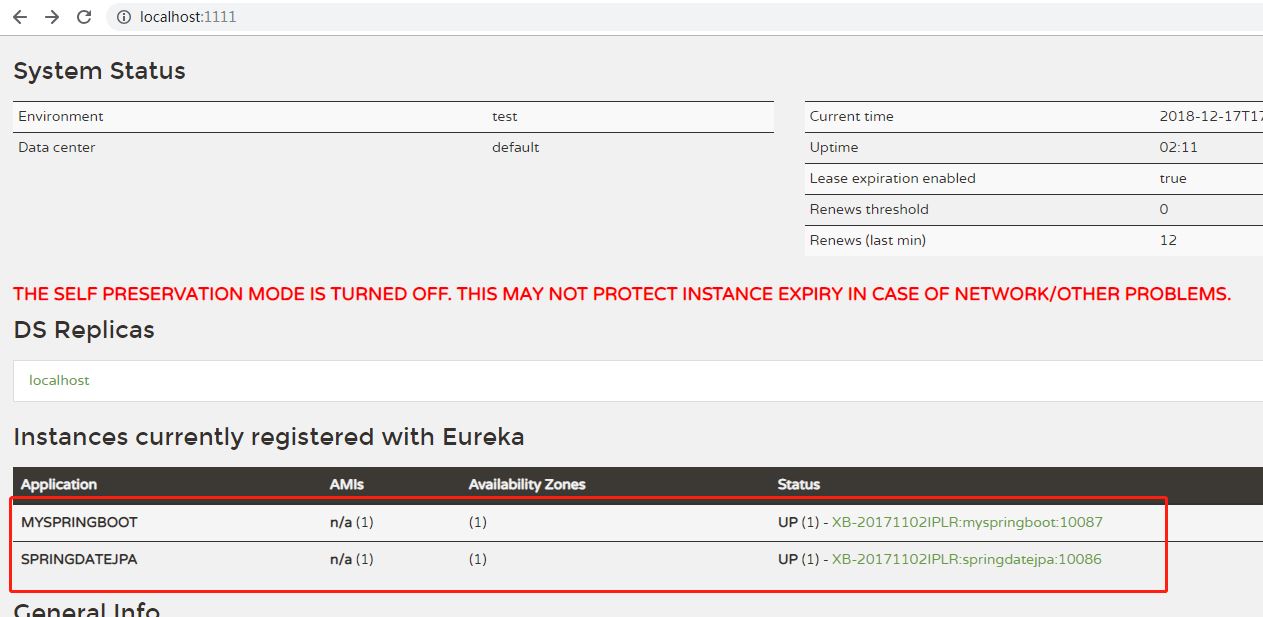
成功调用

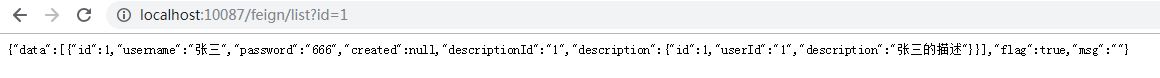
报错记录
1、启动时报了个SQL错误
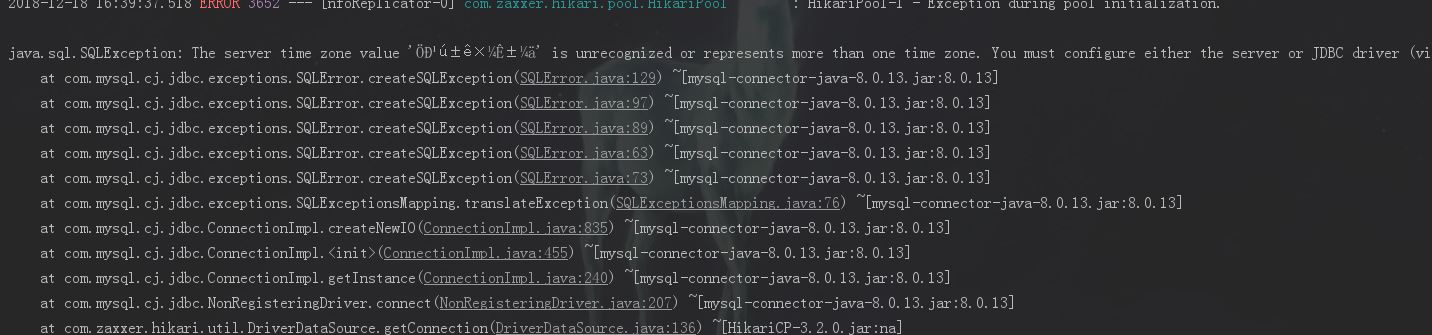
解决:配置文件连接数据时指定serverTimezone=GMT%2B8
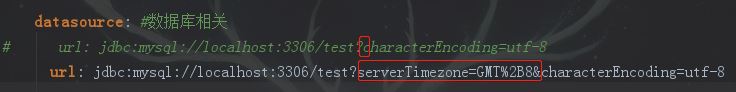
2、当我将之前搭好的一个springboot-springdata-jpa整合项目在eureka注册时出现了一个报错
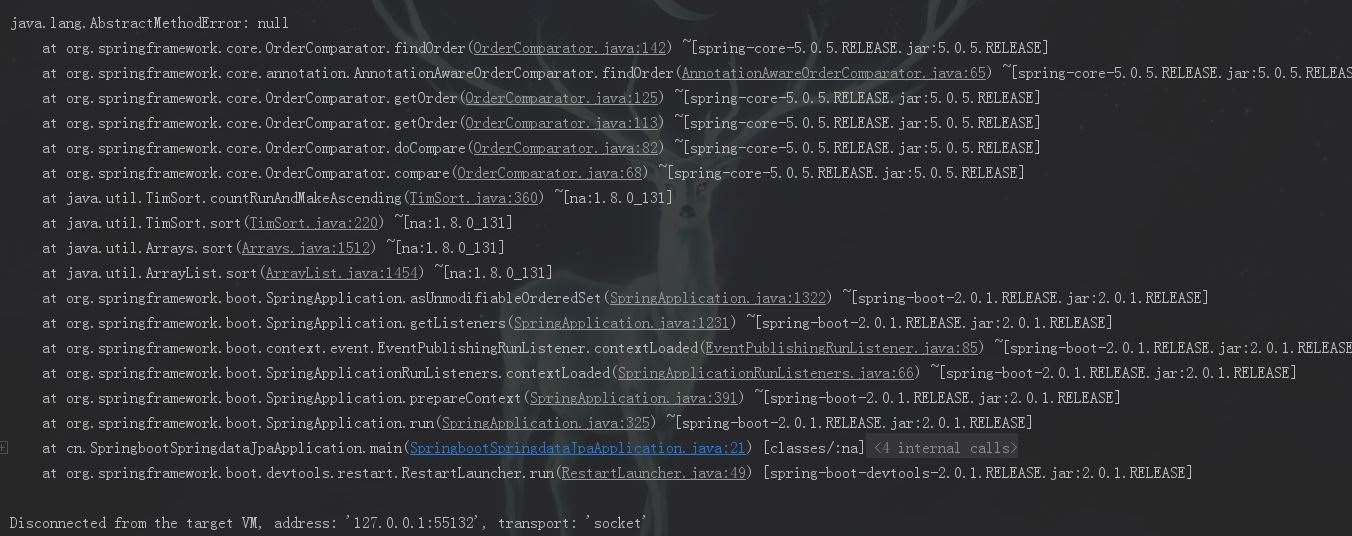
然后在网上查了下说是因为springboot版本问题,之前这个项目用的是2.0.1.RELEASE,现在要在eureka注册,pom引入了就出现了上面的报错
<!-- eureka-client --> <dependency> <groupId>org.springframework.cloud</groupId> <artifactId>spring-cloud-starter-netflix-eureka-client</artifactId> </dependency> <!-- actuator --> <dependency> <groupId>org.springframework.boot</groupId> <artifactId>spring-boot-starter-actuator</artifactId> </dependency>
<dependencyManagement> <dependencies> <dependency> <groupId>org.springframework.cloud</groupId> <artifactId>spring-cloud-dependencies</artifactId> <version>Greenwich.RC1</version> <type>pom</type> <scope>import</scope> </dependency> </dependencies> </dependencyManagement> <repositories> <repository> <id>spring-milestones</id> <name>Spring Milestones</name> <url>https://repo.spring.io/milestone</url> </repository> </repositories>
解决:升级了springboot版本,2.1.0,项目正常启动
<parent> <groupId>org.springframework.boot</groupId> <artifactId>spring-boot-starter-parent</artifactId> <version>2.1.0.RELEASE</version> <!--<version>2.0.1.RELEASE</version>--> <relativePath/> <!-- lookup parent from repository --> </parent>
看完上述内容,你们对如何使用SpringCloud Feign 调用服务有进一步的了解吗?如果还想了解更多知识或者相关内容,请关注亿速云行业资讯频道,感谢大家的支持。
免责声明:本站发布的内容(图片、视频和文字)以原创、转载和分享为主,文章观点不代表本网站立场,如果涉及侵权请联系站长邮箱:is@yisu.com进行举报,并提供相关证据,一经查实,将立刻删除涉嫌侵权内容。