您好,登录后才能下订单哦!
密码登录
登录注册
点击 登录注册 即表示同意《亿速云用户服务条款》
Android语音合成与语音识别,供大家参考,具体内容如下
这里调用科大讯飞语音的API,语音云开放平台介绍
调用科大讯飞语音的API,需要加添库文件Msc.jar,添加libmsc.so文件,还需添加权限,具体步骤可参看SDK里的文档
参看开发的文档写了一个简单的语音合成和识别demo,图示如下
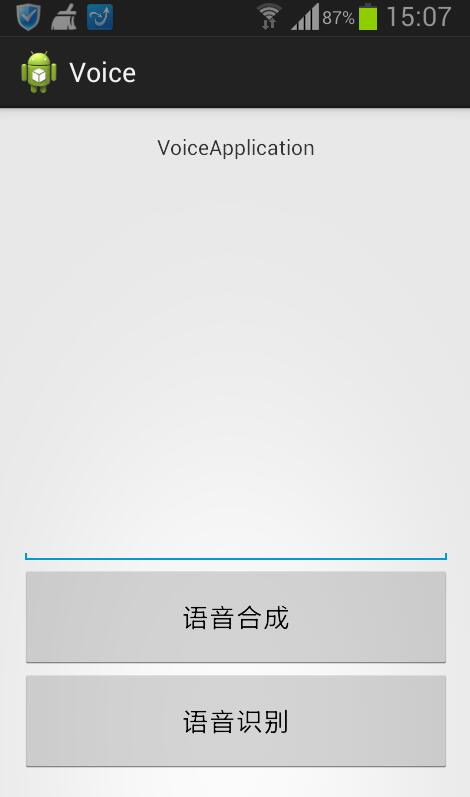
在EditText里输入文字,点击语音合成,可以实现文字转化为语音
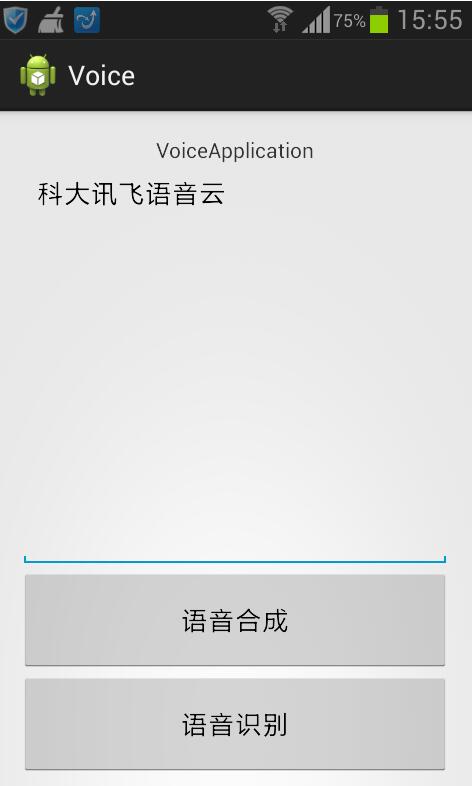
点击语音合成,输入语音,识别的文字以提示的形式显示,并且显示在EditText中
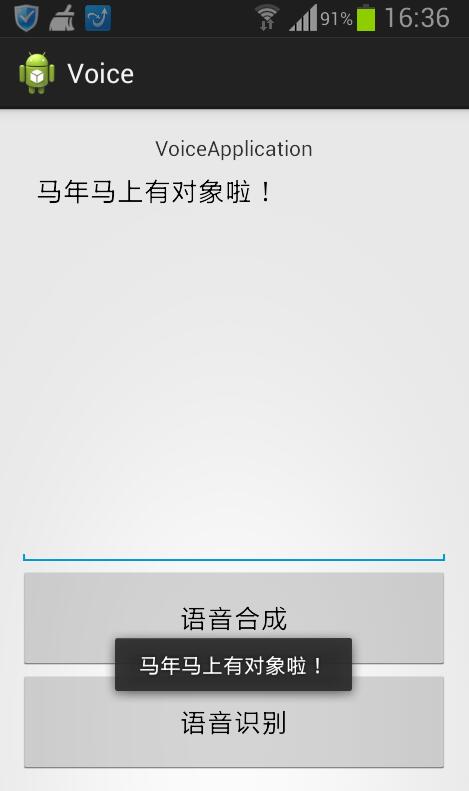
主要代码如下,注意appid需要自己申请
package com.example.voice;
import java.util.ArrayList;
import android.os.Bundle;
import android.app.Activity;
import android.view.Menu;
import android.view.View;
import android.view.View.OnClickListener;
import android.widget.Button;
import android.widget.EditText;
import android.widget.Toast;
import com.iflytek.cloud.speech.*;
public class VoiceActivity extends Activity {
private static final String APPID = "appid=52cddb99";
private EditText et = null;
private Button btn1 = null;
private Button btn2 = null;
String text = "";
String temp="";
protected void onCreate(Bundle savedInstanceState) {
super.onCreate(savedInstanceState);
setContentView(R.layout.activity_voice);
et = (EditText) findViewById(R.id.et);
btn1 = (Button) findViewById(R.id.btn1);
btn1.setOnClickListener(mylistener);
btn2 = (Button) findViewById(R.id.btn2);
btn2.setOnClickListener(mylistener);
}
private OnClickListener mylistener = new OnClickListener() {
public void onClick(View v) {
SpeechUser.getUser().login(VoiceActivity.this, null, null, APPID,
loginListener);
Button btn = (Button) v;
switch (btn.getId()) {
case R.id.btn1:
SpeechSynthesizer mSpeechSynthesizer = SpeechSynthesizer
.createSynthesizer(VoiceActivity.this);
mSpeechSynthesizer.setParameter(SpeechConstant.VOICE_NAME,
"xiaoyu");
mSpeechSynthesizer.setParameter(SpeechConstant.SPEED, "50");
mSpeechSynthesizer.startSpeaking(et.getText().toString(),
mSynListener);
break;
case R.id.btn2:
text = "";
temp="";
SpeechRecognizer recognizer = SpeechRecognizer
.createRecognizer(VoiceActivity.this);
recognizer.setParameter(SpeechConstant.DOMAIN, "iat");
recognizer.setParameter(SpeechConstant.LANGUAGE, "zh_cn");
recognizer.setParameter(SpeechConstant.ACCENT, "accent");
recognizer.startListening(mRecoListener);
break;
}
}
};
private SynthesizerListener mSynListener = new SynthesizerListener() {
public void onBufferProgress(int arg0, int arg1, int arg2, String arg3) {
}
public void onCompleted(SpeechError arg0) {
}
public void onSpeakBegin() {
}
public void onSpeakPaused() {
}
public void onSpeakProgress(int arg0, int arg1, int arg2) {
}
public void onSpeakResumed() {
}
};
private RecognizerListener mRecoListener = new RecognizerListener() {
public void onBeginOfSpeech() {
}
public void onEndOfSpeech() {
}
public void onError(SpeechError error) {
}
public void onEvent(int arg0, int arg1, int arg2, String arg3) {
}
public void onVolumeChanged(int arg0) {
}
public void onResult(RecognizerResult results, boolean isLast) {
//将解析后的字符串连在一起
temp=results.getResultString();
JsonParser json = new JsonParser();
text+=json.parseIatResult(temp);
if(isLast==true)
{
et.setText(text, null);
Toast.makeText(VoiceActivity.this,text,Toast.LENGTH_LONG).show();
}
}
};
private SpeechListener loginListener = new SpeechListener() {
public void onCompleted(SpeechError arg0) {
}
public void onData(byte[] arg0) {
}
public void onEvent(int arg0, Bundle arg1) {
}
};
public boolean onCreateOptionsMenu(Menu menu) {
// Inflate the menu; this adds items to the action bar if it is present.
getMenuInflater().inflate(R.menu.voice, menu);
return true;
}
}
布局文件
<TableLayout xmlns:android="http://schemas.android.com/apk/res/android" xmlns:tools="http://schemas.android.com/tools" android:layout_width="match_parent" android:layout_height="match_parent" android:paddingBottom="@dimen/activity_vertical_margin" android:paddingLeft="@dimen/activity_horizontal_margin" android:paddingRight="@dimen/activity_horizontal_margin" android:paddingTop="@dimen/activity_vertical_margin" tools:context=".VoiceActivity" > <TextView android:layout_width="wrap_content" android:layout_height="wrap_content" android:gravity="center" android:text="VoiceApplication" /> <EditText android:id="@+id/et" android:layout_width="fill_parent" android:layout_height="wrap_content" android:gravity="top" android:layout_weight="0.32" /> <Button android:id="@+id/btn1" android:layout_width="wrap_content" android:layout_height="wrap_content" android:layout_weight="0.03" android:text="语音合成" /> <Button android:id="@+id/btn2" android:layout_width="wrap_content" android:layout_height="wrap_content" android:layout_weight="0.03" android:text="语音识别" /> </TableLayout>
解析Json格式的数据是参照讯飞的文档中的
package com.example.voice;
import org.json.JSONArray;
import org.json.JSONObject;
import org.json.JSONTokener;
import android.text.TextUtils;
//import com.iflytek.speech.ErrorCode;
//import com.iflytek.speech.SpeechError;
/**
* 对云端返回的Json结果进行解析
*
* @author iFlytek
* @since 20131211
*/
public class JsonParser {
/**
* 听写结果的Json格式解析
*
* @param json
* @return
*/
public static String parseIatResult(String json) {
if (TextUtils.isEmpty(json))
return "";
StringBuffer ret = new StringBuffer();
try {
JSONTokener tokener = new JSONTokener(json);
JSONObject joResult = new JSONObject(tokener);
JSONArray words = joResult.getJSONArray("ws");
for (int i = 0; i < words.length(); i++) {
// 听写结果词,默认使用第一个结果
JSONArray items = words.getJSONObject(i).getJSONArray("cw");
JSONObject obj = items.getJSONObject(0);
ret.append(obj.getString("w"));
// 如果需要多候选结果,解析数组其他字段
// for(int j = 0; j < items.length(); j++)
// {
// JSONObject obj = items.getJSONObject(j);
// ret.append(obj.getString("w"));
// }
}
} catch (Exception e) {
e.printStackTrace();
}
return ret.toString();
}
}
以上就是本文的全部内容,希望对大家的学习有所帮助,也希望大家多多支持亿速云。
免责声明:本站发布的内容(图片、视频和文字)以原创、转载和分享为主,文章观点不代表本网站立场,如果涉及侵权请联系站长邮箱:is@yisu.com进行举报,并提供相关证据,一经查实,将立刻删除涉嫌侵权内容。