您好,登录后才能下订单哦!
密码登录
登录注册
点击 登录注册 即表示同意《亿速云用户服务条款》
1、生成密钥文件到app工程目录下
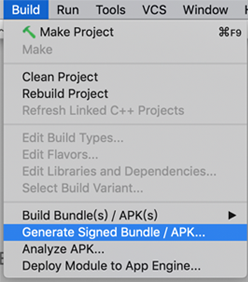
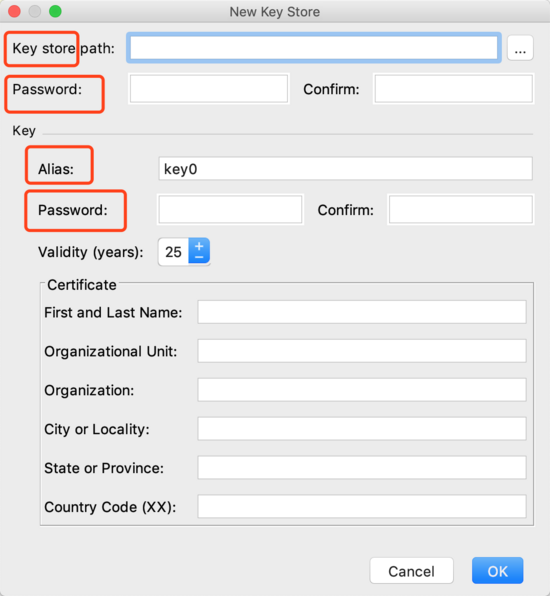
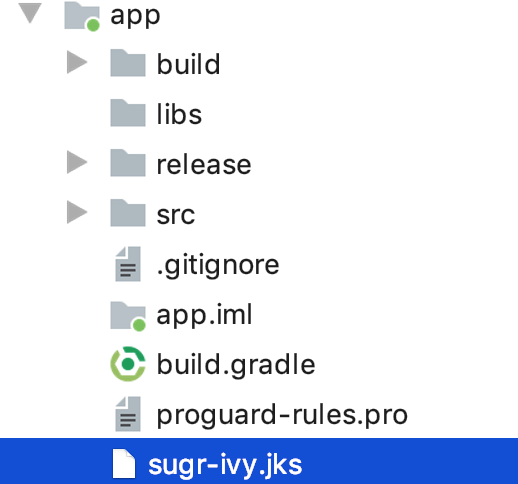
2、在gradle.properties文件下配置密钥文件信息
# Project-wide Gradle settings. # IDE (e.g. Android Studio) users: # Gradle settings configured through the IDE *will override* # any settings specified in this file. # For more details on how to configure your build environment visit # http://www.gradle.org/docs/current/userguide/build_environment.html # Specifies the JVM arguments used for the daemon process. # The setting is particularly useful for tweaking memory settings. org.gradle.jvmargs=-Xmx1536m # When configured, Gradle will run in incubating parallel mode. # This option should only be used with decoupled projects. More details, visit # http://www.gradle.org/docs/current/userguide/multi_project_builds.html#sec:decoupled_projects # org.gradle.parallel=true RELEASE_KEY_PASSWORD=key-password RELEASE_KEY_ALIAS=key-alias RELEASE_STORE_PASSWORD=store-password #jks文件名 RELEASE_STORE_FILE=sugr-ivy.jks
3、build.gradle文件下配置
apply plugin: 'com.android.application'
android {
compileSdkVersion 26
project.archivesBaseName = "AppName"
defaultConfig {
applicationId "com.example.app"
minSdkVersion 23
targetSdkVersion 26
versionCode 1
versionName "1.4.0"
testInstrumentationRunner "android.support.test.runner.AndroidJUnitRunner"
}
signingConfigs {
release {
keyAlias RELEASE_KEY_ALIAS
keyPassword RELEASE_KEY_PASSWORD
storeFile file(RELEASE_STORE_FILE)
storePassword RELEASE_STORE_PASSWORD
}
debug {
keyAlias RELEASE_KEY_ALIAS
keyPassword RELEASE_KEY_PASSWORD
storeFile file(RELEASE_STORE_FILE)
storePassword RELEASE_STORE_PASSWORD
}
}
buildTypes {
release {
buildConfigField "boolean", "LOG_DEBUG", "false" // 不显示Log
minifyEnabled false //混淆
proguardFiles getDefaultProguardFile('proguard-android.txt'), 'proguard-rules.pro'
signingConfig signingConfigs.release //签名
}
debug {
signingConfig signingConfigs.debug //签名
}
}
applicationVariants.all {
variant ->
variant.outputs.all {
Calendar calendar = Calendar.getInstance(Locale.CHINA);
def buildDate = String.format(Locale.CHINA, "%04d%02d%02d", calendar.get(Calendar.YEAR), calendar.get(Calendar.MONTH) + 1, calendar.get(Calendar.DAY_OF_MONTH))
def versionName = defaultConfig.versionName
def versionCode = defaultConfig.versionCode
//android studio3.0之前的写法
// output->output.outputFile=new File(output.outputFile.parent,output.outputFile.name.replace(".apk","-"+defaultConfig.versionName+".apk"))
//android studio3.0的写法
//项目名-版本名-版本号-release/debug.apk
if (variant.buildType.name.equals('release')) {
outputFileName = "${project.archivesBaseName}-v${versionName}-c${versionCode}-${buildDate}-release.apk"
} else {
outputFileName = "${project.archivesBaseName}-v${versionName}-c${versionCode}-${buildDate}-debug.apk"
}
}
}
}
dependencies {
implementation fileTree(dir: 'libs', include: ['*.jar'])
testImplementation 'junit:junit:4.12'
androidTestImplementation 'com.android.support.test:runner:1.0.2'
androidTestImplementation 'com.android.support.test.espresso:espresso-core:3.0.2'
implementation 'com.android.support:appcompat-v7:26.1.0'
implementation 'com.android.support.constraint:constraint-layout:1.1.3'
implementation 'com.android.support:multidex:1.0.3'
implementation 'com.android.support:recyclerview-v7:26.1.0'
}
以上就是本文的全部内容,希望对大家的学习有所帮助,也希望大家多多支持亿速云。
免责声明:本站发布的内容(图片、视频和文字)以原创、转载和分享为主,文章观点不代表本网站立场,如果涉及侵权请联系站长邮箱:is@yisu.com进行举报,并提供相关证据,一经查实,将立刻删除涉嫌侵权内容。