您好,登录后才能下订单哦!
密码登录
登录注册
点击 登录注册 即表示同意《亿速云用户服务条款》
目录结构如下:
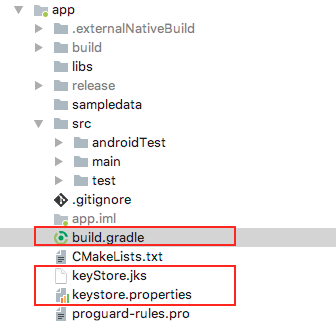
有2种方式:
第一种,直接配置:
signingConfigs {
debug {
storeFile file("app/keystore.properties")
storePassword "111111"
keyAlias "key"
keyPassword "111111"
}
release {
storeFile file("app/keystore.properties")
storePassword "111111"
keyAlias "key"
keyPassword "111111"
}
}
buildTypes {
debug {
signingConfig signingConfigs.debug
}
release {
minifyEnabled false
proguardFiles getDefaultProguardFile('proguard-android.txt'), 'proguard-rules.pro'
signingConfig signingConfigs.release
}
}
第二种,通过读取文件
新建keystore.properties文件
storeFile=keyStore.jks storePassword=123456 keyAlias=encrypt keyPassword=123456
build.gradle配置
signingConfigs {
// 从keystore.properties文件中读取信息
def keystorePropertiesFile = rootProject.file("app/keystore.properties")
def keystoreProperties = new Properties()
keystoreProperties.load(new FileInputStream(keystorePropertiesFile))
debug {
println("======== debug mode: set key ========")
storeFile file(keystoreProperties['storeFile'])
storePassword keystoreProperties['storePassword']
keyAlias keystoreProperties['keyAlias']
keyPassword keystoreProperties['keyPassword']
}
release {
println("======== release mode: set key ========")
storeFile file(keystoreProperties['storeFile'])
storePassword keystoreProperties['storePassword']
keyAlias keystoreProperties['keyAlias']
keyPassword keystoreProperties['keyPassword']
}
}
buildTypes {
debug {
signingConfig signingConfigs.debug
}
release {
minifyEnabled false
proguardFiles getDefaultProguardFile('proguard-android.txt'), 'proguard-rules.pro'
signingConfig signingConfigs.release
}
}
总结
以上所述是小编给大家介绍的Android 配置打包签名信息的两种方法,希望对大家有所帮助,如果大家有任何疑问请给我留言,小编会及时回复大家的。在此也非常感谢大家对亿速云网站的支持!
免责声明:本站发布的内容(图片、视频和文字)以原创、转载和分享为主,文章观点不代表本网站立场,如果涉及侵权请联系站长邮箱:is@yisu.com进行举报,并提供相关证据,一经查实,将立刻删除涉嫌侵权内容。