您好,登录后才能下订单哦!
密码登录
登录注册
点击 登录注册 即表示同意《亿速云用户服务条款》
在上篇文章给大家介绍了Android实现截图和分享功能的代码。感兴趣可以点击阅读,今天通过本文给大家介绍Android实现截图分享qq 微信功能。一起看看吧。
前言
现在很多应用都有截图分享的功能,今天就来讲讲截图分享吧
今天涉及到以下内容:
ok,下面就来具体讲讲
一.权限,注意权限
先在自己的mainfast中添加以下权限:
<uses-permission android:name="android.permission.WRITE_EXTERNAL_STORAGE" /> <uses-permission android:name="android.permission.READ_EXTERNAL_STORAGE" />
然后是要申请Android7.0以上的权限,之前讲过了,这里就不再废话了。
二.截图分享类
代码如下:
package com.dialogfragmentdemo.util;
import android.content.Context;
import android.content.Intent;
import android.graphics.Bitmap;
import android.net.Uri;
import java.io.File;
import java.io.FileOutputStream;
/**
* Title:截屏分享
* Description:
* 需要用户读写权限
* <uses-permission android:name="android.permission.WRITE_EXTERNAL_STORAGE" />
* <uses-permission android:name="android.permission.READ_EXTERNAL_STORAGE" />
*
* Created by pei
* Date: 2017/12/6
*/
public class ShotShareUtil {
/**截屏分享,供外部调用**/
public static void shotShare(Context context){
//截屏
String path=screenShot(context);
//分享
if(StringUtil.isNotEmpty(path)){
ShareImage(context,path);
}
}
/**获取截屏**/
private static String screenShot(Context context){
String imagePath=null;
Bitmap bitmap= ScreenUtil.snapShotWithoutStatusBar(context);
if(bitmap!=null){
try {
// 图片文件路径
imagePath = SDCardUtil.getDiskCachePath()+"share.png";
LogUtil.e(ShotShareUtil.class, "====imagePath====" + imagePath);
File file = new File(imagePath);
FileOutputStream os = new FileOutputStream(file);
bitmap.compress(Bitmap.CompressFormat.PNG, 100, os);
os.flush();
os.close();
return imagePath;
} catch (Exception e) {
LogUtil.e(ShotShareUtil.class, "====screenshot:error====" + e.getMessage());
}
}
return null;
}
/**分享**/
private static void ShareImage(Context context,String imagePath){
if (imagePath != null){
Intent intent = new Intent(Intent.ACTION_SEND); // 启动分享发送的属性
File file = new File(imagePath);
intent.putExtra(Intent.EXTRA_STREAM, Uri.fromFile(file));// 分享的内容
intent.setType("image/*");// 分享发送的数据类型
Intent chooser = Intent.createChooser(intent, "Share screen shot");
if(intent.resolveActivity(context.getPackageManager()) != null){
context.startActivity(chooser);
}
} else {
ToastUtil.shortShow("先截屏,再分享");
}
}
}
三.在mainactivity中调用
以下是示例代码:
@Override
public void onClick(View v) {
super.onClick(v);
switch (v.getId()) {
case R.id.button:
LogUtil.e(MainActivity.class,"====我点击了====");
//截屏分享
ShotShareUtil.shotShare(mContext);
break;
default:
break;
}
}
四.效果图
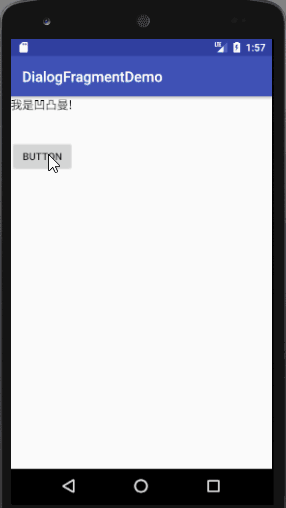
上面是分享的时候,手机上没装qq和微信的情况,下面展示有qq,微信的情况
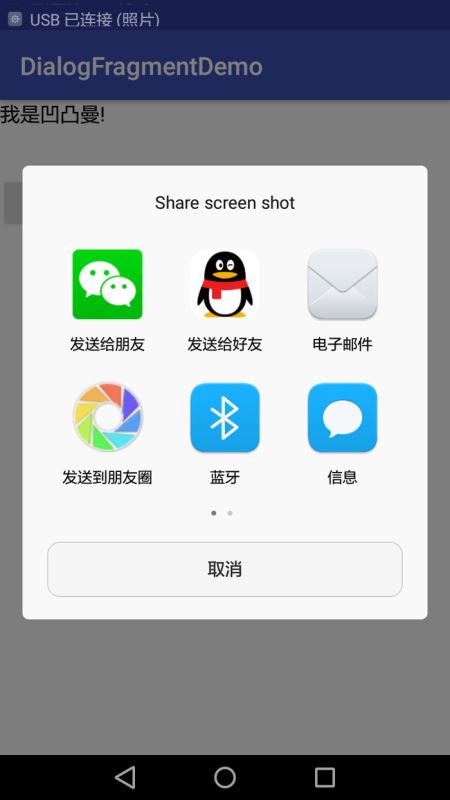
总结
以上所述是小编给大家介绍的Android实现截图分享qq 微信功能,希望对大家有所帮助,如果大家有任何疑问请给我留言,小编会及时回复大家的。在此也非常感谢大家对亿速云网站的支持!
免责声明:本站发布的内容(图片、视频和文字)以原创、转载和分享为主,文章观点不代表本网站立场,如果涉及侵权请联系站长邮箱:is@yisu.com进行举报,并提供相关证据,一经查实,将立刻删除涉嫌侵权内容。