您好,登录后才能下订单哦!
这篇文章主要为大家展示了“Spring Boot中如何构建Restful API”,内容简而易懂,条理清晰,希望能够帮助大家解决疑惑,下面让小编带领大家一起研究并学习一下“Spring Boot中如何构建Restful API”这篇文章吧。
我们这里以文章列表为例,实现一个返回文章列表的接口,代码如下:
@Controller
@RequestMapping("/article")
public class ArticleController {
@Autowired
private ArticleService articleService;
@RequestMapping("/list.json")
@ResponseBody
public List<Article> listArticles(String title, Integer pageSize, Integer pageNum) {
if (pageSize == null) {
pageSize = 10;
}
if (pageNum == null) {
pageNum = 1;
}
int offset = (pageNum - 1) * pageSize;
return articleService.getArticles(title, 1L, offset, pageSize);
}
}这个ArticleService的实现很简单,就是简单的封装了ArticleMapper的操作,ArticleMapper的内容大家可以参考上一篇的文章,ArticleService的实现类如下:
@Service
public class ArticleServiceImpl implements ArticleService {
@Autowired
private ArticleMapper articleMapper;
@Override
public Long saveArticle(@RequestBody Article article) {
return articleMapper.insertArticle(article);
}
@Override
public List<Article> getArticles(String title,Long userId,int offset,int pageSize) {
Article article = new Article();
article.setTitle(title);
article.setUserId(userId);
return articleMapper.queryArticlesByPage(article,offset,pageSize);
}
@Override
public Article getById(Long id) {
return articleMapper.queryById(id);
}
@Override
public void updateArticle(Article article) {
article.setUpdateTime(new Date());
articleMapper.updateArticleById(article);
}
}运行Application.java这个类,然后访问:http://locahost:8080/article/list.json,就可以看到如下的结果:
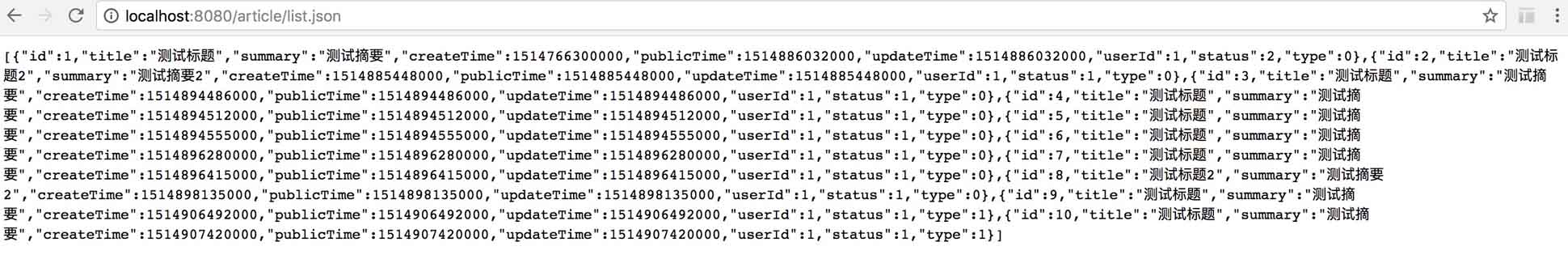
ArticleServiceImpl这个类是一个很普通的类,只有一个Spring的注解@Service,标识为一个bean以便于通过Spring IoC容器来管理。我们再来看看ArticleController这个类,其实用过Spring MVC的人应该都熟悉这几个注解,这里简单解释一下:
@Controller 标识一个类为控制器。
@RequestMapping URL的映射。
@ResponseBody 返回结果转换为JSON字符串。
@RequestBody 表示接收JSON格式字符串参数。
通过这个三个注解,我们就能轻松的实现通过URL给前端返回JSON格式数据的功能。不过大家肯定有点疑惑,这不都是Spring MVC的东西吗?跟Spring boot有什么关系?其实Spring boot的作用就是为我们省去了配置的过程,其他功能确实都是Spring与Spring MVC来为我们提供的,大家应该记得Spring boot通过各种starter来为我们提供自动配置的服务,我们的工程里面之前引入过这个依赖:
<dependency> <groupId>org.springframework.boot</groupId> <artifactId>spring-boot-starter-web</artifactId> </dependency>
这个是所有Spring boot的web工程都需要引入的jar包,也就是说只要是Spring boot的web的工程,都默认支持上述的功能。这里我们进一步发现,通过Spring boot来开发web工程,确实为我们省了许多配置的工作。
好了,我们现在再来看看如何实现Restful API。实际上Restful本身不是一项什么高深的技术,而只是一种编程风格,或者说是一种设计风格。在传统的http接口设计中,我们一般只使用了get和post两个方法,然后用我们自己定义的词汇来表示不同的操作,比如上面查询文章的接口,我们定义了article/list.json来表示查询文章列表,可以通过get或者post方法来访问。而Restful API的设计则通过HTTP的方法来表示CRUD相关的操作。因此,除了get和post方法外,还会用到其他的HTTP方法,如PUT、DELETE、HEAD等,通过不同的HTTP方法来表示不同含义的操作。下面是我设计的一组对文章的增删改查的Restful API:
| 接口URL | HTTP方法 | 接口说明 |
| /article | POST | 保存文章 |
| /article/{id} | GET | 查询文章列表 |
| /article/{id} | DELETE | 删除文章 |
| /article/{id} | PUT | 更新文章信息 |
这里可以看出,URL仅仅是标识资源的路劲,而具体的行为由HTTP方法来指定。
现在我们再来看看如何实现上面的接口,其他就不多说,直接看代码:
@RestController
@RequestMapping("/rest")
public class ArticleRestController {
@Autowired
private ArticleService articleService;
@RequestMapping(value = "/article", method = POST, produces = "application/json")
public WebResponse<Map<String, Object>> saveArticle(@RequestBody Article article) {
article.setUserId(1L);
articleService.saveArticle(article);
Map<String, Object> ret = new HashMap<>();
ret.put("id", article.getId());
WebResponse<Map<String, Object>> response = WebResponse.getSuccessResponse(ret);
return response;
}
@RequestMapping(value = "/article/{id}", method = DELETE, produces = "application/json")
public WebResponse<?> deleteArticle(@PathVariable Long id) {
Article article = articleService.getById(id);
article.setStatus(-1);
articleService.updateArticle(article);
WebResponse<Object> response = WebResponse.getSuccessResponse(null);
return response;
}
@RequestMapping(value = "/article/{id}", method = PUT, produces = "application/json")
public WebResponse<Object> updateArticle(@PathVariable Long id, @RequestBody Article article) {
article.setId(id);
articleService.updateArticle(article);
WebResponse<Object> response = WebResponse.getSuccessResponse(null);
return response;
}
@RequestMapping(value = "/article/{id}", method = GET, produces = "application/json")
public WebResponse<Article> getArticle(@PathVariable Long id) {
Article article = articleService.getById(id);
WebResponse<Article> response = WebResponse.getSuccessResponse(article);
return response;
}
}我们再来分析一下这段代码,这段代码和之前代码的区别在于:
(1)我们使用的是@RestController这个注解,而不是@Controller,不过这个注解同样不是Spring boot提供的,而是Spring MVC4中的提供的注解,表示一个支持Restful的控制器。
(2)这个类中有三个URL映射是相同的,即都是/article/{id},这在@Controller标识的类中是不允许出现的。这里的可以通过method来进行区分,produces的作用是表示返回结果的类型是JSON。
(3)@PathVariable这个注解,也是Spring MVC提供的,其作用是表示该变量的值是从访问路径中获取。
所以看来看去,这个代码还是跟Spring boot没太多的关系,Spring boot也仅仅是提供自动配置的功能,这也是Spring boot用起来很舒服的一个很重要的原因,因为它的侵入性非常非常小,你基本感觉不到它的存在。
代码写完了,怎么测试?除了GET的方法外,都不能直接通过浏览器来访问,当然,我们可以直接通过postman来发送各种http请求。不过我还是比较支持通过单元测试类来测试各个方法。这里我们就通过Junit来测试各个方法:
@RunWith(SpringJUnit4ClassRunner.class)
@SpringBootTest(classes = Application.class)
public class ArticleControllerTest {
@Autowired
private ArticleRestController restController;
private MockMvc mvc;
@Before
public void setUp() throws Exception {
mvc = MockMvcBuilders.standaloneSetup(restController).build();
}
@Test
public void testAddArticle() throws Exception {
Article article = new Article();
article.setTitle("测试文章000000");
article.setType(1);
article.setStatus(2);
article.setSummary("这是一篇测试文章");
Gson gosn = new Gson();
RequestBuilder builder = MockMvcRequestBuilders
.post("/rest/article")
.accept(MediaType.APPLICATION_JSON)
.contentType(MediaType.APPLICATION_JSON_UTF8)
.content(gosn.toJson(article));
MvcResult result = mvc.perform(builder).andReturn();
System.out.println(result.getResponse().getContentAsString());
}
@Test
public void testUpdateArticle() throws Exception {
Article article = new Article();
article.setTitle("更新测试文章");
article.setType(1);
article.setStatus(2);
article.setSummary("这是一篇更新测试文章");
Gson gosn = new Gson();
RequestBuilder builder = MockMvcRequestBuilders
.put("/rest/article/1")
.accept(MediaType.APPLICATION_JSON)
.contentType(MediaType.APPLICATION_JSON_UTF8)
.content(gosn.toJson(article));
MvcResult result = mvc.perform(builder).andReturn();
}
@Test
public void testQueryArticle() throws Exception {
RequestBuilder builder = MockMvcRequestBuilders
.get("/rest/article/1")
.accept(MediaType.APPLICATION_JSON)
.contentType(MediaType.APPLICATION_JSON_UTF8);
MvcResult result = mvc.perform(builder).andReturn();
System.out.println(result.getResponse().getContentAsString());
}
@Test
public void testDeleteArticle() throws Exception {
RequestBuilder builder = MockMvcRequestBuilders
.delete("/rest/article/1")
.accept(MediaType.APPLICATION_JSON)
.contentType(MediaType.APPLICATION_JSON_UTF8);
MvcResult result = mvc.perform(builder).andReturn();
}
}执行结果这里就不给大家贴了,大家有兴趣的话可以自己实验一下。整个类要说明的点还是很少,主要这些东西都与Spring boot没关系,支持这些操作的原因还是上一篇文章中提到的引入对应的starter:
<dependency> <groupId>org.springframework.boot</groupId> <artifactId>spring-boot-starter-test</artifactId> <scope>test</scope> </dependency>
因为要执行HTTP请求,所以这里使用了MockMvc,ArticleRestController通过注入的方式实例化,不能直接new,否则ArticleRestController就不能通过Spring IoC容器来管理,因而其依赖的其他类也无法正常注入。通过MockMvc我们就可以轻松的实现HTTP的DELETE/PUT/POST等方法了。
以上是“Spring Boot中如何构建Restful API”这篇文章的所有内容,感谢各位的阅读!相信大家都有了一定的了解,希望分享的内容对大家有所帮助,如果还想学习更多知识,欢迎关注亿速云行业资讯频道!
免责声明:本站发布的内容(图片、视频和文字)以原创、转载和分享为主,文章观点不代表本网站立场,如果涉及侵权请联系站长邮箱:is@yisu.com进行举报,并提供相关证据,一经查实,将立刻删除涉嫌侵权内容。