您好,登录后才能下订单哦!
这篇文章给大家分享的是有关spring整合JMS如何实现同步收发消息的内容。小编觉得挺实用的,因此分享给大家做个参考,一起跟随小编过来看看吧。
1. 安装ActiveMQ
注意:JDK版本需要1.7及以上才行
到Apache官方网站下载最新的ActiveMQ的安装包,并解压到本地目录下,下载链接如下:http://activemq.apache.org/download.html,解压后的目录结构如下:
bin目录结构如下:
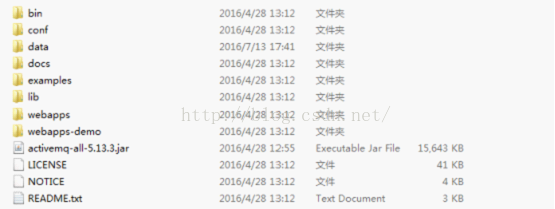
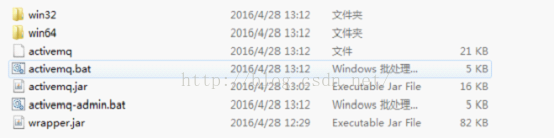
如果我们是32位的机器,就双击win32目录下的activemq.bat,如果是64位机器,则双击win64目录下的activemq.bat,运行结果如下:
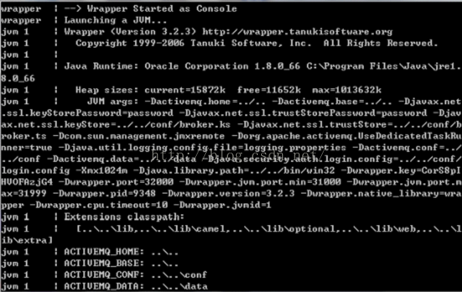
启动成功!成功之后在浏览器输入http://127.0.0.1:8161/地址,可以看到ActiveMQ的管理页面,用户名和密码默认都是admin,如下:
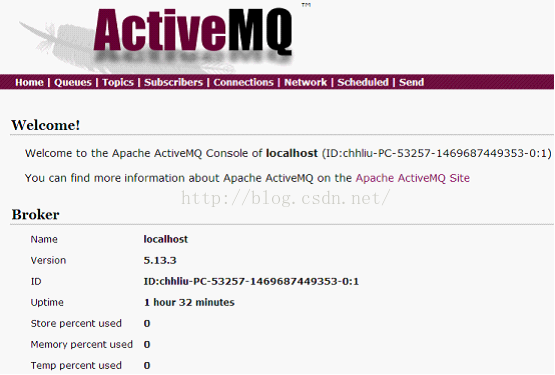
2. 新建一个Maven工程,并配置pom文件如下:
<project xmlns="http://maven.apache.org/POM/4.0.0" xmlns:xsi="http://www.w3.org/2001/XMLSchema-instance"
xsi:schemaLocation="http://maven.apache.org/POM/4.0.0 http://maven.apache.org/xsd/maven-4.0.0.xsd">
<modelVersion>4.0.0</modelVersion>
<groupId>com.chhliu.myself</groupId>
<artifactId>activemq_start</artifactId>
<version>0.0.1-SNAPSHOT</version>
<packaging>jar</packaging>
<name>activemq_start</name>
<url>http://maven.apache.org</url>
<properties>
<project.build.sourceEncoding>UTF-8</project.build.sourceEncoding>
<spring-version>3.2.5.RELEASE</spring-version>
</properties>
<dependencies>
<dependency>
<groupId>junit</groupId>
<artifactId>junit</artifactId>
<version>4.10</version>
<scope>test</scope>
</dependency>
<dependency>
<groupId>org.springframework</groupId>
<artifactId>spring-context</artifactId>
<version>${spring-version}</version>
</dependency>
<dependency>
<groupId>org.springframework</groupId>
<artifactId>spring-jms</artifactId>
<version>${spring-version}</version>
</dependency>
<dependency>
<groupId>org.springframework</groupId>
<artifactId>spring-test</artifactId>
<version>${spring-version}</version>
</dependency>
<dependency>
<groupId>javax.annotation</groupId>
<artifactId>jsr250-api</artifactId>
<version>1.0</version>
</dependency>
<dependency>
<groupId>org.apache.activemq</groupId>
<artifactId>activemq-all</artifactId>
<version>5.13.3</version>
</dependency>
<dependency>
<groupId>org.apache.commons</groupId>
<artifactId>commons-pool2</artifactId>
<version>2.0</version>
</dependency>
</dependencies>
</project>3. 配置连接工厂(ConnectionFactory)
Spring给我们提供了如下的连接工厂:
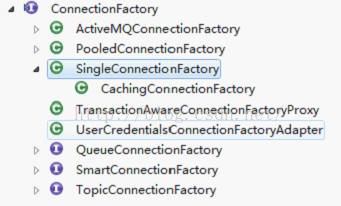
其中SingleConnectionFactory保证每次返回的都是同一个连接,CachingConnectionFactory继承了SingleConnectionFactory,在保证同一连接的同时,增加了缓存的功能,可以缓存Session以及生产者,消费者。当然,JMS提供的连接工厂只是用来实现管理的,并不是真正连接MQ的,真正的连接工厂需要具体的MQ厂商提供,下面我们以ActiveMQ为例来说明,配置如下:
<!-- 真正可以产生Connection的ConnectionFactory,由对应的 JMS服务厂商提供 --> <bean id="targetConnectionFactory" class="org.apache.activemq.ActiveMQConnectionFactory"> <property name="brokerURL" value="tcp://localhost:61616" /> </bean> <bean id="connectionFactory" class="org.springframework.jms.connection.SingleConnectionFactory"> <property name="targetConnectionFactory" ref="targetConnectionFactory" /> </bean>
为了减少我们连接的资源消耗,ActiveMQ为我们提供了一个连接工厂管理池--PooledConnectionFactory,通过连接工厂池,可以将Connection,Session等都放在池里面,用的时候直接返回池里面的内容,无需临时建立连接,节约开销。配置如下:
<!-- 真正可以产生Connection的ConnectionFactory,由对应的 JMS服务厂商提供 --> <bean id="targetConnectionFactory" class="org.apache.activemq.ActiveMQConnectionFactory"> <property name="brokerURL" value="tcp://localhost:61616" /> </bean> <!-- 通过往PooledConnectionFactory注入一个ActiveMQConnectionFactory可以用来将Connection,Session和MessageProducer池化这样可以大大减少我们的资源消耗, --> <bean id="pooledConnectionFactory" class="org.apache.activemq.pool.PooledConnectionFactory"> <property name="connectionFactory" ref="targetConnectionFactory" /> <property name="maxConnections" value="10" /> </bean> <bean id="connectionFactory" class="org.springframework.jms.connection.SingleConnectionFactory"> <property name="targetConnectionFactory" ref="pooledConnectionFactory" /> </bean>
4. 配置JmsTemplate
配置好连接工厂之后,就需要配置JMS的JmsTemplate,JmsTemplate的作用和JdbcTemplate类似,我们发送和接收消息,都是通过JmsTemplate来实现的,配置如下:
<!-- 配置生产者:配置好ConnectionFactory之后我们就需要配置生产者。生产者负责产生消息并发送到JMS服务器,这通常对应的是我们的一个业务逻辑服务实现类。 但是我们的服务实现类是怎么进行消息的发送的呢?这通常是利用Spring为我们提供的JmsTemplate类来实现的, 所以配置生产者其实最核心的就是配置进行消息发送的JmsTemplate。对于消息发送者而言,它在发送消息的时候要知道自己该往哪里发, 为此,我们在定义JmsTemplate的时候需要往里面注入一个Spring提供的ConnectionFactory对象 --> <!-- Spring提供的JMS工具类,它可以进行消息发送、接收等 --> <bean id="jmsTemplate" class="org.springframework.jms.core.JmsTemplate"> <!-- 这个connectionFactory对应的是我们定义的Spring提供的那个ConnectionFactory对象 --> <property name="connectionFactory" ref="connectionFactory" /> </bean>
5. 生产者实现
配置完这些之后,我们就可以写代码实现生产者和消费者了,生产者主要用来生产消息,并向目的队列中推送消息,接口定义如下:
public interface ProducerService {
void sendMessage(Destination destination, final String message);
}实现类代码如下:
@Service("producerServiceImpl")
public class ProducerServiceImpl implements ProducerService {
/**
* 注入JmsTemplate
*/
@Resource(name="jmsTemplate")
private JmsTemplate jTemplate;
/**
* attention:
* Details:发送消息
* @author chhliu
* 创建时间:2016-7-28 下午2:33:14
* @param destination
* @param message
*/
@Override
public void sendMessage(Destination receivedestination, final String message) {
System.out.println("================生产者创建了一条消息==============");
jTemplate.send(receivedestination, new MessageCreator() {
@Override
public Message createMessage(Session session) throws JMSException {
return session.createTextMessage("hello acticeMQ:"+message);
}
});
}
}6. 消费者实现
假设生产者已经创建了一条消息,并推送到了对应的队列中,消费者需要从这个队列中取出消息,并同时回复一条报文,自己已经收到了这条消息,为了测试回复报文的功能,我们下面会将回复报文放到另一个队列中,此例使用同步接收消息的方式,而不是异步监听的方式实现,接口定义如下:
public interface ConsumerService {
String receiveMessage(Destination destination, Destination replyDestination);
}实现类代码如下:
@Service("consumerServiceImpl")
public class ConsumerServiceImpl implements ConsumerService {
/**
* 注入JmsTemplate
*/
@Resource(name="jmsTemplate")
private JmsTemplate jTemplate;
/**
* attention:
* Details:接收消息,同时回复消息
* @author chhliu
* 创建时间:2016-7-28 下午2:39:45
* @param destination
* @return
*/
@Override
public String receiveMessage(Destination destination, Destination replyDestination) {
/**
* 接收消息队列中的消息
*/
Message message = jTemplate.receive(destination);
try {
/**
* 此处为了更好的容错性,可以使用instanceof来判断下消息类型
*/
if(message instanceof TextMessage){
String receiveMessage = ((TextMessage) message).getText();
System.out.println("收到生产者的消息:"+receiveMessage);
/**
* 收到消息之后,将回复报文放到回复队列里面去
*/
jTemplate.send(replyDestination, new MessageCreator() {
@Override
public Message createMessage(Session session) throws JMSException {
return session.createTextMessage("消费者已经收到生产者的消息了,这是一条确认报文!");
}
});
return receiveMessage;
}
} catch (JMSException e) {
e.printStackTrace();
}
return "";
}
}生产者和消费者实现之后,我们要做的就是配置队列了,下面给出项目完整的配置文件:
<?xml version="1.0" encoding="UTF-8"?> <beans xmlns="http://www.springframework.org/schema/beans" xmlns:xsi="http://www.w3.org/2001/XMLSchema-instance" xmlns:context="http://www.springframework.org/schema/context" xmlns:aop="http://www.springframework.org/schema/aop" xmlns:tx="http://www.springframework.org/schema/tx" xmlns:p="http://www.springframework.org/schema/p" xmlns:cache="http://www.springframework.org/schema/cache" xmlns:jpa="http://www.springframework.org/schema/data/jpa" xsi:schemaLocation="http://www.springframework.org/schema/beans http://www.springframework.org/schema/beans/spring-beans-3.2.xsd http://www.springframework.org/schema/context http://www.springframework.org/schema/context/spring-context-3.2.xsd http://www.springframework.org/schema/aop http://www.springframework.org/schema/aop/spring-aop-3.2.xsd http://www.springframework.org/schema/tx http://www.springframework.org/schema/tx/spring-tx-3.2.xsd http://www.springframework.org/schema/cache http://www.springframework.org/schema/cache/spring-cache-3.2.xsd http://www.springframework.org/schema/data/jpa http://www.springframework.org/schema/data/jpa/spring-jpa-1.3.xsd"> <!-- 扫描注解包 --> <context:annotation-config /> <context:component-scan base-package="com.chhliu.myself.activemq.start"></context:component-scan> <bean id="targetConnectionFactory" class="org.apache.activemq.ActiveMQConnectionFactory"> <property name="brokerURL" value="tcp://localhost:61616" /> </bean> <bean id="pooledConnectionFactory" class="org.apache.activemq.pool.PooledConnectionFactory"> <property name="connectionFactory" ref="targetConnectionFactory" /> <property name="maxConnections" value="10" /> </bean> <bean id="connectionFactory" class="org.springframework.jms.connection.SingleConnectionFactory"> <property name="targetConnectionFactory" ref="pooledConnectionFactory" /> </bean> <bean id="jmsTemplate" class="org.springframework.jms.core.JmsTemplate"> <property name="connectionFactory" ref="connectionFactory" /> </bean> <!-- 在真正利用JmsTemplate进行消息发送的时候,我们需要知道消息发送的目的地,即destination。 在Jms中有一个用来表示目的地的Destination接口,它里面没有任何方法定义,只是用来做一个标识而已。当我们在使用JmsTemplate进行消息发送时没有指定destination的时候将使用默认的Destination。 默认Destination可以通过在定义jmsTemplate bean对象时通过属性defaultDestination或defaultDestinationName来进行注入, defaultDestinationName对应的就是一个普通字符串 --> <!--这个是队列目的地,点对点的 --> <bean id="queueDestination" class="org.apache.activemq.command.ActiveMQQueue"> <constructor-arg> <value>NTF_MOCK_INPUT</value> </constructor-arg> </bean> <!--这个是回复队列,点对点的 --> <bean id="responseQueue" class="org.apache.activemq.command.ActiveMQQueue"> <constructor-arg> <value>NTF_MOCK_OUTPUT</value> </constructor-arg> </bean> </beans>
到这里,所有的代码和配置文件就都整好了,下面就是进行测试,测试代码如下:
生产者测试代码:
package com.chhliu.myself.activemq.start.sync;
import javax.annotation.Resource;
import javax.jms.Destination;
import org.junit.Test;
import org.junit.runner.RunWith;
import org.springframework.test.context.ContextConfiguration;
import org.springframework.test.context.junit4.SpringJUnit4ClassRunner;
@RunWith(SpringJUnit4ClassRunner.class)
@ContextConfiguration(locations = { "classpath:applicationContext.xml" })
public class SyncProducerActiveMQTest {
@Resource(name="producerServiceImpl")
private ProducerService pService;
@Resource(name="queueDestination")
private Destination receiveQueue;
@Test
public void producerTest(){
pService.sendMessage(receiveQueue, "my name is chhliu!");
}
}消费者测试代码:
package com.chhliu.myself.activemq.start.sync;
import javax.annotation.Resource;
import javax.jms.Destination;
import org.junit.Test;
import org.junit.runner.RunWith;
import org.springframework.test.context.ContextConfiguration;
import org.springframework.test.context.junit4.SpringJUnit4ClassRunner;
@RunWith(SpringJUnit4ClassRunner.class)
@ContextConfiguration(locations = { "classpath:applicationContext.xml" })
public class SyncConsumerActiveMQTest {
@Resource(name="consumerServiceImpl")
private ConsumerService cService;
@Resource(name="queueDestination")
private Destination receiveQueue;
@Resource(name="responseQueue")
private Destination replyQueue;
@Test
public void producerTest(){
String result = cService.receiveMessage(receiveQueue, replyQueue);
System.out.println(result);
}
}测试结果如下:
生产者测试结果: ================生产者创建了一条消息============== 消费者测试结果: 收到生产者的消息:hello acticeMQ:my name is chhliu! hello acticeMQ:my name is chhliu!
再来看下ActiveMQ的管理页面的结果:
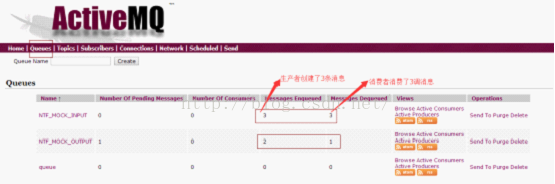
从管理页面中可以看到,生产者生产了消息,并且入队列了,同时消费者也消费了消息,并将回复消息放到了回复队列中,测试成功。
但是这种同步取消息的方式有个缺点,每次只会取一条消息消费,取完之后就会一直阻塞,下面来测试一下:首先让生产者再生产5条消息,然后运行消费者程序,发现会只消费一条消息,除非我们在消费者程序里面加while(true),一直轮询队列,这种实现方式不仅耗内存,效率也不是很高,后面,我们会对这种方式进行改进,使用异步监听模式,测试效果如下:
生产者创建了5条消息:
=======生产者创建了一条消息========
=======生产者创建了一条消息========
=======生产者创建了一条消息========
=======生产者创建了一条消息========
======生产者创建了一条消息=========
ActiveMQ管理页面如下:

消费者消费一条消息:
收到生产者的消息:hello acticeMQ:my name is chhliu!
hello acticeMQ:my name is chhliu!
消费者消费消息后,ActiveMQ管理页面如下:
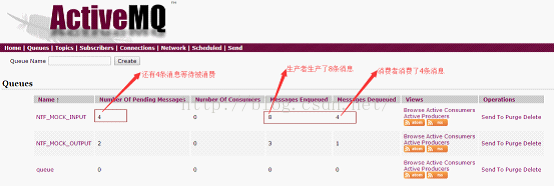
从上面的对比中,我们可以看出来,同步模式下,消费者消费消息时,是逐条消费,每次只消费一条消息。
感谢各位的阅读!关于“spring整合JMS如何实现同步收发消息”这篇文章就分享到这里了,希望以上内容可以对大家有一定的帮助,让大家可以学到更多知识,如果觉得文章不错,可以把它分享出去让更多的人看到吧!
免责声明:本站发布的内容(图片、视频和文字)以原创、转载和分享为主,文章观点不代表本网站立场,如果涉及侵权请联系站长邮箱:is@yisu.com进行举报,并提供相关证据,一经查实,将立刻删除涉嫌侵权内容。