您好,登录后才能下订单哦!
密码登录
登录注册
点击 登录注册 即表示同意《亿速云用户服务条款》
今天就跟大家聊聊有关Android项目中解析XML文件的方法有哪些,可能很多人都不太了解,为了让大家更加了解,小编给大家总结了以下内容,希望大家根据这篇文章可以有所收获。
1.xml文件代码
<?xml version="1.0" encoding="UTF-8" ?>
<%@ page language="java" contentType="text/xml; charset=UTF-8" pageEncoding="UTF-8"%>
<%@ taglib uri="http://java.sun.com/jsp/jstl/core" prefix="c"%>
<%@ page isELIgnored="false" %>
<fqs>
<c:forEach items="${fqs}" var="fq">
<fq name="${fq.name}">
<content>${fq.content}</content>
<time>${fq.time}</time>
</fq>
</c:forEach>
</fqs>2.XML网页效果图
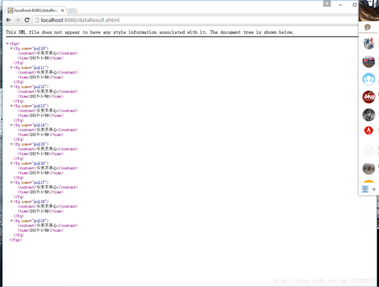
3.Android代码
1.布局文件
<?xml version="1.0" encoding="utf-8"?>
<LinearLayout xmlns:android="http://schemas.android.com/apk/res/android"
xmlns:tools="http://schemas.android.com/tools"
android:id="@+id/activity_main"
android:layout_width="match_parent"
android:layout_height="match_parent"
android:orientation="vertical">
<Button
android:layout_width="match_parent"
android:layout_height="wrap_content"
android:onClick="getXML"
android:text="获取XML数据" />
<ListView
android:id="@+id/lv_main_list"
android:layout_width="match_parent"
android:layout_height="wrap_content">
</ListView>
</LinearLayout>
<?xml version="1.0" encoding="utf-8"?>
<LinearLayout xmlns:android="http://schemas.android.com/apk/res/android"
xmlns:tools="http://schemas.android.com/tools"
android:id="@+id/activity_main_pull"
android:layout_width="match_parent"
android:layout_height="match_parent"
android:orientation="vertical">
<Button
android:layout_width="match_parent"
android:layout_height="wrap_content"
android:onClick="getPULL"
android:text="获取PULL数据" />
<ListView
android:id="@+id/lv_mainpull_list"
android:layout_width="match_parent"
android:layout_height="wrap_content">
</ListView>
</LinearLayout>
<?xml version="1.0" encoding="utf-8"?>
<LinearLayout xmlns:android="http://schemas.android.com/apk/res/android"
xmlns:tools="http://schemas.android.com/tools"
android:id="@+id/activity_main_sax"
android:layout_width="match_parent"
android:layout_height="match_parent"
android:orientation="vertical">
<Button
android:layout_width="match_parent"
android:layout_height="wrap_content"
android:onClick="getSAX"
android:text="获取SAX数据" />
<ListView
android:id="@+id/lv_mainsax_list"
android:layout_width="match_parent"
android:layout_height="wrap_content">
</ListView>
</LinearLayout>
<?xml version="1.0" encoding="utf-8"?>
<LinearLayout xmlns:android="http://schemas.android.com/apk/res/android"
android:layout_width="match_parent"
android:layout_height="match_parent"
android:orientation="horizontal">
<TextView
android:layout_width="0dp"
android:layout_height="wrap_content"
android:id="@+id/tv_item_listview_name"
android:layout_weight="1"/>
<TextView
android:layout_width="0dp"
android:layout_height="wrap_content"
android:id="@+id/tv_item_listview_content"
android:layout_weight="1"/>
<TextView
android:layout_width="0dp"
android:layout_height="wrap_content"
android:id="@+id/tv_item_listview_time"
android:layout_weight="1"/>
</LinearLayout>2.java代码
DOM解析代码
public class MainActivity extends AppCompatActivity {
private ListView lv_main_list;
private ProgressDialog progressDialog;
private List<FQ> fqs = new ArrayList<>();
private MyAdapter myadapter;
@Override
protected void onCreate(Bundle savedInstanceState) {
super.onCreate(savedInstanceState);
setContentView(R.layout.activity_main);
lv_main_list = (ListView) findViewById(R.id.lv_main_list);
myadapter = new MyAdapter();
lv_main_list.setAdapter(myadapter);
progressDialog = new ProgressDialog(this);
progressDialog.setMessage("小青正在拼命加載中.....");
}
class MyAdapter extends BaseAdapter{
@Override
public int getCount() {
return fqs.size();
}
@Override
public Object getItem(int position) {
return fqs.get(position);
}
@Override
public long getItemId(int position) {
return position;
}
@Override
public View getView(int position, View convertView, ViewGroup parent) {
if(convertView==null){
convertView=LayoutInflater.from(MainActivity.this).inflate(R.layout.item_list,null);
ItemTag itemTag=new ItemTag();
itemTag.tv_name= (TextView) convertView.findViewById(R.id.tv_item_listview_name);
itemTag.tv_content= (TextView) convertView.findViewById(R.id.tv_item_listview_content);
itemTag.tv_tiem= (TextView) convertView.findViewById(R.id.tv_item_listview_time);
convertView.setTag(itemTag);
}
ItemTag itemTag= (ItemTag) convertView.getTag();
itemTag.tv_name.setText(fqs.get(position).getName());
itemTag.tv_content.setText(fqs.get(position).getContent());
itemTag.tv_tiem.setText(fqs.get(position).getTime());
return convertView;
}
}
public void getXML(View view) {
new MyTask().execute();
}
class MyTask extends AsyncTask {
//获取数据前
@Override
protected void onPreExecute() {
super.onPreExecute();
progressDialog.show();
}
@Override
protected Object doInBackground(Object[] params) {
//获取网络数据
//1.定义获取网络的数据的路径
String path = "http://192.168.43.149:8080/dataResult.xhtml";
//2.实例化URL
try {
URL url = new URL(path);
//3.获取链接对象
HttpURLConnection httpURLConnection = (HttpURLConnection) url.openConnection();
//4.设置请求
httpURLConnection.setRequestMethod("GET");
//5.设置请求链接超时的时间
httpURLConnection.setConnectTimeout(5000);
//6.获取响应码
int code = httpURLConnection.getResponseCode();
if (code == 200) {
//7.获取返回过来的数据(XML)
InputStream is = httpURLConnection.getInputStream();
//8.使用DOM解析XML文件
DocumentBuilderFactory documentBuilderFactory=DocumentBuilderFactory.newInstance();
DocumentBuilder documentBuilder=documentBuilderFactory.newDocumentBuilder();
Document document=documentBuilder.parse(is);
//获取根标签
Element root=document.getDocumentElement();
NodeList nodeList = root.getElementsByTagName("fq");
for (int i = 0; i < nodeList.getLength(); i++) {
Element element = (Element) nodeList.item(i);
//获取属性name
String name = element.getAttribute("name");
//获取子标签content,time
Element elementContent = (Element) element.getElementsByTagName("content").item(0);
String content = elementContent.getTextContent();
Element elementTime = (Element) element.getElementsByTagName("time").item(0);
String time = elementTime.getTextContent();
FQ fq = new FQ(name, content, time);
fqs.add(fq);
}
}
} catch (Exception e) {
e.printStackTrace();
}
return fqs;
}
//获取数据后更新UI
@Override
protected void onPostExecute(Object o) {
super.onPostExecute(o);
progressDialog.cancel();
myadapter.notifyDataSetChanged();
}
}
}PULL解析代码
public class MainPullActivity extends AppCompatActivity {
private ListView lv_mainpull_list;
private ProgressDialog progressDialog;
private List<FQ> fqs = new ArrayList<>();
private MyAdapter myadapter;
@Override
protected void onCreate(Bundle savedInstanceState) {
super.onCreate(savedInstanceState);
setContentView(R.layout.activity_main_pull);
myadapter = new MyAdapter();
lv_mainpull_list = (ListView) findViewById(R.id.lv_mainpull_list);
lv_mainpull_list.setAdapter(myadapter);
progressDialog = new ProgressDialog(this);
progressDialog.setMessage("小青正在拼命加載中.....");
}
class MyAdapter extends BaseAdapter {
@Override
public int getCount() {
return fqs.size();
}
@Override
public Object getItem(int position) {
return fqs.get(position);
}
@Override
public long getItemId(int position) {
return position;
}
@Override
public View getView(int position, View convertView, ViewGroup parent) {
if (convertView == null) {
convertView = LayoutInflater.from(MainPullActivity.this).inflate(R.layout.item_list, null);
ItemTag itemTag = new ItemTag();
itemTag.tv_name = (TextView) convertView.findViewById(R.id.tv_item_listview_name);
itemTag.tv_content = (TextView) convertView.findViewById(R.id.tv_item_listview_content);
itemTag.tv_tiem = (TextView) convertView.findViewById(R.id.tv_item_listview_time);
convertView.setTag(itemTag);
}
ItemTag itemTag = (ItemTag) convertView.getTag();
itemTag.tv_name.setText(fqs.get(position).getName());
itemTag.tv_content.setText(fqs.get(position).getContent());
itemTag.tv_tiem.setText(fqs.get(position).getTime());
return convertView;
}
}
public void getPULL(View view) {
new MyTask().execute();
}
class MyTask extends AsyncTask {
private FQ fq;
//获取数据前
@Override
protected void onPreExecute() {
super.onPreExecute();
progressDialog.show();
}
@Override
protected Object doInBackground(Object[] params) {
//获取网络数据
//1.定义获取网络的数据的路径
String path = "http://192.168.43.149:8080/dataResult.xhtml";
//2.实例化URL
try {
URL url = new URL(path);
//3.获取链接对象
HttpURLConnection httpURLConnection = (HttpURLConnection) url.openConnection();
//4.设置请求
httpURLConnection.setRequestMethod("GET");
//5.设置请求链接超时的时间
httpURLConnection.setConnectTimeout(5000);
//6.获取响应码
int code = httpURLConnection.getResponseCode();
if (code == 200) {
//7.获取返回过来的数据(XML)
InputStream is = httpURLConnection.getInputStream();
//8.解析XML
//使用PULL解析XML文件
XmlPullParser pullParser= Xml.newPullParser();
pullParser.setInput(is,"UTF-8");
int type=pullParser.getEventType();
while (type!=XmlPullParser.END_DOCUMENT){
switch (type){
case XmlPullParser.START_TAG:
//获取开始标签名字
String startTafName=pullParser.getName();
if("fq".equals(startTafName)){
fq = new FQ();
String name=pullParser.getAttributeValue(0);
fq.setName(name);
}else if ("content".equals(startTafName)){
String content=pullParser.nextText();
fq.setContent(content);
}else if ("time".equals(startTafName)){
String time=pullParser.nextText();
fq.setTime(time);
}
break;
case XmlPullParser.END_TAG:
//获取接受标签的名字
String endtagname=pullParser.getName();
if("fq".equals(endtagname)){
fqs.add(fq);
}
break;
}
type=pullParser.next();
}
}
} catch (Exception e) {
e.printStackTrace();
}
return fqs;
}
//获取数据后更新UI
@Override
protected void onPostExecute(Object o) {
super.onPostExecute(o);
progressDialog.cancel();
myadapter.notifyDataSetChanged();
}
}
}SAX解析代码
public class MainSaxActivity extends AppCompatActivity {
private ListView lv_mainsax_list;
private ProgressDialog progressDialog;
private List<FQ> fqs = new ArrayList<>();
private MyAdapter myadapter;
private String currentTag = null;
@Override
protected void onCreate(Bundle savedInstanceState) {
super.onCreate(savedInstanceState);
setContentView(R.layout.activity_main_sax);
lv_mainsax_list = (ListView) findViewById(R.id.lv_mainsax_list);
myadapter = new MyAdapter();
lv_mainsax_list.setAdapter(myadapter);
progressDialog = new ProgressDialog(this);
progressDialog.setMessage("小青正在拼命加載中.....");
}
class MyAdapter extends BaseAdapter {
@Override
public int getCount() {
return fqs.size();
}
@Override
public Object getItem(int position) {
return fqs.get(position);
}
@Override
public long getItemId(int position) {
return position;
}
@Override
public View getView(int position, View convertView, ViewGroup parent) {
if (convertView == null) {
convertView = LayoutInflater.from(MainSaxActivity.this).inflate(R.layout.item_list, null);
ItemTag itemTag = new ItemTag();
itemTag.tv_name = (TextView) convertView.findViewById(R.id.tv_item_listview_name);
itemTag.tv_content = (TextView) convertView.findViewById(R.id.tv_item_listview_content);
itemTag.tv_tiem = (TextView) convertView.findViewById(R.id.tv_item_listview_time);
convertView.setTag(itemTag);
}
ItemTag itemTag = (ItemTag) convertView.getTag();
itemTag.tv_name.setText(fqs.get(position).getName());
itemTag.tv_content.setText(fqs.get(position).getContent());
itemTag.tv_tiem.setText(fqs.get(position).getTime());
return convertView;
}
}
public void getSAX(View view) {
new MyTask().execute();
}
class MyTask extends AsyncTask {
private FQ fq;
//获取数据前
@Override
protected void onPreExecute() {
super.onPreExecute();
progressDialog.show();
}
@Override
protected Object doInBackground(Object[] params) {
//获取网络数据
//1.定义获取网络的数据的路径
String path = "http://192.168.43.149:8080/dataResult.xhtml";
//2.实例化URL
try {
URL url = new URL(path);
//3.获取链接对象
HttpURLConnection httpURLConnection = (HttpURLConnection) url.openConnection();
//4.设置请求
httpURLConnection.setRequestMethod("GET");
//5.设置请求链接超时的时间
httpURLConnection.setConnectTimeout(5000);
//6.获取响应码
int code = httpURLConnection.getResponseCode();
if (code == 200) {
//7.获取返回过来的数据(XML)
InputStream is = httpURLConnection.getInputStream();
//8.解析XML
//使用SAX解析XML文件
SAXParserFactory saxParserFactory = SAXParserFactory.newInstance();
SAXParser saxParser = saxParserFactory.newSAXParser();
saxParser.parse(is, new DefaultHandler() {
@Override
public void startDocument() throws SAXException {
super.startDocument();
}
@Override
public void endDocument() throws SAXException {
super.endDocument();
}
@Override
public void startElement(String uri, String localName, String qName, Attributes attributes) throws SAXException {
super.startElement(uri, localName, qName, attributes);
currentTag = localName;
if ("fq".equals(localName)) {
//实例化对象
fq = new FQ();
String name = attributes.getValue(0);
fq.setName(name);
}
}
@Override
public void endElement(String uri, String localName, String qName) throws SAXException {
super.endElement(uri, localName, qName);
currentTag=null;
if ("fq".equals(localName)){
fqs.add(fq);
}
}
@Override
public void characters(char[] ch, int start, int length) throws SAXException {
super.characters(ch, start, length);
if ("content".equals(currentTag)) {
String content = new String(ch, start, length);
fq.setContent(content);
}else if ("time".equals(currentTag)) {
String time = new String(ch, start, length);
fq.setTime(time);
}
}
});
}
} catch (Exception e) {
e.printStackTrace();
}
return fqs;
}
//获取数据后更新UI
@Override
protected void onPostExecute(Object o) {
super.onPostExecute(o);
progressDialog.cancel();
myadapter.notifyDataSetChanged();
}
}
}实体类
public class FQ {
private String name;
private String content;
private String time;
public FQ(){}
public FQ(String name, String time, String content) {
this.name = name;
this.time = time;
this.content = content;
}
public String getName() {
return name;
}
public void setName(String name) {
this.name = name;
}
public String getContent() {
return content;
}
public void setContent(String content) {
this.content = content;
}
public String getTime() {
return time;
}
public void setTime(String time) {
this.time = time;
}
}
public class ItemTag {
public TextView tv_name;
public TextView tv_content;
public TextView tv_tiem;
}配置文件添加联网权限
<!-- 添加联网的权限 --> <uses-permission android:name="android.permission.INTERNET" />
看完上述内容,你们对Android项目中解析XML文件的方法有哪些有进一步的了解吗?如果还想了解更多知识或者相关内容,请关注亿速云行业资讯频道,感谢大家的支持。
免责声明:本站发布的内容(图片、视频和文字)以原创、转载和分享为主,文章观点不代表本网站立场,如果涉及侵权请联系站长邮箱:is@yisu.com进行举报,并提供相关证据,一经查实,将立刻删除涉嫌侵权内容。