您好,登录后才能下订单哦!
密码登录
登录注册
点击 登录注册 即表示同意《亿速云用户服务条款》
本篇文章为大家展示了在android项目中使用SwipeRefreshLayout组件实现下拉小球式刷新功能,内容简明扼要并且容易理解,绝对能使你眼前一亮,通过这篇文章的详细介绍希望你能有所收获。
swiperefreshlayout实现下拉小球式的刷新,供大家参考,具体内容如下
布局文件:
<?xml version="1.0" encoding="utf-8"?>
<RelativeLayout xmlns:android="http://schemas.android.com/apk/res/android"
xmlns:tools="http://schemas.android.com/tools" android:layout_width="match_parent"
android:layout_height="match_parent"
android:paddingLeft="@dimen/activity_horizontal_margin"
android:paddingRight="@dimen/activity_horizontal_margin"
android:paddingTop="@dimen/activity_vertical_margin"
android:paddingBottom="@dimen/activity_vertical_margin" tools:context=".MainActivity">
<android.support.v4.widget.SwipeRefreshLayout
android:id="@+id/swipeRefreshLayout"
android:layout_width="wrap_content"
android:layout_height="wrap_content"
>
<ListView
android:id="@+id/listView"
android:layout_width="match_parent"
android:layout_height="wrap_content">
</ListView>
</android.support.v4.widget.SwipeRefreshLayout>
</RelativeLayout>MainActivity:
public class MainActivity extends AppCompatActivity implements SwipeRefreshLayout.OnRefreshListener{
private static final int REFRESH_STATUS =0;
private ListView myListView;
private SwipeRefreshLayout mySwipeRefreshLayout;
private ArrayAdapter<String> listAdapter;
private List<String> listIDE = new ArrayList<String>(Arrays.asList("Visual Studio", "Android Studio", "Eclipse", "Xcode"));
private Handler refreshHandler = new Handler()
{
public void handleMessage(android.os.Message msg)
{
switch (msg.what)
{
case REFRESH_STATUS:
listIDE.removeAll(listIDE);
listIDE.addAll(Arrays.asList("C#", "Java", "C++","Object-C"));
listAdapter.notifyDataSetChanged();
mySwipeRefreshLayout.setRefreshing(false);
break;
}
};
};
protected void onCreate(Bundle savedInstanceState) {
super.onCreate(savedInstanceState);
setContentView(R.layout.activity_main);
myListView = (ListView) findViewById(R.id.listView);
mySwipeRefreshLayout = (SwipeRefreshLayout) findViewById(R.id.swipeRefreshLayout);
mySwipeRefreshLayout.setOnRefreshListener(this);
mySwipeRefreshLayout.setColorSchemeResources(android.R.color.holo_blue_bright, android.R.color.holo_green_light,
android.R.color.holo_orange_light, android.R.color.holo_red_light);
listAdapter = new ArrayAdapter(this,android.R.layout.simple_list_item_1,listIDE);
myListView.setAdapter(listAdapter);
}
@Override
public void onRefresh() {
refreshHandler.sendEmptyMessageDelayed(REFRESH_STATUS, 1500);
}
}效果图:
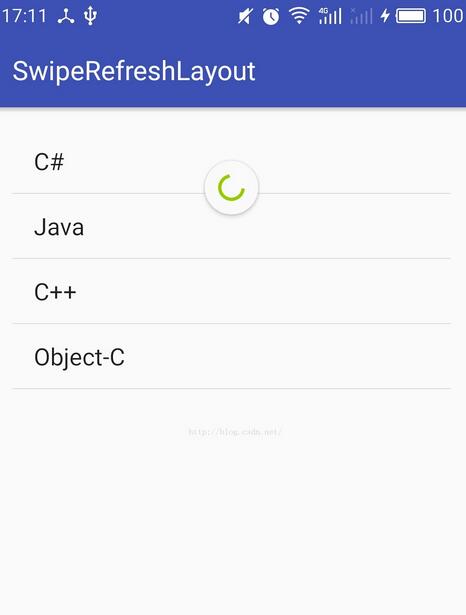
上述内容就是在android项目中使用SwipeRefreshLayout组件实现下拉小球式刷新功能,你们学到知识或技能了吗?如果还想学到更多技能或者丰富自己的知识储备,欢迎关注亿速云行业资讯频道。
免责声明:本站发布的内容(图片、视频和文字)以原创、转载和分享为主,文章观点不代表本网站立场,如果涉及侵权请联系站长邮箱:is@yisu.com进行举报,并提供相关证据,一经查实,将立刻删除涉嫌侵权内容。